Abinit Workflows¶
General philosophy¶
Abiflows provides a set of workflows generating objects that can be used to create
Fireworks Workflows that can be than inserted into the MongoDB database
with the Fireworks LaunchPad.
A Fireworks workflow is obtained by composing different Fireworks and Firetasks. Abiflows implements all the logic necessary to interact at the low level with Abinit, in order to generate inputs, read outputs and correct runtime errors. As a consequence, in general, the user should not be concerned to access the components objects and should rely on the higher level interface.
The workflows implemented in Abiflows have been purposely kept as simple as possible, performing the minimal set of operations required to calculate a specific property or a set of them. The philosophy adopted for the general procedure is that the procedure should be split in its components and different workflows should be generated to reach the final set of results. As an example, consider to start from an unrelaxed structure and aiming to obtain its electronic band structure. The standard procedure will require to first run a workflow to relax the structure. The output will be automatically stored in a MongoDB database so that the relaxed structure can then be used as a starting point for a band structure workflow.
This approach has been chosen because Abiflows has been designed to run Abinit calculations in the high-throughput regime. In general complicated workflows that try to produce different kinds of results by running several different calculations are more error prone and less likely to produce a final result. Splitting the procedure into smaller, logically independent chunks allows one to obtain the results in more than one step, each one acting as a sort of checkpoint, since its output is stored in a results database. In the case of failure in the subsequent steps (the calculation of the electronic band structure in the previous example) a new workflow can be generated starting from the relaxed structure obtained in output from the relaxation workflow.
Workflows generators¶
Instantiating a generator¶
In general the workflow generator in Abiflows takes as input one or more
AbinitInput or InputFactory objects coming from Abipy. These objects will completely
define the inputs used for Abinit in the calculation for the specific workflow that
will be generated.
In addition, it usually accepts the following arguments:
autoparal: a boolean to decide if the parallelization should be decided automatically using the Abinit autoparal feature in combination with the Abipy task manager.spec: a dictionary that will be added to thespecof all the generated Fireworks.initialization_info: a dictionary with information about the workflow. This is added to the spec of the Fireworks in the workflow to ease the queries and some keywords will usually be stored in the final database document produced by the workflow. See the Results database section for more details.
Once created, a workflow generator contains a fireworks Workflow object
as an attribute under the name wf. This can then be added to the fireworks database
so that it can be executed.
Creating an instance of a Workflow generator from the __init__ method could
be a choice if you would like to have the largest possible control on the inputs
that will be used to run the calculations.
A more direct approach is instead to use the from_factory classmethod to
instantiate the object. This will make use of the factory functions implemented
in the abipy.abio.factories module to automatically create all the required
inputs for the workflow, based on a minimal set of parameters.
As an example let us consider the ScfFWWorkflow object. The from_factory
method reads like this:
@classmethod
def from_factory(cls, structure, pseudos, kppa=None, ecut=None, pawecutdg=None, nband=None, accuracy="normal",
spin_mode="polarized", smearing="fermi_dirac:0.1 eV", charge=0.0, scf_algorithm=None,
shift_mode="Monkhorst-Pack", extra_abivars=None, decorators=None, autoparal=False, spec=None,
initialization_info=None):
As you can see, the main input that should be provided are a pymatgen Structure
describing the system and a list of pseudopotentials. Other options like the number
of k-points and the smearing can be defined through a set of meta parameters, while
some others will directly set the values of some options in the Abinit input.
The extra_abivars is a dictionary that can be used to set the value of any arbitrary
Abinit variable in all the inputs produced. In addition it allows to pass the other
arguments mentioned above for the __init__.
Similar methods can be found for the other workflows available, with additional arguments specific to the type of calculations that should be performed.
In some cases, since some workflows might be expected to be the natural continuation
of other gs calculation (e.g. a phonon calculation is usually following a relaxation
of the structure) a from_gs_input classmethod can also be used to instantiate the
workflow generator. With these method the user can directly use the input used for a
previous ground state calculation as a starting point for the workflow, directly
preserving all the options that were set in the previous step.
Note that when using the from_gs_input method the same pseudopotentials will be
used, so they have to be in the same path as they were during the execution of the
previous workflow. In addition all the keyword relative to the relaxation and the
parallelization will be discarded, as they are expected to be unsuitable for the
workflow.
Helper methods¶
Additional methods are available to all the generators that help to further customize
the workflow that is being generated. These can be found as methods of the AbstractFWWorkflow
abstract base class from which all the generators inherit and here are a list of the
more useful:
add_mongoengine_db_insertion: appends a Firework to the Workflow that will insert the results of the workflow in a MongoDB database.
add_final_cleanup: appends a Firework to the Workflow that will remove the selected files from all the folders in which the Abinit calculations have been executed.
add_to_db: given a LaunchPad insert the workflow in the fireworks database.
add_metadata: Adds metadata to the workflow in the fireworks database.
fix_fworker: sets a fireworker for all the Fireworks of the Workflow, so that even automatically generated detours will run in the same fireworker.
Examples¶
Here we describe the main parts of a python script that can be used to submit a relaxation
and a phonon calculation. More complete and commented scripts can be found in the
abiflows.fireworks.examples folder. You are encouraged to check those examples for
more details.
Relax structure¶
The following lines of code allow to create a Workflow for the relaxation of Si and add it to the fireworks database.
structure = Structure.from_file("Si.cif")
pseudo_djson = os.path.join(pseudo_dojo.dojotable_absdir("ONCVPSP-PBE-PDv0.4"), 'standard.djson')
pseudo_table = pseudo_dojo.OfficialDojoTable.from_djson_file(pseudo_djson)
gen = RelaxFWWorkflow.from_factory(structure, pseudo_table, kppa=1500, spin_mode="unpolarized",
autoparal=True, target_dilatmx=1.01, smearing=None,
shift_mode='OneSymmetric')
db = DatabaseData(host='db_address', port=27017, collection='collection_name',
database='db_name', username='user', password='pass')
gen.add_mongoengine_db_insertion(db)
gen.add_final_cleanup(["WFK", "1WF", "DEN", "WFQ", "DDB"])
gen.add_to_db()
As a first step the essential information are gathered, i.e. the geometry of the system, in the
form of a pymatgen Structure and the table of pseudopotentials. Note that the whole table
of pseudopotentials with their hints about energy cutoff is imported here. The factory function
will sort out which are the needed pseudopotentials automatically.
From these inputs an instance of RelaxFWWorkflow is generated using the from_factory
classmethod, that allows to rely on the abipy.abio.factories.ioncell_relax_from_gsinput
factory function.
At this point the generator already contains an instance of a fireworks Workflow with
two Fireworks, one that will perform first a relaxation of the atomic positions alone and
a second that will relax both the atomic positions and the cell size and shape:
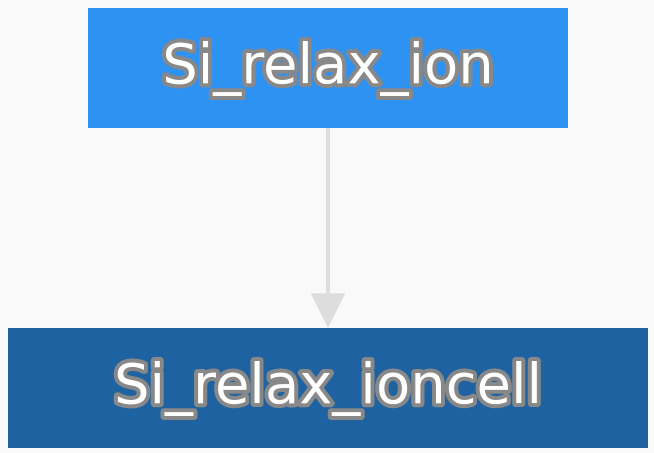
The lines that come next define the connection to the database of the results and pass it to
the add_mongoengine_db_insertion helper function so that an additional Firework is added
to the workflow for the insertion of the results in the final database. More details can
be found in the Results database section.
Note
If the add_mongoengine_db_insertion is not called the workflow will not store the
results in any database.
After that the add_final_cleanup to specify a list of extensions that will be used to
determine which files need to be removed from all the folders of the workflow. At this point
the fireworks Workflow has this structure:
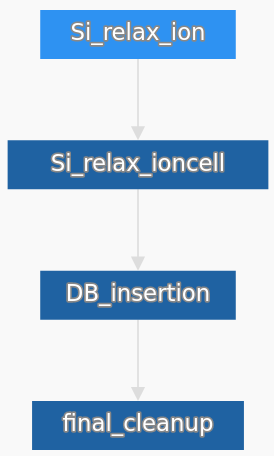
Warning
At this point nothing has been added to the fireworks database. Only an instance of the object has been created and is stored inside the generator. If the script had stopped here no calculation would have been inserted in the fireworks database.
The last line takes care of adding the Workflow in the fireworks database. In this case it will
use the default LaunchPad defined in $HOME/.fireworks.
Phonons¶
Here we will consider the usual case of submitting a workflow to calculate the phonons following a relaxation, calculated with a workflow as in the previous section. The core part of a script to create such a workflow is as follows
source_db = DatabaseData(host='db_address', port=27017, collection='collection_name',
database='db_name', username='user', password='pass')
db = DatabaseData(host='db_address', port=27017, collection='collection_name_2',
database='db_name', username='user', password='pass')
with source_db.switch_collection(RelaxResult) as RelaxResult:
relaxed = RelaxResult.objects(mp_id=mp_id)[0]
structure = Structure.from_dict(relaxed.abinit_output.structure)
ngkpt = relaxed.abinit_input.ngkpt
relax_input = relaxed.abinit_input.last_input.to_mgobj()
gen = DfptFWWorkflow.from_gs_input(structure=structure, gs_input=relax_input, autoparal=True,
do_ddk=True, do_dde=True, ph_ngqpt=ngkpt, do_strain=False)
gen.add_mongoengine_db_insertion(db)
gen.add_final_cleanup(["WFK", "1WF", "WFQ", "1POT", "1DEN"])
gen.add_to_db()
In this case the source of all the information (structure, pseudopotentials and kinds of approximations) is the database containing the results of the relax workflow. The relevant data are thus retrieved from the database using a query with mongoengine (see the Results database section for more details). In particular the Abinit input used for the relaxation is retrieved in its JSON-serialized form and converted to an instance of the AbinitInput object.
At this point the from_gs_input method from the DfptFWWorkflow is used to generate the
phonon Workflow based on the inputs provided from the relax calculation. The structure should
be passed, since the input from the previous calculation contains the unrelaxed structure,
while we of course are interested in the phonons for the relaxed one.
Warning
The DfptFWWorkflow workflow generates uses the abipy.abio.factories.dfpt_from_gsinput
factory function to generate all the required perturbations. To do this Abinit is called in the
background to determine the minimal set of perturbations that need to be calculated. To do this
Abinit should available through the task manager to Abipy. An instance of the TaskManager
can be passed to the from_gs_input and from_factory methods, if needed.
The last steps are the same as in the previous example, except for the list of files that needs to be cleaned up.
Workflows list¶
Here we present a list of the workflows available in Abiflows with a short description.
SCF¶
Generator: abiflows.fireworks.workflows.abinit_workflows.ScfFWWorkflow.
A simple workflow composed by a single self-consistent calculation.
SCF + NSCF¶
Generator: abiflows.fireworks.workflows.abinit_workflows.NscfFWWorkflow.
A workflow composed by two Fireworks, the first performing a self-consistent calculation and the second a non-self-consistent one based on the density calculated in the first step.
Generic input¶
Generator: abiflows.fireworks.workflows.abinit_workflows.InputFWWorkflow.
A simple workflow composed by a single step that runs abinit with the specified AbinitInput
object, that could contain an arbitrary input.
Relax¶
Generator: abiflows.fireworks.workflows.abinit_workflows.RelaxFWWorkflow.
A workflow to perform the geometry optimization of a structure. By default it will be composed by two steps: the first relaxes only the atomic positions and the second relaxes both the atomic position and the cell size and shape.
The first step could be disabled and the workflow also allows to specify a final value
for dilatmx. This will trigger the generation of additional steps in the workflow
until the structure is relaxed with the specified value of dilatmx.
Phonons¶
Generators: abiflows.fireworks.workflows.abinit_workflows.PhononFWWorkflow,
abiflows.fireworks.workflows.abinit_workflows.PhononFullFWWorkflow.
A workflow to perform the calculation of phonons on a list or on a regular grid of q-points.
First a SCF calculation is performed to obtain the wave functions and then all the different
perturbations are calculated. NSCF calculation to obtain the wave functions at K+Q (WFQ files)
will be automatically generated, if needed. The results are finally collected in a single
DDB file using mrgddb.
The workflow also allow to calculate the perturbations with respect to the electric field, that are required to obtain the correct LO-TO splitting at \(\Gamma\).
PhononFWWorkflow and PhononFullFWWorkflow differ only in the fact that the former
generates the perturbations at run time, while the latter generates them when the workflow
is generated.
The phonons can also be also calculated using the DfptFWWorkflow (see the
DFPT section). In the future DfptFWWorkflow may supersede
the PhononFWWorkflow generator.
DTE¶
Generator: abiflows.fireworks.workflows.abinit_workflows.DteFWWorkflow.
Workflow that allows to calculate the third order derivatives with respect to electric field and atomic position in DFPT to obtain the non-linear optical susceptibilities of a material.
First a SCF calculation is performed to obtain the wave functions and then all the different
perturbations are calculated. These may include the derivatives with respect to the electric
field and the phonons at \(\Gamma\). With these is will use the N+1 theorem to calculate
the third order derivatives. The results are finally collected in a single
DDB file using mrgddb.
Note that Abinit has some limitations with respect to the approximations that can be used in this workflow. Check if this is compatible with those that you plan to use.
The third order derivatives can also be also calculated using the DfptFWWorkflow (see the
DFPT section). In the future DfptFWWorkflow may supersede
the DteFWWorkflow generator.
DFPT¶
Generator: abiflows.fireworks.workflows.abinit_workflows.DfptFWWorkflow.
Workflow that allows to calculate most of the perturbations available in Abinit with DFPT. In particular these include:
first order derivatives with respect to the atomic positions.
first order derivatives with respect to the strain.
first order derivatives with respect to the electric field.
third order derivatives with respect to the atomic positions and electric field.
From these it is possible to obtain the following quantities:
phonons
dielectric tensor
elastic tensor
piezoelectric tensor
non-linear optical susceptibilities
The workflow is organized as show in the following schematic figure:
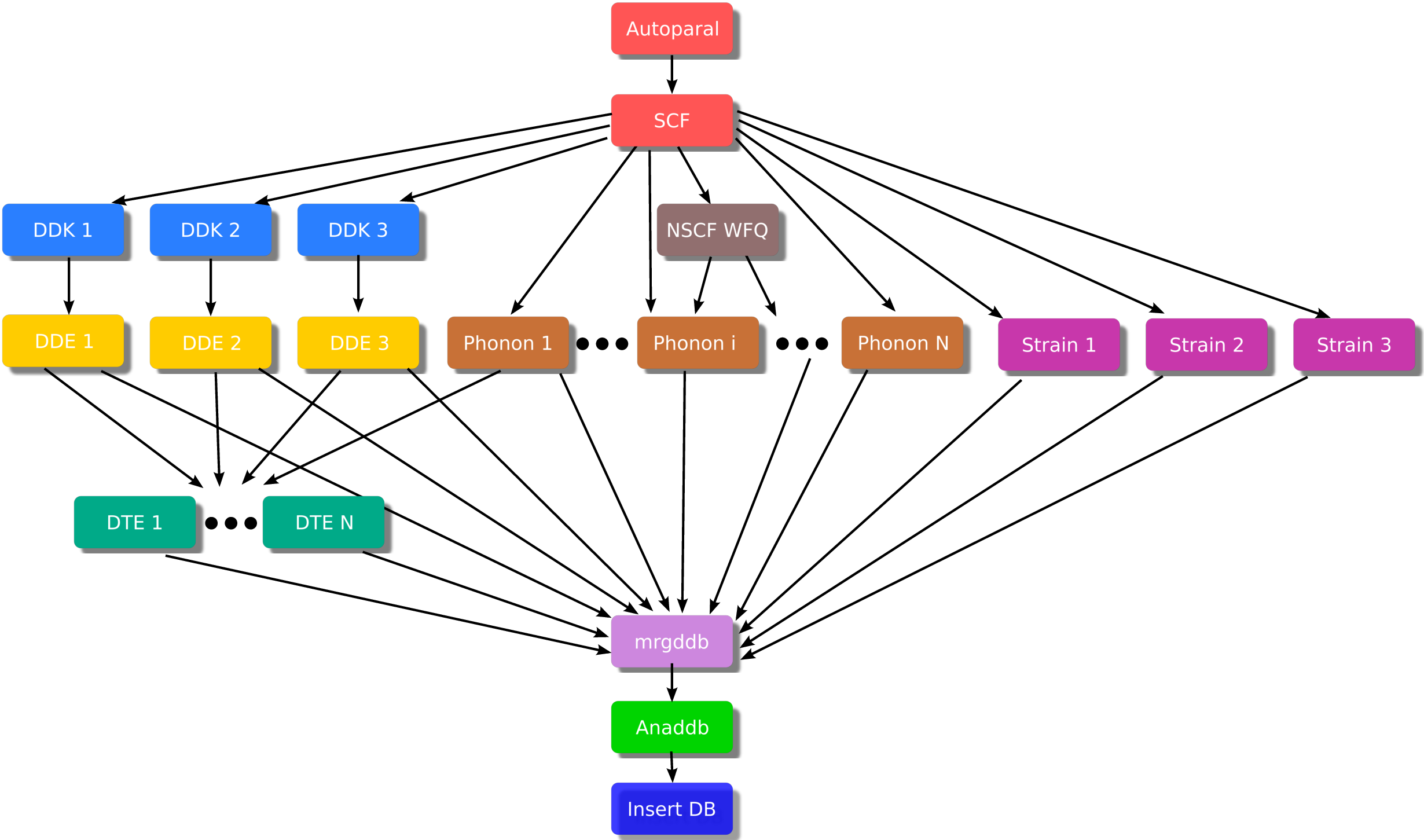
First a SCF calculation is performed to obtain the wave functions and then all the different
perturbations are calculated. NSCF calculation to obtain the wave functions at K+Q (WFQ files)
will be automatically generated, if needed. The results are finally collected in a single
DDB file using mrgddb.
Limitations¶
Having to deal with high-throughput calculations and to interact with a database to handle the calculations necessarily leads to some limitations of the options that can be implemented and the functionalities that can be exploited. Here we list a few limitations that you might encounter while using Abiflows.
Pseudopotentials¶
The AbinitInput object needs to know the full path to the pseudopotential. So, in the
current implementation, when creating a workflow and serializing it to store it into the
fireworks database, the reference is the absolute path to the pseudopotential file.
For this reason the pseudopotentials files should not be moved during the execution of a
workflow. In addition, if you are running simulation from different clusters and
using a common fireworks database the fetching of list of Fireworks with the commands
like lpad get_fws may fail if the paths for the pseudopotentials are the same in
the two clusters.
While this does not present any problem for running workflow on several cluster at the same time, if possible, it is preferable to have the pseudopotential stored in the same absolute path across the different clusters.
Files accessibility¶
Another limitation related to the possibility of running workflows from a single fireworks database on different clusters is that, given their usually large size, we do not support in any way the copy of dependency files (e.g. wavefunctions, densities) from one cluster to another.
This means that a workflow is expected to be executed on the same cluster, or at least on machines
that have access to a shared file system. For this reason, if you are using multiple clusters
without a common file system it is important to use the fix_worker helper method as
shown in the Examples. This will ensure that all the Fireworks are executed on the same
worker.
Fireworks offline mode¶
The fireworks offline mode is not fully supported in Abiflows. In some tasks it is necessary to access to the fireworks database to get global information about the whole workflow. This is the case for example for the database insertion and the cleanup tasks.
If you are forced to run in offline mode due to constraints in your cluster connectivity you have to make sure that at least the short jobs that run on one core are executed on a machine that can connect to the database, like the front end. This should not have a large impact since these are not jobs running DFT calculations.
One way of achieving this is to create two my_workers.yaml files with specific queries, e.g.:
name: worker_cluster
category: ''
params: null
query: '{"$or": [{"spec._queueadapter.ntasks": {"$exists": false}}, {"spec._queueadapter.ntasks": {"$gt": 1}}]}'
name: worker_front_end
category: ''
params: null
query: '{"spec._queueadapter.ntasks": 1}'
Note that using the same name for the worker here is fine as well, since the two queries do not overlap. This might be necessary if you are using explicitly setting the name of the fworker for the all the fireworks of the workflow.