wannier90 Package
wannier90 Module
abiwan Module
Interface to the ABIWAN netcdf file produced by abinit when calling wannier90 in library mode. Inspired to the Fortran version of wannier90.
- class abipy.wannier90.abiwan.AbiwanFile(filepath: str)[source]
Bases:
AbinitNcFile,Has_Header,Has_Structure,Has_ElectronBands,NotebookWriterFile produced by Abinit with the unitary matrices obtained by calling wannier90 in library mode.
Usage example:
with abilab.abiopen("foo_ABIWAN.nc") as abiwan: print(abiwan)
Inheritance Diagram
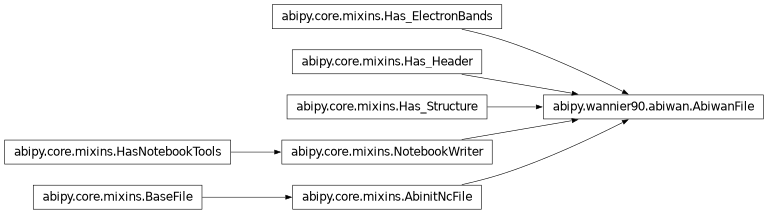
- classmethod from_file(filepath: str) AbiwanFile[source]
Initialize the object from a netcdf file.
- mwan()[source]
Max number of Wannier functions over spins, i.e max(nwan_spin) Used to dimension arrays.
- bands_in()[source]
[nsppol, mband] logical array. Set to True if (spin, band) is included in the calculation. Set by exclude_bands
- lwindow()[source]
[nsppol, nkpt, max_num_bands] array. Only if disentanglement. True if this band at this k-point lies within the outer window
- irvec()[source]
[nrpts, 3] array with the lattice vectors in the Wigner-Seitz cell in the basis of the lattice vectors defining the unit cell
- ndegen()[source]
[nrpts] array with the degeneracy of each point. It will be weighted using 1 / ndegen[ir]
- property structure: Structure
abipy.core.structure.Structureobject.
- interpolate_ebands(vertices_names=None, line_density=20, ngkpt=None, shiftk=(0, 0, 0), kpoints=None) ElectronBands[source]
Build new
abipy.electrons.ebands.ElectronBandsobject by interpolating the KS Hamiltonian with Wannier functions. Supports k-path via (vertices_names, line_density), IBZ mesh defined by ngkpt and shiftk or input list of kpoints.- Parameters:
vertices_names – Used to specify the k-path for the interpolated QP band structure List of tuple, each tuple is of the form (kfrac_coords, kname) where kfrac_coords are the reduced coordinates of the k-point and kname is a string with the name of the k-point. Each point represents a vertex of the k-path.
line_densitydefines the density of the sampling. If None, the k-path is automatically generated according to the point group of the system.line_density – Number of points in the smallest segment of the k-path. Used with
vertices_names.ngkpt – Mesh divisions. Used if bands should be interpolated in the IBZ.
shiftk – Shifts for k-meshs. Used with ngkpt.
kpoints –
abipy.core.kpoints.KpointListobject taken e.g from a previous ElectronBands. Has precedence over vertices_names and line_density.
- plot_with_ebands(ebands_kpath, ebands_kmesh=None, method='gaussian', step: float = 0.05, width: float = 0.1, **kwargs) Any[source]
Receive an ab-initio electronic strucuture, interpolate the energies on the same list of k-points and compare the two band structures.
- Parameters:
ebands_kpath – ab-initio band structure on a k-path (either ElectroBands object or object providing it).
ebands_kmesh – ab-initio band structure on a k-mesh (either ElectroBands object or object providing it). If not None the ab-initio and the wannier-interpolated electron DOS are computed and plotted.
method – Integration scheme for DOS.
step – Energy step (eV) of the linear mesh for DOS computation.
width – Standard deviation (eV) of the gaussian for DOS computation.
Keyword arguments controlling the display of the figure:
kwargs
Meaning
title
Title of the plot (Default: None).
show
True to show the figure (default: True).
savefig
“abc.png” or “abc.eps” to save the figure to a file.
size_kwargs
Dictionary with options passed to fig.set_size_inches e.g. size_kwargs=dict(w=3, h=4)
tight_layout
True to call fig.tight_layout (default: False)
ax_grid
True (False) to add (remove) grid from all axes in fig. Default: None i.e. fig is left unchanged.
ax_annotate
Add labels to subplots e.g. (a), (b). Default: False
fig_close
Close figure. Default: False.
plotly
Try to convert mpl figure to plotly.
- class abipy.wannier90.abiwan.HWanR(structure, nwan_spin, spin_vmatrix, spin_rmn, irvec, ndegen)[source]
Bases:
ElectronInterpolatorThis object represents the KS Hamiltonian in the wannier-gauge representation. It provides low-level methods to interpolate the KS eigenvalues, and a high-level API to interpolate band structures and plot the decay of the matrix elements <0n|H|Rm> in real space.
- eval_sk(spin, kpt, der1=None, der2=None) ndarray[source]
Interpolate eigenvalues for all bands at a given (spin, k-point). Optionally compute gradients and Hessian matrices.
- Parameters:
spin – Spin index.
kpt – K-point in reduced coordinates.
der1 – If not None, ouput gradient is stored in der1[nband, 3].
der2 – If not None, output Hessian is der2[nband, 3, 3].
- Returns:
oeigs[nband]
- plot(ax=None, fontsize=8, yscale='log', **kwargs) Any[source]
Plot the matrix elements of the KS Hamiltonian in real space in the Wannier Gauge.
- Parameters:
ax –
matplotlib.axes.Axesor None if a new figure should be created.fontsize – fontsize for legends and titles
yscale – Define scale for y-axis.
kwargs – options passed to
ax.plot.
Keyword arguments controlling the display of the figure:
kwargs
Meaning
title
Title of the plot (Default: None).
show
True to show the figure (default: True).
savefig
“abc.png” or “abc.eps” to save the figure to a file.
size_kwargs
Dictionary with options passed to fig.set_size_inches e.g. size_kwargs=dict(w=3, h=4)
tight_layout
True to call fig.tight_layout (default: False)
ax_grid
True (False) to add (remove) grid from all axes in fig. Default: None i.e. fig is left unchanged.
ax_annotate
Add labels to subplots e.g. (a), (b). Default: False
fig_close
Close figure. Default: False.
plotly
Try to convert mpl figure to plotly.
- class abipy.wannier90.abiwan.AbiwanReader(path)[source]
Bases:
ElectronsReaderThis object reads the results stored in the ABIWAN file produced by ABINIT after having called wannier90 in library mode. It provides helper function to access the most important quantities.
Inheritance Diagram

- class abipy.wannier90.abiwan.AbiwanRobot(*args)[source]
Bases:
Robot,RobotWithEbandsThis robot analyzes the results contained in multiple ABIWAN.nc files.
Inheritance Diagram

- EXT = 'ABIWAN'
- get_dataframe(with_geo=True, abspath=False, funcs=None, **kwargs) DataFrame[source]
Return a
pandas.DataFramewith the most important Wannier90 results and the filenames as index.- Parameters:
with_geo – True if structure info should be added to the dataframe.
abspath – True if paths in index should be absolute. Default: Relative to getcwd().
- kwargs:
attrs: List of additional attributes of the
abipy.electrons.gsr.GsrFileto add to the DataFrame. funcs: Function or list of functions to execute to add more data to the DataFrame.Each function receives a
abipy.electrons.gsr.GsrFileobject and returns a tuple (key, value) where key is a string with the name of column and value is the value to be inserted.
- plot_hwanr(ax=None, colormap='jet', fontsize=8, **kwargs) Any[source]
Plot the matrix elements of the KS Hamiltonian in real space in the Wannier Gauge on the same Axes.
- Parameters:
ax –
matplotlib.axes.Axesor None if a new figure should be created.colormap – matplotlib color map.
fontsize – fontsize for legends and titles
Keyword arguments controlling the display of the figure:
kwargs
Meaning
title
Title of the plot (Default: None).
show
True to show the figure (default: True).
savefig
“abc.png” or “abc.eps” to save the figure to a file.
size_kwargs
Dictionary with options passed to fig.set_size_inches e.g. size_kwargs=dict(w=3, h=4)
tight_layout
True to call fig.tight_layout (default: False)
ax_grid
True (False) to add (remove) grid from all axes in fig. Default: None i.e. fig is left unchanged.
ax_annotate
Add labels to subplots e.g. (a), (b). Default: False
fig_close
Close figure. Default: False.
plotly
Try to convert mpl figure to plotly.
- get_interpolated_ebands_plotter(vertices_names=None, knames=None, line_density=20, ngkpt=None, shiftk=(0, 0, 0), kpoints=None, **kwargs) ElectronBandsPlotter[source]
- Parameters:
vertices_names – Used to specify the k-path for the interpolated QP band structure It’s a list of tuple, each tuple is of the form (kfrac_coords, kname) where kfrac_coords are the reduced coordinates of the k-point and kname is a string with the name of the k-point. Each point represents a vertex of the k-path.
line_densitydefines the density of the sampling. If None, the k-path is automatically generated according to the point group of the system.knames – List of strings with the k-point labels defining the k-path. It has precedence over vertices_names.
line_density – Number of points in the smallest segment of the k-path. Used with
vertices_names.ngkpt – Mesh divisions. Used if bands should be interpolated in the IBZ.
shiftk – Shifts for k-meshs. Used with ngkpt.
kpoints –
abipy.core.kpoints.KpointListobject taken e.g from a previous ElectronBands. Has precedence over vertices_names and line_density.
win Module
Interface to the win input file used by Wannier90.
- abipy.wannier90.win.structure2wannier90(structure, units='Bohr') str[source]
Return string with stucture in wannier90 format.
- class abipy.wannier90.win.Wannier90Input(structure, comment='', win_args=None, win_kwargs=None, spell_check=True)[source]
Bases:
AbstractInput,Has_StructureThis object stores the wannier90 input variables.
Inheritance Diagram

- classmethod from_abinit_file(filepath: str) Wannier90Input[source]
Build wannier90 template input file from Abinit input/output file. Possibly with electron bands.
- property vars: dict
Dictionary with the input variables. Used to implement the dict-like interface.
- property structure: Structure
abipy.core.structure.Structureobject.
- to_string(sortmode=None, mode='text', verbose=0) str[source]
String representation.
- Parameters:
sortmode – “a” for alphabetical order, None if no sorting is wanted
mode – Either text or html if HTML output with links is wanted.
- set_kpath(bands_num_points=100, qptbounds=None)[source]
Set the variables for the computation of the electronic band structure.
- Parameters:
bands_num_points – The number of points along the first section of the bandstructure plot given by kpoint_path. Other sections will have the same density of k-points
qptbounds – q-points defining the path in k-space. If None, we use the default high-symmetry k-path defined in the pymatgen database.
wout Module
Interface to the wout output file produced by Wannier90.
- class abipy.wannier90.wout.WoutFile(filepath)[source]
Bases:
BaseFile,Has_Structure,NotebookWriterMain output file produced by Wannier90
Usage example:
with abilab.abiopen("foo.wout") as wout: print(wout) wout.plot()
Inheritance Diagram
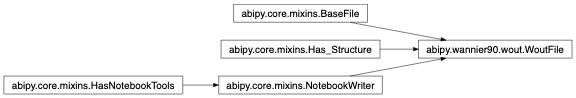
- property structure: Structure
abipy.core.structure.Structureobject.
- plot(fontsize=8, **kwargs) Any[source]
Plot the convergence of the Wannierise cycle.
- Parameters:
fontsize – legend and label fontsize.
Returns:
matplotlib.figure.FigureKeyword arguments controlling the display of the figure:
kwargs
Meaning
title
Title of the plot (Default: None).
show
True to show the figure (default: True).
savefig
“abc.png” or “abc.eps” to save the figure to a file.
size_kwargs
Dictionary with options passed to fig.set_size_inches e.g. size_kwargs=dict(w=3, h=4)
tight_layout
True to call fig.tight_layout (default: False)
ax_grid
True (False) to add (remove) grid from all axes in fig. Default: None i.e. fig is left unchanged.
ax_annotate
Add labels to subplots e.g. (a), (b). Default: False
fig_close
Close figure. Default: False.
plotly
Try to convert mpl figure to plotly.
- plot_centers_spread(fontsize=8, **kwargs) Any[source]
Plot the convergence of the Wannier centers and spread as a function of the iteration number
- Parameters:
fontsize – legend and label fontsize.
Returns:
matplotlib.figure.FigureKeyword arguments controlling the display of the figure:
kwargs
Meaning
title
Title of the plot (Default: None).
show
True to show the figure (default: True).
savefig
“abc.png” or “abc.eps” to save the figure to a file.
size_kwargs
Dictionary with options passed to fig.set_size_inches e.g. size_kwargs=dict(w=3, h=4)
tight_layout
True to call fig.tight_layout (default: False)
ax_grid
True (False) to add (remove) grid from all axes in fig. Default: None i.e. fig is left unchanged.
ax_annotate
Add labels to subplots e.g. (a), (b). Default: False
fig_close
Close figure. Default: False.
plotly
Try to convert mpl figure to plotly.