dynamics Package
dynamics Package
analyzer Module
Tools to analyze MD trajectories and compute diffusion coefficients.
- abipy.dynamics.analyzer.read_structure_postac_ucmats(traj_filepath: str | PathLike, step_skip: int) tuple[Structure, ndarray, ndarray, int][source]
Read all configurations from an ASE trajectory file.
- Parameters:
traj_filepath – File path.
step_skip – Sampling frequency. time_step should be multiplied by this number to get the real time between measurements.
- Returns:
initial Structure, (nsteps, natom, 3) array with the Cartesian coords, (nsteps,3,3) array with cell vectors.
- Return type:
tuple with
- abipy.dynamics.analyzer.parse_lammps_input(filepath: str | PathLike, verbose: int = 0)[source]
Extract parameters, atoms and structure from a LAMMPS input file. Returns namedtuple with results.
- class abipy.dynamics.analyzer.MdAnalyzer(structure: Structure, temperature: float, times: ndarray, cart_positions: ndarray, ucmats: ndarray, engine: str, pos_order: str = 'tac', evp_df=None | pandas.core.frame.DataFrame)[source]
Bases:
HasPickleIOHigh-level interface to read MD trajectories and metadata from external files, compute the MSQD and plot the results.
- classmethod from_abiml_dir(directory: str | PathLike, step_skip: int = 1) MdAnalyzer[source]
Build an instance from a directory containing an ASE trajectory file and a JSON file with the MD parameters as produced by the abiml.py md script.
- classmethod from_hist_file(hist_filepath: str | PathLike, step_skip: int = 1) MdAnalyzer[source]
Build an instance from an ABINIT HIST.nc file.
- classmethod from_vaspruns(filepaths: list) MdAnalyzer[source]
Build an instance from a list of Vasprun files (must be ordered in sequence of MD simulation).
- classmethod from_qe_input(filepath: str | PathLike, step_skip: int = 1)[source]
Build an instance from a CP/PW input file.
- Conventions for Quantum ESPRESSO input files:
“.pwi” -> pw.x “.cpi” -> cp.x
- classmethod from_lammps_dir(directory: str | PathLike, step_skip: int = 1, basename='in.lammps') MdAnalyzer[source]
Build an instance from a directory containing a LAMMPS input file.
- classmethod from_lammps_input(input_filepath: str | PathLike, step_skip: int = 1) MdAnalyzer[source]
Build an instance from a LAMMPS input file.
- Parameters:
input_filepath – LAMMPS input file.
- classmethod from_lammpstrj(traj_filepath: str | PathLike, input_filepath: str | PathLike, step_skip: int = 1) MdAnalyzer[source]
Build an instance from a LAMMPS trajectory file and a log file.
- Parameters:
traj_filepath
input_filepath
- deepcopy() MdAnalyzer[source]
Deep copy of the object.
- resample_step(start_at_step: int, take_every: int) MdAnalyzer[source]
Resample the trajectory. Start at iteration start_at_step and increase the timestep by taking every take_every iteration.
- resample_time(start_time: float, new_timestep: float) MdAnalyzer[source]
Resample the trajectory. Start at time start_time and use new timestep new_timestep.
- set_color_symbol(dict_or_string: dict | str) None[source]
Set the dictionary mapping chemical_symbol –> color used in the matplotlib plots.
- Parameters:
dict_or_string – “VESTA”, “Jmol”
- get_it_ts(t0: float) tuple[int, ndarray][source]
Return the index of time t0 in self.times and the array with the time values.
- iatoms_with_symbol(symbol: str, atom_inds=None) ndarray[source]
Array with the index of the atoms with the given chemical symbol. If atom_inds is not None, filter sites accordingly.
- get_sqdt_iatom(iatom: int, it0: int = 0) array[source]
Compute the square displacement vs time for a given atomic index starting from time index it0.
- get_sqdt_symbol(symbol: str, it0: int = 0, atom_inds=None) array[source]
Compute the square displacement vs time averaged over atoms with the same chemical symbol starting from time index it0. atoms_inds adds an additional filter on the site index.
- get_dw_symbol(symbol, t0: float = 0.0, tmax=None, atom_inds=None)[source]
Compute diffusion coefficient by performing a naive linear regression of the raw MQST.
- get_msdtt0_symbol_tmax(symbol: str, tmax: float, atom_inds=None, nprocs=None) Msdtt0[source]
Calculates the MSD for every possible pair of time points using the formula:
$$MSD(t,t_0) = frac{1}{N} sum_{i=1}^{N} (vec{r}_i(t+t_0) - vec{r}_i(t_0))^2$$
where $N$ is the number of particles with the given symbol, and $vec{r}_i(t)$ is the position vector.
- Parameters:
symbols
tmax
atoms_ins
- plot_sqdt_atoms(symbols='all', t0: float = 0.0, atom_inds=None, ax=None, xy_log=None, fontsize=8, xlims=None, **kwargs) Any[source]
Plot the square displacement of atoms vs time.
- Parameters:
symbols – List of chemical symbols to consider.
t0 – Initial time in ps.
atom_inds – List of atom indices to include. None to disable filtering.
ax –
matplotlib.axes.Axesor None if a new figure should be created.xy_log – None or empty string for linear scale. “x” for log scale on x-axis. “xy” for log scale on x- and y-axis. “x:semilog” for semilog scale on x-axis.
fontsize – fontsize for legends and titles.
xlims – Set the data limits for the x-axis. Accept tuple e.g.
(left, right)or scalar e.g.left. If left (right) is None, default values are used.
Keyword arguments controlling the display of the figure:
kwargs
Meaning
title
Title of the plot (Default: None).
show
True to show the figure (default: True).
savefig
“abc.png” or “abc.eps” to save the figure to a file.
size_kwargs
Dictionary with options passed to fig.set_size_inches e.g. size_kwargs=dict(w=3, h=4)
tight_layout
True to call fig.tight_layout (default: False)
ax_grid
True (False) to add (remove) grid from all axes in fig. Default: None i.e. fig is left unchanged.
ax_annotate
Add labels to subplots e.g. (a), (b). Default: False
fig_close
Close figure. Default: False.
plotly
Try to convert mpl figure to plotly.
- plot_sqdt_symbols(symbols, t0: float = 0.0, atom_inds=None, with_dw=0, ax=None, xy_log=None, fontsize=8, xlims=None, **kwargs) Any[source]
Plot the square displacement averaged over all atoms of the same specie vs time.
- Parameters:
symbols – List of chemical symbols to consider. “all” for all symbols in structure.
t0 – Initial time in ps.
atom_inds – List of atom indices to include. None to disable filtering.
with_dw – If != 0 compute diffusion coefficient via least-squares fit in the time-interval [t0, with_dw]. If with_dw < 0 e.g. -1 the time-interval is set to [t0, tmax].
ax –
matplotlib.axes.Axesor None if a new figure should be created.xy_log – None or empty string for linear scale. “x” for log scale on x-axis. “xy” for log scale on x- and y-axis. “x:semilog” for semilog scale on x-axis.
fontsize – fontsize for legends and titles.
xlims – Set the data limits for the x-axis. Accept tuple e.g.
(left, right)or scalar e.g.left. If left (right) is None, default values are used.
Keyword arguments controlling the display of the figure:
kwargs
Meaning
title
Title of the plot (Default: None).
show
True to show the figure (default: True).
savefig
“abc.png” or “abc.eps” to save the figure to a file.
size_kwargs
Dictionary with options passed to fig.set_size_inches e.g. size_kwargs=dict(w=3, h=4)
tight_layout
True to call fig.tight_layout (default: False)
ax_grid
True (False) to add (remove) grid from all axes in fig. Default: None i.e. fig is left unchanged.
ax_annotate
Add labels to subplots e.g. (a), (b). Default: False
fig_close
Close figure. Default: False.
plotly
Try to convert mpl figure to plotly.
- plot_sqdt_symbols_tmax(symbols, tmax: float, atom_inds=None, nprocs=None, ax=None, xy_log=None, fontsize=8, xlims=None, **kwargs) Any[source]
Plot the square displacement averaged over all atoms of the same specie vs time.
- Parameters:
symbols – List of chemical symbols to consider. “all” for all symbols in structure.
tmax – Max time in ps.
atom_inds – List of atom indices to include. None to disable filtering.
nprocs – Number of procs to use.
ax –
matplotlib.axes.Axesor None if a new figure should be created.xy_log – None or empty string for linear scale. “x” for log scale on x-axis. “xy” for log scale on x- and y-axis. “x:semilog” for semilog scale on x-axis.
fontsize – fontsize for legends and titles
xlims – Set the data limits for the x-axis. Accept tuple e.g.
(left, right)or scalar e.g.left. If left (right) is None, default values are used.
Keyword arguments controlling the display of the figure:
kwargs
Meaning
title
Title of the plot (Default: None).
show
True to show the figure (default: True).
savefig
“abc.png” or “abc.eps” to save the figure to a file.
size_kwargs
Dictionary with options passed to fig.set_size_inches e.g. size_kwargs=dict(w=3, h=4)
tight_layout
True to call fig.tight_layout (default: False)
ax_grid
True (False) to add (remove) grid from all axes in fig. Default: None i.e. fig is left unchanged.
ax_annotate
Add labels to subplots e.g. (a), (b). Default: False
fig_close
Close figure. Default: False.
plotly
Try to convert mpl figure to plotly.
- plot_lattices(what_list=('abc', 'angles', 'volume'), ax_list=None, xy_log=None, fontsize=8, xlims=None, **kwargs) Any[source]
Plot lattice lengths/angles/volume as a function of time.
- Parameters:
what_list – List of strings specifying the quantities to plot. Default all
ax_list – List of axis or None if a new figure should be created.
xy_log – None or empty string for linear scale. “x” for log scale on x-axis. “xy” for log scale on x- and y-axis. “x:semilog” for semilog scale on x-axis.
fontsize – fontsize for legends and titles
xlims – Set the data limits for the x-axis. Accept tuple e.g.
(left, right)or scalar e.g.left. If left (right) is None, default values are used.
Keyword arguments controlling the display of the figure:
kwargs
Meaning
title
Title of the plot (Default: None).
show
True to show the figure (default: True).
savefig
“abc.png” or “abc.eps” to save the figure to a file.
size_kwargs
Dictionary with options passed to fig.set_size_inches e.g. size_kwargs=dict(w=3, h=4)
tight_layout
True to call fig.tight_layout (default: False)
ax_grid
True (False) to add (remove) grid from all axes in fig. Default: None i.e. fig is left unchanged.
ax_annotate
Add labels to subplots e.g. (a), (b). Default: False
fig_close
Close figure. Default: False.
plotly
Try to convert mpl figure to plotly.
- class abipy.dynamics.analyzer.Msdtt0(*, index_tmax: int, symbol: str, arr_tt0: ndarray, mda: MdAnalyzer)[source]
Bases:
objectThis object stores:
$$MSD(t,t_0) = frac{1}{N} sum_{i=1}^{N} (vec{r}_i(t+t_0) - vec{r}_i(t_0))^2$$
where $N$ is the number of particles of a particular chemical symbol and $vec{r}_i(t)$ is the position vector.
- mda: MdAnalyzer
- plot(ax=None, xy_log=None, fontsize=8, xlims=None, **kwargs) Any[source]
Plot <msd($t, t_0$)>$ averaged over the initial time t0.
- Parameters:
ax –
matplotlib.axes.Axesor None if a new figure should be created.xy_log – None or empty string for linear scale. “x” for log scale on x-axis. “xy” for log scale on x- and y-axis. “x:semilog” for semilog scale on x-axis.
fontsize – fontsize for legends and titles
xlims – Set the data limits for the x-axis. Accept tuple e.g.
(left, right)or scalar e.g.left. If left (right) is None, default values are used.
Keyword arguments controlling the display of the figure:
kwargs
Meaning
title
Title of the plot (Default: None).
show
True to show the figure (default: True).
savefig
“abc.png” or “abc.eps” to save the figure to a file.
size_kwargs
Dictionary with options passed to fig.set_size_inches e.g. size_kwargs=dict(w=3, h=4)
tight_layout
True to call fig.tight_layout (default: False)
ax_grid
True (False) to add (remove) grid from all axes in fig. Default: None i.e. fig is left unchanged.
ax_annotate
Add labels to subplots e.g. (a), (b). Default: False
fig_close
Close figure. Default: False.
plotly
Try to convert mpl figure to plotly.
- get_sigma_berend(t1: float, t2: float, nblock_step: int = 1, tot_block: int = 1000) SigmaBerend[source]
- Parameters:
t1
t2
nblock_step
tot_block
- get_diffusion_with_sigma(block_size1: int, block_size2: int, fit_time_start: float, fit_time_stop: float, sigma_berend: SigmaBerend) DiffusionData[source]
Compute diffusion coefficient with uncertainty.
- plot_mat(cmap='jet', fontsize=8, ax=None, **kwargs) Any[source]
Keyword arguments controlling the display of the figure:
kwargs
Meaning
title
Title of the plot (Default: None).
show
True to show the figure (default: True).
savefig
“abc.png” or “abc.eps” to save the figure to a file.
size_kwargs
Dictionary with options passed to fig.set_size_inches e.g. size_kwargs=dict(w=3, h=4)
tight_layout
True to call fig.tight_layout (default: False)
ax_grid
True (False) to add (remove) grid from all axes in fig. Default: None i.e. fig is left unchanged.
ax_annotate
Add labels to subplots e.g. (a), (b). Default: False
fig_close
Close figure. Default: False.
plotly
Try to convert mpl figure to plotly.
- class abipy.dynamics.analyzer.Msdtt0List(iterable=(), /)[source]
Bases:
listA list of Msdtt0 objects.
- plot(sharex=True, sharey=True, fontsize=8, **kwargs) Any[source]
Plot all Msdtt0 objects on a grid.
Keyword arguments controlling the display of the figure:
kwargs
Meaning
title
Title of the plot (Default: None).
show
True to show the figure (default: True).
savefig
“abc.png” or “abc.eps” to save the figure to a file.
size_kwargs
Dictionary with options passed to fig.set_size_inches e.g. size_kwargs=dict(w=3, h=4)
tight_layout
True to call fig.tight_layout (default: False)
ax_grid
True (False) to add (remove) grid from all axes in fig. Default: None i.e. fig is left unchanged.
ax_annotate
Add labels to subplots e.g. (a), (b). Default: False
fig_close
Close figure. Default: False.
plotly
Try to convert mpl figure to plotly.
- class abipy.dynamics.analyzer.SigmaBerend(*, temperature: float, latex_formula: str, it1: int, time1: float, block_sizes1: ndarray, sigmas1: ndarray, delta_sigmas1: ndarray, it2: int, time2: float, block_sizes2: ndarray, sigmas2: ndarray, delta_sigmas2: ndarray)[source]
Bases:
objectStores the variance of correlated data as function of block number.
- plot(fontsize=8, ax_list=None, **kwargs) Any[source]
Plot variance of correlated data as function of block number.
Keyword arguments controlling the display of the figure:
kwargs
Meaning
title
Title of the plot (Default: None).
show
True to show the figure (default: True).
savefig
“abc.png” or “abc.eps” to save the figure to a file.
size_kwargs
Dictionary with options passed to fig.set_size_inches e.g. size_kwargs=dict(w=3, h=4)
tight_layout
True to call fig.tight_layout (default: False)
ax_grid
True (False) to add (remove) grid from all axes in fig. Default: None i.e. fig is left unchanged.
ax_annotate
Add labels to subplots e.g. (a), (b). Default: False
fig_close
Close figure. Default: False.
plotly
Try to convert mpl figure to plotly.
- class abipy.dynamics.analyzer.DiffusionData(*, diffusion_coeff: float, err_diffusion_coeff: float, conductivity: float, err_conductivity: float, temperature: float, symbol: str, latex_formula: str, avg_volume: float, ncarriers: int, block_size1: int, block_size2: int, fit_time_start: float, fit_time_stop: float, min_angcoeff: float, max_angcoeff: float, best_angcoeff: float, engine: str, msd_t: ndarray, err_msd: ndarray, sigma_berend: SigmaBerend, times: ndarray, quote: float, timeArrScorrelated: ndarray, msdSScorrelated: ndarray, errMSDScorrelated: ndarray)[source]
Bases:
HasPickleIODiffusion results for a given temperature.
- sigma_berend: SigmaBerend
- plot(ax=None, fontsize=8, **kwargs) Any[source]
Plot MDS(t) with errors.
Keyword arguments controlling the display of the figure:
kwargs
Meaning
title
Title of the plot (Default: None).
show
True to show the figure (default: True).
savefig
“abc.png” or “abc.eps” to save the figure to a file.
size_kwargs
Dictionary with options passed to fig.set_size_inches e.g. size_kwargs=dict(w=3, h=4)
tight_layout
True to call fig.tight_layout (default: False)
ax_grid
True (False) to add (remove) grid from all axes in fig. Default: None i.e. fig is left unchanged.
ax_annotate
Add labels to subplots e.g. (a), (b). Default: False
fig_close
Close figure. Default: False.
plotly
Try to convert mpl figure to plotly.
- class abipy.dynamics.analyzer.DiffusionDataList(iterable=(), /)[source]
Bases:
listA list of DiffusionData objects.
- get_dataframe(add_keys=None) DataFrame[source]
Dataframe with diffusion results.
- Parameters:
add_keys – optional list of attributes to add.
- plot_sigma_berend(**kwargs) Any[source]
Plot variance of correlated data as function of block number for all objects stored in DiffusionDataList.
Keyword arguments controlling the display of the figure:
kwargs
Meaning
title
Title of the plot (Default: None).
show
True to show the figure (default: True).
savefig
“abc.png” or “abc.eps” to save the figure to a file.
size_kwargs
Dictionary with options passed to fig.set_size_inches e.g. size_kwargs=dict(w=3, h=4)
tight_layout
True to call fig.tight_layout (default: False)
ax_grid
True (False) to add (remove) grid from all axes in fig. Default: None i.e. fig is left unchanged.
ax_annotate
Add labels to subplots e.g. (a), (b). Default: False
fig_close
Close figure. Default: False.
plotly
Try to convert mpl figure to plotly.
- plot(**kwargs) Any[source]
Plot … for all objects stored DiffusionDataList.
Keyword arguments controlling the display of the figure:
kwargs
Meaning
title
Title of the plot (Default: None).
show
True to show the figure (default: True).
savefig
“abc.png” or “abc.eps” to save the figure to a file.
size_kwargs
Dictionary with options passed to fig.set_size_inches e.g. size_kwargs=dict(w=3, h=4)
tight_layout
True to call fig.tight_layout (default: False)
ax_grid
True (False) to add (remove) grid from all axes in fig. Default: None i.e. fig is left unchanged.
ax_annotate
Add labels to subplots e.g. (a), (b). Default: False
fig_close
Close figure. Default: False.
plotly
Try to convert mpl figure to plotly.
- get_arrhenius_nmtuples(df: pd.Dataframe, hue: str | None) list[source]
Return list of namedtuple objects.
- Parameters:
df –
pandas.DataFrame.hue – Variable defining how to group data. If None, no grouping is performed.
- class abipy.dynamics.analyzer.MultiMdAnalyzer(mdas: list[MdAnalyzer], temp_colormap='jet')[source]
Bases:
HasPickleIOHigh-level interface to analyze multiple MD trajectories
- classmethod from_abiml_dirs(directories: list, step_skip=1, pmode='processes') MultiMdAnalyzer[source]
Build an instance from a list of directories produced by abiml.py md
- classmethod from_lammps_dirs(directories: list, step_skip=1, basename='in.lammps', pmode='processes') MdAnalyzer[source]
Build an instance from a list of directories containing LAMMPS results.
- classmethod from_vaspruns(vasprun_filepaths: list, step_skip=1, pmode='processes') MultiMdAnalyzer[source]
Build an instance from a list of vasprun files.
- classmethod from_hist_files(hist_filepaths: list, step_skip=1, pmode='processes') MultiMdAnalyzer[source]
Build an instance from a list of ABINIT HIST.nc files.
- get_params_dataframe() DataFrame[source]
Dataframe with the parameters of the different MdAnalyzers.
- get_msdtt0_symbol_tmax(symbol: str, tmax: float, atom_inds=None, nprocs=None) Msdtt0List[source]
- plot_sqdt_symbols(symbols, t0: float = 0.0, xy_log=None, fontsize=8, xlims=None, **kwargs) Any[source]
Plot the square displacement averaged over all atoms of the same specie vs time for the different temperatures.
- Parameters:
symbols – List of chemical symbols to consider. “all” for all symbols in structure.
t0 – Initial time in ps.
ax –
matplotlib.axes.Axesor None if a new figure should be created.xy_log – None or empty string for linear scale. “x” for log scale on x-axis. “xy” for log scale on x- and y-axis. “x:semilog” for semilog scale on x-axis.
fontsize – fontsize for legends and titles.
xlims – Set the data limits for the x-axis. Accept tuple e.g.
(left, right)or scalar e.g.left. If left (right) is None, default values are used.
Keyword arguments controlling the display of the figure:
kwargs
Meaning
title
Title of the plot (Default: None).
show
True to show the figure (default: True).
savefig
“abc.png” or “abc.eps” to save the figure to a file.
size_kwargs
Dictionary with options passed to fig.set_size_inches e.g. size_kwargs=dict(w=3, h=4)
tight_layout
True to call fig.tight_layout (default: False)
ax_grid
True (False) to add (remove) grid from all axes in fig. Default: None i.e. fig is left unchanged.
ax_annotate
Add labels to subplots e.g. (a), (b). Default: False
fig_close
Close figure. Default: False.
plotly
Try to convert mpl figure to plotly.
- abipy.dynamics.analyzer.msd_tt0_from_tac(pos_tac: ndarray, size_t: int, nprocs=None) ndarray[source]
Calculates the MSD for every possible pair of time points in the input array, using the formula:
$$MSD(t,t_0) = frac{1}{N} sum_{i=1}^{N} (vec{r}_i(t+t_0) - vec{r}_i(t_0))^2$$
where $N$ is the number of particles, and $vec{r}_i(t)$ is the position vector.
- Parameters:
pos_tac
size_t
nprocs
- abipy.dynamics.analyzer.block_mean_var(data, data_mean, n_block) tuple[float, float][source]
Perform the block mean and the block variance of data.
- abipy.dynamics.analyzer.sigma_berend(nblock_step: int, tot_block: int, data: ndarray) tuple[float, float, float][source]
- Parameters:
nblock_step
tot_block
data
Return: (data_in_block, sigma, delta_sigma)
- class abipy.dynamics.analyzer.ArrheniusEntry(*, key: str, symbol: str, composition: str, temps: ndarray, diffusions: ndarray, err_diffusions: ndarray, volumes: ndarray, mpl_style: dict)[source]
Bases:
object- classmethod from_file(filepath: str | PathLike, key, mpl_style) ArrheniusEntry[source]
- class abipy.dynamics.analyzer.ArrheniusPlotter(entries=None)[source]
Bases:
objectThis object stores conductivities D(T) computed for different structures and/or different ML-potentials and allows one to produce Arrnehnius plots on the same figure. Internally, the results are indexed by a unique key that is be used as label in the matplotlib plot. The style for each key can be customized by setting the mpl_style dict with the options that will be passed to ax.plot.
In the simplest case, one reads the data from external files in CSV format.
Example
from abipy.dynamics.analyzer import ArrheniusPlotter
- key_path = {
“matgl-MD”: “diffusion_cLLZO-matgl.csv”, “m3gnet-MD”: “diffusion_cLLZO-m3gnet.csv”,
}
- mpl_style_key = {
“matgl-MD” : dict(c=’blue’), “m3gnet-MD”: dict(c=’purple’),
}
plotter = ArrheniusPlotter() for key, path in key_path.items():
plotter.add_entry_from_file(path, key, mpl_style=mpl_style_key[key])
# temperature grid refined thinvt_arange = (0.6, 2.5, 0.01) xlims, ylims = (0.5, 2.0), (-7, -4)
- plotter.plot(thinvt_arange=thinvt_arange,
xlims=xlims, ylims=ylims, text=’LLZO cubic’, savefig=None)
- pop_key(key: str) ArrheniusEntry[source]
Pop entry by key
- append(entry: ArrheniusEntry) None[source]
Append new entry.
- get_min_max_temp() tuple[float, float][source]
Compute the min and max temperature for all entries.
- plot(thinvt_arange=None, what='diffusion', ncar=None, colormap='jet', with_t=True, text=None, ax=None, fontsize=8, xlims=None, ylims=None, **kwargs) Any[source]
Arrhenius plot.
- Parameters:
thinvt_arange – start, stop, step for 1000/T mesh. If None, the mesh is automatically computed.
what – Selects the quantity to plot. Possibile values: “diffusion”, “sigma”, “tsigma”.
ncar – Number of carriers. Required if what is “sigma” or “tsigma”.
colormap – Colormap used to select the color if entry.mpl_style does not provide it.
with_t – True to dd a twin axes with the value of T
text
ax –
matplotlib.axes.Axesor None if a new figure should be created.fontsize – fontsize for legends and titles.
xlims – Set the data limits for the x-axis. Accept tuple e.g.
(left, right)or scalar e.g.left. If left (right) is None, default values are used.ylims – Similar to xlims but for the y-axis.
Keyword arguments controlling the display of the figure:
kwargs
Meaning
title
Title of the plot (Default: None).
show
True to show the figure (default: True).
savefig
“abc.png” or “abc.eps” to save the figure to a file.
size_kwargs
Dictionary with options passed to fig.set_size_inches e.g. size_kwargs=dict(w=3, h=4)
tight_layout
True to call fig.tight_layout (default: False)
ax_grid
True (False) to add (remove) grid from all axes in fig. Default: None i.e. fig is left unchanged.
ax_annotate
Add labels to subplots e.g. (a), (b). Default: False
fig_close
Close figure. Default: False.
plotly
Try to convert mpl figure to plotly.
hist Module
History file with structural relaxation results.
- class abipy.dynamics.hist.HistFile(filepath: str)[source]
Bases:
AbinitNcFile,NotebookWriterFile with the history of a structural relaxation or molecular dynamics calculation.
Usage example:
with HistFile("foo_HIST") as hist: hist.plot()
Inheritance Diagram
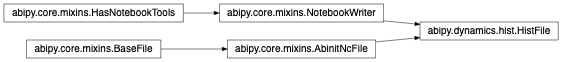
- get_fstats_dict(step) AttrDict[source]
Return
monty.collections.AttrDictwith stats on the forces at the givenstep.
- property initial_structure: Structure
The initial
abipy.core.structure.Structure.
- property final_structure: Structure
The
abipy.core.structure.Structureof the last iteration.
- structures()[source]
List of
abipy.core.structure.Structureobjects at the different steps.
- etotals()[source]
numpy.ndarraywith total energies in eV at the different steps.
- get_relaxation_analyzer() RelaxationAnalyzer[source]
Return a pymatgen
RelaxationAnalyzerobject to analyze the relaxation in a calculation.
- to_xdatcar(filepath=None, groupby_type=True, to_unit_cell=False, **kwargs)[source]
Return Xdatcar pymatgen object. See write_xdatcar for the meaning of arguments.
- Parameters:
to_unit_cell (bool) – Whether to translate sites into the unit cell.
kwargs – keywords arguments passed to Xdatcar constructor.
- write_xdatcar(filepath='XDATCAR', groupby_type=True, overwrite=False, to_unit_cell=False) str[source]
Write Xdatcar file with unit cell and atomic positions to file
filepath.- Parameters:
filepath – Xdatcar filename. If None, a temporary file is created.
groupby_type – If True, atoms are grouped by type. Note that this option may change the order of the atoms. This option is needed because there are post-processing tools (e.g. ovito) that do not work as expected if the atoms in the structure are not grouped by type.
overwrite – raise RuntimeError, if False and filepath exists.
to_unit_cell (bool) – Whether to translate sites into the unit cell.
- Returns:
path to Xdatcar file.
- visualize(appname='ovito', to_unit_cell=False)[source]
Visualize the crystalline structure with visualizer. See
Visualizerfor the list of applications and formats supported.- Parameters:
to_unit_cell (bool) – Whether to translate sites into the unit cell.
- plot_ax(ax, what, fontsize=8, **kwargs) None[source]
Helper function to plot quantity
whaton axisaxwith matplotlib.- Parameters:
fontsize – fontsize for legend.
method. (kwargs are passed to matplotlib plot)
- plotly_traces(fig, what, rcd=None, fontsize=8, showlegend=False, **kwargs)[source]
Helper function to plot quantity
whaton figurefigwith plotly.- Parameters:
rcd – If
fighas subplots,rcdis used to add traces on these subplots.fontsize – fontsize for legend.
method. (kwargs are passed to fig.add_scatter)
- plot(what_list=None, ax_list=None, fontsize=8, **kwargs) Any[source]
Plot the evolution of structural parameters (lattice lengths, angles and volume) as well as pressure, info on forces and total energy with matplotlib.
- Parameters:
what_list
ax_list – List of
matplotlib.axes.Axes. If None, a new figure is created.fontsize – fontsize for legend
Returns:
matplotlib.figure.FigureKeyword arguments controlling the display of the figure:
kwargs
Meaning
title
Title of the plot (Default: None).
show
True to show the figure (default: True).
savefig
“abc.png” or “abc.eps” to save the figure to a file.
size_kwargs
Dictionary with options passed to fig.set_size_inches e.g. size_kwargs=dict(w=3, h=4)
tight_layout
True to call fig.tight_layout (default: False)
ax_grid
True (False) to add (remove) grid from all axes in fig. Default: None i.e. fig is left unchanged.
ax_annotate
Add labels to subplots e.g. (a), (b). Default: False
fig_close
Close figure. Default: False.
plotly
Try to convert mpl figure to plotly.
- plotly(what_list=None, fig=None, fontsize=12, **kwargs)[source]
Plot the evolution of structural parameters (lattice lengths, angles and volume) as well as pressure, info on forces and total energy with plotly.
- Parameters:
what_list
fig – The fig for plot and the DOS plot. If None, a new figure is created.
fontsize – fontsize for legend
Returns:
plotly.graph_objects.FigureKeyword arguments controlling the display of the figure: ================ ==================================================================== kwargs Meaning ================ ==================================================================== title Title of the plot (Default: None). show True to show the figure (default: True). hovermode True to show the hover info (default: False) savefig “abc.png” , “abc.jpeg” or “abc.webp” to save the figure to a file. write_json Write plotly figure to write_json JSON file.
Inside jupyter-lab, one can right-click the write_json file from the file menu and open with “Plotly Editor”. Make some changes to the figure, then use the file menu to save the customized plotly plot. Requires jupyter labextension install jupyterlab-chart-editor. See https://github.com/plotly/jupyterlab-chart-editor
- renderer (str or None (default None)) –
A string containing the names of one or more registered renderers (separated by ‘+’ characters) or None. If None, then the default renderers specified in plotly.io.renderers.default are used. See https://plotly.com/python-api-reference/generated/plotly.graph_objects.Figure.html
config (dict) A dict of parameters to configure the figure. The defaults are set in plotly.js. chart_studio True to push figure to chart_studio server. Requires authenticatios.
Default: False.
- template Plotly template. See https://plotly.com/python/templates/
- [“plotly”, “plotly_white”, “plotly_dark”, “ggplot2”,
“seaborn”, “simple_white”, “none”]
Default is None that is the default template is used.
- plotly_energies(fig=None, fontsize=12, **kwargs)[source]
Plot the total energies as function of the iteration step with plotly.
Keyword arguments controlling the display of the figure: ================ ==================================================================== kwargs Meaning ================ ==================================================================== title Title of the plot (Default: None). show True to show the figure (default: True). hovermode True to show the hover info (default: False) savefig “abc.png” , “abc.jpeg” or “abc.webp” to save the figure to a file. write_json Write plotly figure to write_json JSON file.
Inside jupyter-lab, one can right-click the write_json file from the file menu and open with “Plotly Editor”. Make some changes to the figure, then use the file menu to save the customized plotly plot. Requires jupyter labextension install jupyterlab-chart-editor. See https://github.com/plotly/jupyterlab-chart-editor
- renderer (str or None (default None)) –
A string containing the names of one or more registered renderers (separated by ‘+’ characters) or None. If None, then the default renderers specified in plotly.io.renderers.default are used. See https://plotly.com/python-api-reference/generated/plotly.graph_objects.Figure.html
config (dict) A dict of parameters to configure the figure. The defaults are set in plotly.js. chart_studio True to push figure to chart_studio server. Requires authenticatios.
Default: False.
- template Plotly template. See https://plotly.com/python/templates/
- [“plotly”, “plotly_white”, “plotly_dark”, “ggplot2”,
“seaborn”, “simple_white”, “none”]
Default is None that is the default template is used.
- plot_energies(ax=None, fontsize=8, **kwargs) Any[source]
Plot the total energies as function of the iteration step with matplotlib.
- Parameters:
ax –
matplotlib.axes.Axesor None if a new figure should be created.fontsize – Legend and title fontsize.
Returns:
matplotlib.figure.FigureKeyword arguments controlling the display of the figure:
kwargs
Meaning
title
Title of the plot (Default: None).
show
True to show the figure (default: True).
savefig
“abc.png” or “abc.eps” to save the figure to a file.
size_kwargs
Dictionary with options passed to fig.set_size_inches e.g. size_kwargs=dict(w=3, h=4)
tight_layout
True to call fig.tight_layout (default: False)
ax_grid
True (False) to add (remove) grid from all axes in fig. Default: None i.e. fig is left unchanged.
ax_annotate
Add labels to subplots e.g. (a), (b). Default: False
fig_close
Close figure. Default: False.
plotly
Try to convert mpl figure to plotly.
- yield_figs(**kwargs)[source]
This function generates a predefined list of matplotlib figures with minimal input from the user.
- yield_plotly_figs(**kwargs)[source]
This function generates a predefined list of matplotlib figures with minimal input from the user.
- mvplot_trajectories(colormap='hot', sampling=1, figure=None, show=True, with_forces=True, **kwargs)[source]
Call mayavi to plot atomic trajectories and the variation of the unit cell.
- get_panel(**kwargs)[source]
Build panel with widgets to interact with the
abipy.dynamics.hist.HistFileeither in a notebook or in panel app.
- class abipy.dynamics.hist.HistRobot(*args)[source]
Bases:
RobotThis robot analyzes the results contained in multiple HIST.nc files.
Inheritance Diagram

- EXT = 'HIST'
- get_dataframe(with_geo=True, index=None, abspath=False, with_spglib=True, funcs=None, **kwargs) DataFrame[source]
Return a
pandas.DataFramewith the most important final results and the filenames as index.- Parameters:
with_geo – True if structure info should be added to the dataframe
abspath – True if paths in index should be absolute. Default: Relative to getcwd().
index – Index of the dataframe, if None, robot labels are used
with_spglib – If True, spglib is invoked to get the space group symbol and number
- kwargs:
- attrs:
List of additional attributes of the
abipy.electrons.gsr.GsrFileto add to thepandas.DataFrame.- funcs: Function or list of functions to execute to add more data to the DataFrame.
Each function receives a
abipy.electrons.gsr.GsrFileobject and returns a tuple (key, value) where key is a string with the name of column and value is the value to be inserted.
- gridplot(what_list=None, sharex='row', sharey='row', fontsize=8, **kwargs) Any[source]
Plot the
whatvalue extracted from multiple HIST.nc files on a grid.- Parameters:
what_list – List of quantities to plot. Must be in [“energy”, “abc”, “angles”, “volume”, “pressure”, “forces”]
sharex – True if xaxis should be shared.
sharey – True if yaxis should be shared.
fontsize – fontsize for legend.
Returns:
matplotlib.figure.FigureKeyword arguments controlling the display of the figure:
kwargs
Meaning
title
Title of the plot (Default: None).
show
True to show the figure (default: True).
savefig
“abc.png” or “abc.eps” to save the figure to a file.
size_kwargs
Dictionary with options passed to fig.set_size_inches e.g. size_kwargs=dict(w=3, h=4)
tight_layout
True to call fig.tight_layout (default: False)
ax_grid
True (False) to add (remove) grid from all axes in fig. Default: None i.e. fig is left unchanged.
ax_annotate
Add labels to subplots e.g. (a), (b). Default: False
fig_close
Close figure. Default: False.
plotly
Try to convert mpl figure to plotly.
- combiplot(what_list=None, colormap='jet', fontsize=6, **kwargs) Any[source]
Plot multiple HIST.nc files on a grid. One plot for each
whatvalue.- Parameters:
what_list – List of strings with the quantities to plot. If None, all quanties are plotted.
colormap – matplotlib color map.
fontsize – fontisize for legend.
Returns:
matplotlib.figure.Figure.Keyword arguments controlling the display of the figure:
kwargs
Meaning
title
Title of the plot (Default: None).
show
True to show the figure (default: True).
savefig
“abc.png” or “abc.eps” to save the figure to a file.
size_kwargs
Dictionary with options passed to fig.set_size_inches e.g. size_kwargs=dict(w=3, h=4)
tight_layout
True to call fig.tight_layout (default: False)
ax_grid
True (False) to add (remove) grid from all axes in fig. Default: None i.e. fig is left unchanged.
ax_annotate
Add labels to subplots e.g. (a), (b). Default: False
fig_close
Close figure. Default: False.
plotly
Try to convert mpl figure to plotly.
- class abipy.dynamics.hist.HistReader(path)[source]
Bases:
ETSF_ReaderThis object reads data from the HIST file.
Inheritance Diagram

- read_all_structures() list[Structure][source]
Return the list of structures at the different iteration steps.
- read_eterms(unit: str = 'eV') AttrDict[source]
monty.collections.AttrDictwith the decomposition of the total energy in unitsunit
- read_cart_forces(unit: str = 'eV ang^-1') ndarray[source]
Read and return a
numpy.ndarraywith the cartesian forces in unitunit. Shape (num_steps, natom, 3)
- read_reduced_forces() ndarray[source]
Read and return a
numpy.ndarraywith the forces in reduced coordinates Shape (num_steps, natom, 3)