dynamics Package¶
Contents
hist Module¶
History file with structural relaxation results.
-
class
abipy.dynamics.hist.HistFile(filepath)[source]¶ Bases:
abipy.core.mixins.AbinitNcFile,abipy.core.mixins.NotebookWriterFile with the history of a structural relaxation or molecular dynamics calculation.
Usage example:
with HistFile("foo_HIST") as hist: hist.plot()
Inheritance Diagram
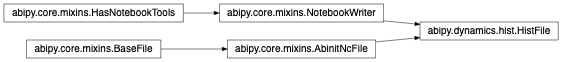
-
get_fstats_dict(step)[source]¶ Return
monty.collections.AttrDictwith stats on the forces at the givenstep.
-
property
num_steps¶ Number of iterations performed.
-
property
initial_structure¶ The initial
abipy.core.structure.Structure.
-
property
final_structure¶ The
abipy.core.structure.Structureof the last iteration.
-
structures()[source]¶ List of
abipy.core.structure.Structureobjects at the different steps.
-
etotals()[source]¶ numpy.ndarraywith total energies in eV at the different steps.
-
get_relaxation_analyzer()[source]¶ Return a pymatgen
RelaxationAnalyzerobject to analyze the relaxation in a calculation.
-
to_xdatcar(filepath=None, groupby_type=True, to_unit_cell=False, **kwargs)[source]¶ Return Xdatcar pymatgen object. See write_xdatcar for the meaning of arguments.
- Parameters
to_unit_cell (bool) – Whether to translate sites into the unit cell.
kwargs – keywords arguments passed to Xdatcar constructor.
-
write_xdatcar(filepath='XDATCAR', groupby_type=True, overwrite=False, to_unit_cell=False)[source]¶ Write Xdatcar file with unit cell and atomic positions to file
filepath.- Parameters
filepath – Xdatcar filename. If None, a temporary file is created.
groupby_type – If True, atoms are grouped by type. Note that this option may change the order of the atoms. This option is needed because there are post-processing tools (e.g. ovito) that do not work as expected if the atoms in the structure are not grouped by type.
overwrite – raise RuntimeError, if False and filepath exists.
to_unit_cell (bool) – Whether to translate sites into the unit cell.
- Returns
path to Xdatcar file.
-
visualize(appname='ovito', to_unit_cell=False)[source]¶ Visualize the crystalline structure with visualizer. See
Visualizerfor the list of applications and formats supported.- Parameters
to_unit_cell (bool) – Whether to translate sites into the unit cell.
-
plot_ax(ax, what, fontsize=8, **kwargs)[source]¶ Helper function to plot quantity
whaton axisaxwith matplotlib.- Parameters
fontsize – fontsize for legend.
are passed to matplotlib plot method. (kwargs) –
-
plotly_traces(fig, what, rcd=None, fontsize=8, showlegend=False, **kwargs)[source]¶ Helper function to plot quantity
whaton figurefigwith plotly.- Parameters
rcd – If
fighas subplots,rcdis used to add traces on these subplots.fontsize – fontsize for legend.
are passed to fig.add_scatter method. (kwargs) –
-
plot(what_list=None, ax_list=None, fontsize=8, **kwargs)[source]¶ Plot the evolution of structural parameters (lattice lengths, angles and volume) as well as pressure, info on forces and total energy with matplotlib.
- Parameters
what_list –
ax_list – List of
matplotlib.axes.Axes. If None, a new figure is created.fontsize – fontsize for legend
Returns:
matplotlib.figure.FigureKeyword arguments controlling the display of the figure:
kwargs
Meaning
title
Title of the plot (Default: None).
show
True to show the figure (default: True).
savefig
“abc.png” or “abc.eps” to save the figure to a file.
size_kwargs
Dictionary with options passed to fig.set_size_inches e.g. size_kwargs=dict(w=3, h=4)
tight_layout
True to call fig.tight_layout (default: False)
ax_grid
True (False) to add (remove) grid from all axes in fig. Default: None i.e. fig is left unchanged.
ax_annotate
Add labels to subplots e.g. (a), (b). Default: False
fig_close
Close figure. Default: False.
-
plotly(what_list=None, fig=None, fontsize=12, **kwargs)[source]¶ Plot the evolution of structural parameters (lattice lengths, angles and volume) as well as pressure, info on forces and total energy with plotly.
- Parameters
what_list –
fig – The fig for plot and the DOS plot. If None, a new figure is created.
fontsize – fontsize for legend
Returns:
plotly.graph_objects.FigureKeyword arguments controlling the display of the figure: ================ ==================================================================== kwargs Meaning ================ ==================================================================== title Title of the plot (Default: None). show True to show the figure (default: True). hovormode True to show the hover info (default: False) savefig “abc.png” , “abc.jpeg” or “abc.webp” to save the figure to a file. write_json Write plotly figure to write_json JSON file.
Inside jupyter-lab, one can right-click the write_json file from the file menu and open with “Plotly Editor”. Make some changes to the figure, then use the file menu to save the customized plotly plot. Requires jupyter labextension install jupyterlab-chart-editor. See https://github.com/plotly/jupyterlab-chart-editor
- renderer (str or None (default None)) –
A string containing the names of one or more registered renderers (separated by ‘+’ characters) or None. If None, then the default renderers specified in plotly.io.renderers.default are used. See https://plotly.com/python-api-reference/generated/plotly.graph_objects.Figure.html
config (dict) A dict of parameters to configure the figure. The defaults are set in plotly.js. chart_studio True to push figure to chart_studio server. Requires authenticatios.
Default: False.
-
plot_energies(ax=None, fontsize=8, **kwargs)[source]¶ Plot the total energies as function of the iteration step.
- Parameters
ax –
matplotlib.axes.Axesor None if a new figure should be created.fontsize – Legend and title fontsize.
Returns:
matplotlib.figure.FigureKeyword arguments controlling the display of the figure:
kwargs
Meaning
title
Title of the plot (Default: None).
show
True to show the figure (default: True).
savefig
“abc.png” or “abc.eps” to save the figure to a file.
size_kwargs
Dictionary with options passed to fig.set_size_inches e.g. size_kwargs=dict(w=3, h=4)
tight_layout
True to call fig.tight_layout (default: False)
ax_grid
True (False) to add (remove) grid from all axes in fig. Default: None i.e. fig is left unchanged.
ax_annotate
Add labels to subplots e.g. (a), (b). Default: False
fig_close
Close figure. Default: False.
-
yield_figs(**kwargs)[source]¶ This function generates a predefined list of matplotlib figures with minimal input from the user.
-
yield_plotly_figs(**kwargs)[source]¶ This function generates a predefined list of matplotlib figures with minimal input from the user.
-
mvplot_trajectories(colormap='hot', sampling=1, figure=None, show=True, with_forces=True, **kwargs)[source]¶ Call mayavi to plot atomic trajectories and the variation of the unit cell.
-
get_panel(**kwargs)[source]¶ Build panel with widgets to interact with the
abipy.dynamics.hist.HistFileeither in a notebook or in panel app.
-
-
class
abipy.dynamics.hist.HistRobot(*args)[source]¶ Bases:
abipy.abio.robots.RobotThis robot analyzes the results contained in multiple HIST.nc files.
Inheritance Diagram

-
EXT= 'HIST'¶
-
get_dataframe(with_geo=True, index=None, abspath=False, with_spglib=True, funcs=None, **kwargs)[source]¶ Return a
pandas.DataFramewith the most important final results and the filenames as index.- Parameters
with_geo – True if structure info should be added to the dataframe
abspath – True if paths in index should be absolute. Default: Relative to getcwd().
index – Index of the dataframe, if None, robot labels are used
with_spglib – If True, spglib is invoked to get the space group symbol and number
- kwargs:
- attrs:
List of additional attributes of the
abipy.electrons.gsr.GsrFileto add to thepandas.DataFrame.- funcs: Function or list of functions to execute to add more data to the DataFrame.
Each function receives a
abipy.electrons.gsr.GsrFileobject and returns a tuple (key, value) where key is a string with the name of column and value is the value to be inserted.
-
property
what_list¶ List with all quantities that can be plotted (what_list).
-
gridplot(what_list=None, sharex='row', sharey='row', fontsize=8, **kwargs)[source]¶ Plot the
whatvalue extracted from multiple HIST.nc files on a grid.- Parameters
what_list – List of quantities to plot. Must be in [“energy”, “abc”, “angles”, “volume”, “pressure”, “forces”]
sharex – True if xaxis should be shared.
sharey – True if yaxis should be shared.
fontsize – fontsize for legend.
Returns:
matplotlib.figure.FigureKeyword arguments controlling the display of the figure:
kwargs
Meaning
title
Title of the plot (Default: None).
show
True to show the figure (default: True).
savefig
“abc.png” or “abc.eps” to save the figure to a file.
size_kwargs
Dictionary with options passed to fig.set_size_inches e.g. size_kwargs=dict(w=3, h=4)
tight_layout
True to call fig.tight_layout (default: False)
ax_grid
True (False) to add (remove) grid from all axes in fig. Default: None i.e. fig is left unchanged.
ax_annotate
Add labels to subplots e.g. (a), (b). Default: False
fig_close
Close figure. Default: False.
-
combiplot(what_list=None, colormap='jet', fontsize=6, **kwargs)[source]¶ Plot multiple HIST.nc files on a grid. One plot for each
whatvalue.- Parameters
what_list – List of strings with the quantities to plot. If None, all quanties are plotted.
colormap – matplotlib color map.
fontsize – fontisize for legend.
Returns:
matplotlib.figure.Figure.Keyword arguments controlling the display of the figure:
kwargs
Meaning
title
Title of the plot (Default: None).
show
True to show the figure (default: True).
savefig
“abc.png” or “abc.eps” to save the figure to a file.
size_kwargs
Dictionary with options passed to fig.set_size_inches e.g. size_kwargs=dict(w=3, h=4)
tight_layout
True to call fig.tight_layout (default: False)
ax_grid
True (False) to add (remove) grid from all axes in fig. Default: None i.e. fig is left unchanged.
ax_annotate
Add labels to subplots e.g. (a), (b). Default: False
fig_close
Close figure. Default: False.
-
-
class
abipy.dynamics.hist.HistReader(path)[source]¶ Bases:
abipy.iotools.ETSF_ReaderThis object reads data from the HIST file.
Inheritance Diagram

-
read_eterms(unit='eV')[source]¶ monty.collections.AttrDictwith the decomposition of the total energy in unitsunit
-
read_cart_forces(unit='eV ang^-1')[source]¶ Read and return a
numpy.ndarraywith the cartesian forces in unitunit. Shape (num_steps, natom, 3)
-
read_reduced_forces()[source]¶ Read and return a
numpy.ndarraywith the forces in reduced coordinates Shape (num_steps, natom, 3)
-