flowtk Package
flowtk Package
- abipy.flowtk.flow_main(main)[source]
This decorator is used to decorate main functions producing Flows. It adds the initialization of the logger and an argument parser that allows one to select the loglevel, the workdir of the flow as well as the YAML file with the parameters of the TaskManager. The main function shall have the signature:
main(options)
where options in the container with the command line options generated by ArgumentParser.
- Parameters:
main – main function.
abiinspect Module
This module provides objects to inspect the status of the Abinit tasks at run-time. by extracting information from the main output file (text format).
- abipy.flowtk.abiinspect.plottable_from_outfile(filepath: str)[source]
Factory function that returns a plottable object by inspecting the main output file of abinit Returns None if it is not able to detect the class to instantiate.
- class abipy.flowtk.abiinspect.ScfCycle(fields: dict)[source]
Bases:
MappingIt essentially consists of a dictionary mapping string to list of floats containing the data at the different iterations.
- MAGIC = 'Must be defined by the subclass.'
- classmethod from_file(filepath: str) ScfCycle[source]
Read the first occurrence of ScfCycle from file.
- classmethod from_stream(stream) ScfCycle | None[source]
Read the first occurrence of ScfCycle from stream.
- Returns:
None if no ScfCycle entry is found.
- plot(ax_list=None, fontsize=8, **kwargs) Any[source]
Uses matplotlib to plot the evolution of the SCF cycle.
- Parameters:
ax_list – List of axes. If None a new figure is produced.
fontsize – legend fontsize.
kwargs – keyword arguments are passed to ax.plot
Returns: matplotlib figure
Keyword arguments controlling the display of the figure:
kwargs
Meaning
title
Title of the plot (Default: None).
show
True to show the figure (default: True).
savefig
“abc.png” or “abc.eps” to save the figure to a file.
size_kwargs
Dictionary with options passed to fig.set_size_inches e.g. size_kwargs=dict(w=3, h=4)
tight_layout
True to call fig.tight_layout (default: False)
ax_grid
True (False) to add (remove) grid from all axes in fig. Default: None i.e. fig is left unchanged.
ax_annotate
Add labels to subplots e.g. (a), (b). Default: False
fig_close
Close figure. Default: False.
plotly
Try to convert mpl figure to plotly.
- plotly(fontsize=12, **kwargs)[source]
Uses plotly to plot the evolution of the SCF cycle.
- Parameters:
fontsize – legend fontsize.
kwargs – keyword arguments are passed to go.Scatter.
Returns: plotly figure
Keyword arguments controlling the display of the figure: ================ ==================================================================== kwargs Meaning ================ ==================================================================== title Title of the plot (Default: None). show True to show the figure (default: True). hovermode True to show the hover info (default: False) savefig “abc.png” , “abc.jpeg” or “abc.webp” to save the figure to a file. write_json Write plotly figure to write_json JSON file.
Inside jupyter-lab, one can right-click the write_json file from the file menu and open with “Plotly Editor”. Make some changes to the figure, then use the file menu to save the customized plotly plot. Requires jupyter labextension install jupyterlab-chart-editor. See https://github.com/plotly/jupyterlab-chart-editor
- renderer (str or None (default None)) –
A string containing the names of one or more registered renderers (separated by ‘+’ characters) or None. If None, then the default renderers specified in plotly.io.renderers.default are used. See https://plotly.com/python-api-reference/generated/plotly.graph_objects.Figure.html
config (dict) A dict of parameters to configure the figure. The defaults are set in plotly.js. chart_studio True to push figure to chart_studio server. Requires authenticatios.
Default: False.
- template Plotly template. See https://plotly.com/python/templates/
- [“plotly”, “plotly_white”, “plotly_dark”, “ggplot2”,
“seaborn”, “simple_white”, “none”]
Default is None that is the default template is used.
- class abipy.flowtk.abiinspect.GroundStateScfCycle(fields: dict)[source]
Bases:
ScfCycleResult of the Ground State self-consistent cycle.
- MAGIC = 'iter Etot(hartree)'
- class abipy.flowtk.abiinspect.D2DEScfCycle(fields: dict)[source]
Bases:
ScfCycleResult of the Phonon self-consistent cycle.
- MAGIC = 'iter 2DEtotal(Ha)'
- class abipy.flowtk.abiinspect.PhononScfCycle(fields: dict)[source]
Bases:
D2DEScfCycleIterations of the DFPT SCF cycle for phonons.
- class abipy.flowtk.abiinspect.CyclesPlotter[source]
Bases:
objectRelies on the plot method of cycle objects to build multiple subfigures.
- combiplot(fontsize=8, **kwargs) Any[source]
Compare multiple cycels on a grid: one subplot per quantity, all cycles on the same subplot.
- Parameters:
fontsize – Legend fontsize.
Keyword arguments controlling the display of the figure:
kwargs
Meaning
title
Title of the plot (Default: None).
show
True to show the figure (default: True).
savefig
“abc.png” or “abc.eps” to save the figure to a file.
size_kwargs
Dictionary with options passed to fig.set_size_inches e.g. size_kwargs=dict(w=3, h=4)
tight_layout
True to call fig.tight_layout (default: False)
ax_grid
True (False) to add (remove) grid from all axes in fig. Default: None i.e. fig is left unchanged.
ax_annotate
Add labels to subplots e.g. (a), (b). Default: False
fig_close
Close figure. Default: False.
plotly
Try to convert mpl figure to plotly.
- class abipy.flowtk.abiinspect.Relaxation(cycles: list[GroundStateScfCycle])[source]
Bases:
IterableA list of
GroundStateScfCycleobjects.Note
Forces, stresses and crystal structures are missing. This object is mainly used to analyze the behavior of the Scf cycles during the structural relaxation. A more powerful and detailed analysis can be obtained by using the HIST.nc file.
- classmethod from_file(filepath: str) Relaxation | None[source]
Initialize the object from the Abinit main output file.
- classmethod from_stream(stream) Relaxation | None[source]
Extract data from stream. Returns None if some error occurred.
- history()[source]
dictionary of lists with the evolution of the data as function of the relaxation step.
- slideshow(**kwargs)[source]
Uses matplotlib to plot the evolution of the structural relaxation.
- Parameters:
ax_list – List of axes. If None a new figure is produced.
Returns: matplotlib figure
- plot(ax_list=None, fontsize=8, **kwargs) Any[source]
Plot relaxation history i.e. the results of the last iteration of each SCF cycle.
- Parameters:
ax_list – List of axes. If None a new figure is produced.
fontsize – legend fontsize.
kwargs – keyword arguments are passed to ax.plot
Returns: matplotlib figure
Keyword arguments controlling the display of the figure:
kwargs
Meaning
title
Title of the plot (Default: None).
show
True to show the figure (default: True).
savefig
“abc.png” or “abc.eps” to save the figure to a file.
size_kwargs
Dictionary with options passed to fig.set_size_inches e.g. size_kwargs=dict(w=3, h=4)
tight_layout
True to call fig.tight_layout (default: False)
ax_grid
True (False) to add (remove) grid from all axes in fig. Default: None i.e. fig is left unchanged.
ax_annotate
Add labels to subplots e.g. (a), (b). Default: False
fig_close
Close figure. Default: False.
plotly
Try to convert mpl figure to plotly.
- exception abipy.flowtk.abiinspect.YamlTokenizerError[source]
Bases:
ExceptionExceptions raised by
YamlTokenizer.
- class abipy.flowtk.abiinspect.YamlTokenizer(filename: str)[source]
Bases:
IteratorProvides context-manager support so you can use it in a with statement.
- Error
alias of
YamlTokenizerError
- seek(offset[, whence]) None. Move to new file position.[source]
Argument offset is a byte count. Optional argument whence defaults to 0 (offset from start of file, offset should be >= 0); other values are 1 (move relative to current position, positive or negative), and 2 (move relative to end of file, usually negative, although many platforms allow seeking beyond the end of a file). If the file is opened in text mode, only offsets returned by tell() are legal. Use of other offsets causes undefined behavior. Note that not all file objects are seekable.
- next()[source]
Returns the first YAML document in stream.
Warning
Assume that the YAML document are closed explicitely with the sentinel ‘…’
- all_yaml_docs() list[source]
Returns a list with all the YAML docs found in stream. Seek the stream before returning.
Warning
Assume that all the YAML docs (with the exception of the last one) are closed explicitely with the sentinel ‘…’
- abipy.flowtk.abiinspect.yaml_read_kpoints(filename: str, doc_tag: str = '!Kpoints') ndarray[source]
Read the K-points from file. Return numpy array
- abipy.flowtk.abiinspect.yaml_read_irred_perts(filename: str, doc_tag='!IrredPerts') list[AttrDict][source]
Read the list of irreducible perturbations from file.
- class abipy.flowtk.abiinspect.YamlDoc(text: str, lineno: int, tag=None)[source]
Bases:
objectHandy object that stores that YAML document, its main tag and the position inside the file.
- text
- lineno
- tag
abiobjects Module
- class abipy.flowtk.abiobjects.LujForSpecie(l, u, j, unit)[source]
Bases:
LdauForSpecieThis object stores the value of l, u, j used for a single atomic specie.
- class abipy.flowtk.abiobjects.LdauParams(usepawu, structure)[source]
Bases:
objectThis object stores the parameters for LDA+U calculations with the PAW method It facilitates the specification of the U-J parameters in the Abinit input file. (see to_abivars). The U-J operator will be applied only on the atomic species that have been selected by calling lui_for_symbol.
To setup the Abinit variables for a LDA+U calculation in NiO with a U value of 5 eV applied on the nickel atoms:
luj_params = LdauParams(usepawu=1, structure=nio_structure) # Apply U-J on Ni only. u = 5.0 luj_params.luj_for_symbol("Ni", l=2, u=u, j=0.1*u, unit="eV") print(luj_params.to_abivars())
- class abipy.flowtk.abiobjects.LexxParams(structure)[source]
Bases:
objectThis object stores the parameters for local exact exchange calculations with the PAW method It facilitates the specification of the LEXX parameters in the Abinit input file. (see to_abivars). The LEXX operator will be applied only on the atomic species that have been selected by calling lexx_for_symbol.
To perform a LEXX calculation for NiO in which the LEXX is computed only for the l=2 channel of the nickel atoms:
lexx_params = LexxParams(nio_structure) lexx_params.lexx_for_symbol("Ni", l=2) print(lexc_params.to_abivars())
abiphonopy Module
Interface between phonopy and the AbiPy workflow model.
- abipy.flowtk.abiphonopy.atoms_from_structure(structure: Structure)[source]
Convert a pymatgen Structure into a phonopy Atoms object.
- abipy.flowtk.abiphonopy.structure_from_atoms(atoms) Structure[source]
Convert a phonopy Atoms object into a abipy Structure.
- class abipy.flowtk.abiphonopy.PhonopyWork(workdir=None, manager=None)[source]
Bases:
WorkThis work computes the inter-atomic force constants with phonopy.
- scdims(3)
numpy arrays with the number of cells in the supercell along the three reduced directions
- phonon
Phonopyobject used to construct the supercells with displaced atoms.
- phonopy_tasks
List of
ScfTask. Each task compute the forces in one perturbed supercell.
- bec_tasks
- cpdata2dst
If not None, the work will copy the output results to the outdir of the flow once all_ok is invoked. Note that cpdata2dst must be an absolute path.
- classmethod from_gs_input(gs_inp, scdims, phonopy_kwargs=None, displ_kwargs=None) PhonopyWork[source]
Build the work from an
AbinitInputobject representing a GS calculations.- Parameters:
gs_inp –
AbinitInputobject representing a GS calculation in the initial unit cell.scdims – Number of unit cell replicas along the three reduced directions.
phonopy_kwargs – (Optional) dictionary with arguments passed to Phonopy constructor.
displ_kwargs – (Optional) dictionary with arguments passed to generate_displacements.
Return: PhonopyWork instance.
- class abipy.flowtk.abiphonopy.PhonopyGruneisenWork(workdir=None, manager=None)[source]
Bases:
WorkThis work computes the Grüneisen parameters with phonopy. The workflow is as follows:
It is necessary to run three phonon calculations. One is calculated at the equilibrium volume and the remaining two are calculated at the slightly larger volume and smaller volume than the equilibrium volume. The unitcells at these volumes have to be fully relaxed under the constraint of each volume.
- scdims(3)
numpy arrays with the number of cells in the supercell along the three reduced directions.
- classmethod from_gs_input(gs_inp, voldelta, scdims, phonopy_kwargs=None, displ_kwargs=None) PhonopyGruneisenWork[source]
Build the work from an
AbinitInputobject representing a GS calculations.- Parameters:
gs_inp –
AbinitInputobject representing a GS calculation in the initial unit cell.voldelta – Absolute increment for unit cell volume. The three volumes are: [v0 - voldelta, v0, v0 + voldelta] where v0 is taken from gs_inp.structure.
scdims – Number of unit cell replicas along the three reduced directions.
phonopy_kwargs – (Optional) dictionary with arguments passed to Phonopy constructor.
displ_kwargs – (Optional) dictionary with arguments passed to generate_displacements.
Return: PhonopyGruneisenWork instance.
abitimer Module
dfpt_works Module
Work subclasses related to DFTP.
- class abipy.flowtk.dfpt_works.ElasticWork(workdir=None, manager=None)[source]
Bases:
Work,MergeDdbThis Work computes the elastic constants and (optionally) the piezoelectric tensor. It consists of response function calculations for:
rigid-atom elastic tensor
rigid-atom piezoelectric tensor
interatomic force constants at gamma
Born effective charges
The structure is assumed to be already relaxed
Create a Flow for phonon calculations. The flow has one works with:
1 GS Task
3 DDK Task
4 Phonon Tasks (Gamma point)
6 Elastic tasks (3 uniaxial + 3 shear strain)
The Phonon tasks and the elastic task will read the DDK produced at the beginning
- classmethod from_scf_input(scf_input: AbinitInput, with_relaxed_ion=True, with_piezo=False, with_dde=False, tolerances=None, den_deps=None, manager=None) ElasticWork[source]
- Parameters:
scf_input
with_relaxed_ion
with_piezo
with_dde – Compute electric field perturbations.
tolerances – Dict of tolerances
den_deps
manager
Similar to from_scf_task, the difference is that this method requires an input for SCF calculation instead of a ScfTask. All the tasks (Scf + Phonon) are packed in a single Work whereas in the previous case we usually have multiple works.
- class abipy.flowtk.dfpt_works.NscfDdksWork(workdir=None, manager=None)[source]
Bases:
WorkThis work requires a DEN file and computes the KS energies with a non self-consistent task with a dense k-mesh and empty states. This task is then followed by the computation of the DDK matrix elements with nstep = 1 (the first order change of the wavefunctions is not converged but we only need the matrix elements) Mainly used to prepare optic calculations or other post-processing steps requiring the DDKs.
- classmethod from_scf_task(scf_task: ScfTask, ddk_ngkpt, ddk_shiftk, ddk_nband, manager=None) NscfDdksWork[source]
Build NscfDdksWork from a scf_task.
- Parameters:
scf_task – GS task. Must produce the DEN file required for the NSCF run.
ddk_ngkpt – k-mesh used for the NSCF run and the non self-consistent DDK tasks.
ddk_shiftk – k-mesh shifts
ddk_nband – Number of bands (occupied + empty) used in the NSCF task and the DDKs tasks.
manager – TaskManager instance. Use default if None.
effmass_works Module
Work subclasses related to effective mass calculations.
- class abipy.flowtk.effmass_works.EffMassLineWork(workdir=None, manager=None)[source]
Bases:
WorkWork for the computation of effective masses via finite differences along a k-line. Useful for cases such as NC+SOC where DFPT is not implemented or if one is interested in the non-parabolic behaviour of the energy dispersion.
Inheritance Diagram

- classmethod from_scf_input(scf_input: AbinitInput, k0_list, step=0.01, npts=15, red_dirs=[[1, 0, 0], [0, 1, 0], [0, 0, 1]], ndivsm=-20, cart_dirs=None, den_node=None, manager=None) EffMassLineWork[source]
Build the Work from an
abipy.abio.inputs.AbinitInputrepresenting a GS-SCF calculation.- Parameters:
scf_input –
abipy.abio.inputs.AbinitInputfor GS-SCF used as template to generate the other inputs.k0_list – List with the reduced coordinates of the k-points where effective masses are wanted.
step – Step for finite difference in Angstrom^-1
npts – Number of points sampled around each k-point for each direction.
red_dirs – List of reduced directions used to generate the segments passing through the k-point
cart_dirs – List of Cartesian directions used to generate the segments passing through the k-point
den_node – Path to the DEN file or Task object producing a DEN file. Can be used to avoid the initial SCF calculation if a DEN file is already available. If None, a GS calculation is performed.
ndivsm – if > 0, it’s the number of divisions for the smallest segment of the path (Abinit variable). if < 0, it’s interpreted as the pymatgen line_density parameter in which the number of points in the segment is proportional to its length. Typical value: -20.
manager –
abipy.flowtk.tasks.TaskManagerinstance. Use default if None.
- class abipy.flowtk.effmass_works.EffMassDFPTWork(workdir=None, manager=None)[source]
Bases:
WorkWork for the computation of effective masses with DFPT. Requires explicit list of k-points and range of bands.
Inheritance Diagram

- classmethod from_scf_input(scf_input: AbinitInput, k0_list, effmass_bands_f90, ngfft=None, den_node=None, manager=None) EffMassDFPTWork[source]
Build the Work from an
abipy.abio.inputs.AbinitInputrepresenting a GS-SCF calculation.- Parameters:
scf_input –
abipy.abio.inputs.AbinitInputfor GS-SCF used as template to generate the other inputs.k0_list – List with the reduced coordinates of the k-points where effective masses are wanted.
effmass_bands_f90 – (nkpt, 2) array with band range for effmas computation. WARNING: Assumes Fortran convention with indices starting from 1.
ngfft – FFT divisions (3 integers). Used to enforce the same FFT mesh in the NSCF run as the one used for GS.
den_node – Path to the DEN file or Task object producing a DEN file. Can be used to avoid the initial SCF calculation if a DEN file is already available. If None, a GS calculation is performed.
manager –
abipy.flowtk.tasks.TaskManagerinstance. Use default if None.
- class abipy.flowtk.effmass_works.EffMassAutoDFPTWork(workdir=None, manager=None)[source]
Bases:
WorkWork for the automatic computation of effective masses with DFPT. Band extrema are automatically detected by performing a NSCF calculation along a high-symmetry k-path with ndivsm. Requires more computation that EffMassWork since input variables (kpoints and band range) are computed at runtime.
Inheritance Diagram

- classmethod from_scf_input(scf_input: AbinitInput, ndivsm=15, tolwfr=1e-20, den_node=None, manager=None) EffMassAutoDFPTWork[source]
Build the Work from an
abipy.abio.inputs.AbinitInputrepresenting a GS-SCF calculation.- Parameters:
scf_input –
abipy.abio.inputs.AbinitInputfor GS-SCF used as template to generate the other inputs.ndivsm – if > 0, it’s the number of divisions for the smallest segment of the path (Abinit variable). if < 0, it’s interpreted as the pymatgen line_density parameter in which the number of points in the segment is proportional to its length. Typical value: -20. This option is the recommended one if the k-path contains two high symmetry k-points that are very close as ndivsm > 0 may produce a very large number of wavevectors.
tolwfr – Tolerance on residuals for NSCF calculation
den_node – Path to the DEN file or Task object producing a DEN file. Can be used to avoid the initial SCF calculation if a DEN file is already available. If None, a GS calculation is performed.
manager –
abipy.flowtk.tasks.TaskManagerinstance. Use default if None.
- class abipy.flowtk.effmass_works.FrohlichZPRFlow(workdir, manager=None, pickle_protocol=-1, remove=False)[source]
Bases:
FlowInheritance Diagram
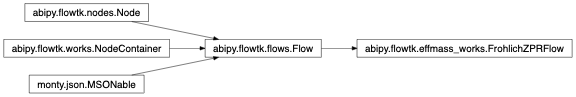
- classmethod from_scf_input(workdir: str, scf_input: AbinitInput, ddb_node=None, ndivsm=15, tolwfr=1e-20, metadata=None, manager=None) FrohlichZPRFlow[source]
Build the Flow from an
abipy.abio.inputs.AbinitInputrepresenting a GS-SCF calculation. Final results are stored in the “zprfrohl_results.json” in the outdata directory of the flow.- Parameters:
workdir – Working directory.
scf_input –
abipy.abio.inputs.AbinitInputfor GS-SCF used as template to generate the other inputs.ddb_node – Path to an external DDB file that is used to avoid the calculation of BECS/eps_inf and phonons. If None, a DFPT calculation is automatically performed by the flow.
ndivsm – Number of divisions used to sample the smallest segment of the k-path.
tolwfr – Tolerance on residuals for NSCF calculation
manager –
abipy.flowtk.tasks.TaskManagerinstance. Use default if None.metadata – Dictionary with metadata addeded to the final JSON file.
eph_flows Module
Flows for electron-phonon calculations (high-level interface)
- class abipy.flowtk.eph_flows.EphPotFlow(workdir, manager=None, pickle_protocol=-1, remove=False)[source]
Bases:
FlowThis flow computes the e-ph scattering potentials on a q-mesh defined by ngqpt and a list of q-points (usually a q-path) specified by the user. The DFPT potentials on the q-mesh are merged in the DVDB located in the outdata of the second work while the DFPT potentials on the q-path are merged in the DVDB located in the outdata of the third work. These DVDB files are then passed to the EPH code to compute the average over the unit cell of the periodic part of the scattering potentials as a function of q. Results are stored in the V1QAVG.nc files of the outdata of the tasks in the fourth work.
- classmethod from_scf_input(workdir: str, scf_input: AbinitInput, ngqpt, qbounds, ndivsm=5, with_becs=True, with_quad=True, dvdb_add_lr_list=(0, 1, 2), ddb_filepath=None, dvdb_filepath=None, ddk_tolerance=None, prepgkk=0, manager=None) EphPotFlow[source]
Build the flow from an input file representing a GS calculation.
- Parameters:
workdir – Working directory.
scf_input – Input for the GS SCF run.
ngqpt – 3 integers defining the q-mesh.
qbounds – List of boundaries defining the q-path used for the computation of the GKQ files. The q-path is automatically generated using ndivsm and the reciprocal-space metric. If ndivsm is 0, the code assumes that qbounds contains the full list of q-points and no pre-processing is performed.
ndivsm – Number of points in the smallest segment of the path defined by qbounds. Use 0 to pass full list of q-points.
with_becs – Activate calculation of Electric field and Born effective charges.
with_quad – Activate calculation of dynamical quadrupoles. Require with_becs Note that only selected features are compatible with dynamical quadrupoles. Please consult <https://docs.abinit.org/topics/longwave/>
dvdb_add_lr_list – List of dvdb_add_lr values to consider in the interpolation.
ddb_filepath – Paths to the DDB/DVDB files that will be used to bypass the DFPT computation on the ngqpt mesh.
dvdb_filepath – Paths to the DDB/DVDB files that will be used to bypass the DFPT computation on the ngqpt mesh.
ddk_tolerance – dict {“varname”: value} with the tolerance used in the DDK run if with_becs.
prepgkk – 1 to activate computation of all 3 * natom perts (debugging option).
manager –
abipy.flowtk.tasks.TaskManagerobject.
- class abipy.flowtk.eph_flows.GkqPathFlow(workdir, manager=None, pickle_protocol=-1, remove=False)[source]
Bases:
FlowThis flow computes the gkq e-ph matrix elements <k+q|Delta V_q|k> for a list of q-points (usually a q-path). The results are stored in the GKQ.nc files for the different q-points. These files can be used to analyze the behaviour of the e-ph matrix elements as a function of qpts with the objects provided by the abipy.eph.gkq module. It is also possible to compute the e-ph matrix elements using the interpolated DFPT potentials if test_ft_interpolation is set to True.
- classmethod from_scf_input(workdir: str, scf_input: AbinitInput, ngqpt, qbounds, ndivsm=5, with_becs=True, with_quad=True, dvdb_add_lr_list=(0, 1, 2), ddb_filepath=None, dvdb_filepath=None, ddk_tolerance=None, test_ft_interpolation=False, prepgkk=0, manager=None) GkqPathFlow[source]
Build the flow from an input file representing a GS calculation.
- Parameters:
workdir – Working directory.
scf_input – Input for the GS SCF run.
ngqpt – 3 integers defining the q-mesh.
qbounds – List of boundaries defining the q-path used for the computation of the GKQ files. The q-path is automatically generated using ndivsm and the reciprocal-space metric. If ndivsm is 0, the code assumes that qbounds contains the full list of q-points and no pre-processing is performed.
ndivsm – Number of points in the smallest segment of the path defined by qbounds. Use 0 to pass list of q-points.
with_becs – Activate calculation of Electric field and Born effective charges.
with_quad – Activate calculation of dynamical quadrupoles. Require with_becs Note that only selected features are compatible with dynamical quadrupoles. Please consult <https://docs.abinit.org/topics/longwave/>
dvdb_add_lr_list – List of dvdb_add_lr values to consider in the interpolation.
ddb_filepath – Paths to the DDB/DVDB files that will be used to bypass the DFPT computation on the ngqpt mesh.
dvdb_filepath – Paths to the DDB/DVDB files that will be used to bypass the DFPT computation on the ngqpt mesh.
ddk_tolerance – dict {“varname”: value} with the tolerance used in the DDK run if with_becs.
test_ft_interpolation – True to add an extra Work in which the GKQ files are computed using the interpolated DFPT potentials and the q-mesh defined by ngqpt. The quality of the interpolation depends on the convergence of the BECS, epsinf and ngqpt. and the treatment of the LR part of the e-ph scattering potentials.
prepgkk – 1 to activate computation of all 3 * natom perts (debugging option).
manager –
abipy.flowtk.tasks.TaskManagerobject.
events Module
This module defines the events signaled by abinit during the execution. It also provides a parser to extract these events form the main output file and the log file.
- class abipy.flowtk.events.EventsParser[source]
Bases:
objectParses the output or the log file produced by ABINIT and extract the list of events.
- Error
alias of
EventsParserError
- abipy.flowtk.events.get_event_handler_classes(categories=None)[source]
Return the list of handler classes.
- class abipy.flowtk.events.ScfConvergenceWarning(src_file: str, src_line: int, message: str)[source]
Bases:
AbinitCriticalWarningWarning raised when the GS SCF cycle did not converge.
- yaml_tag: Any = '!ScfConvergenceWarning'
- class abipy.flowtk.events.NscfConvergenceWarning(src_file: str, src_line: int, message: str)[source]
Bases:
AbinitCriticalWarningWarning raised when the GS NSCF cycle did not converge.
- yaml_tag: Any = '!NscfConvergenceWarning'
- class abipy.flowtk.events.RelaxConvergenceWarning(src_file: str, src_line: int, message: str)[source]
Bases:
AbinitCriticalWarningWarning raised when the structural relaxation did not converge.
- yaml_tag: Any = '!RelaxConvergenceWarning'
- class abipy.flowtk.events.Correction(handler, actions, event, reset=False)[source]
Bases:
MSONable- classmethod from_dict(d: dict) Correction[source]
- Parameters:
d – Dict representation.
- Returns:
MSONable class.
- class abipy.flowtk.events.DilatmxError(src_file: str, src_line: int, message: str)[source]
Bases:
AbinitErrorThis Error occurs in variable cell calculations when the increase in the unit cell volume is too large.
- yaml_tag: Any = '!DilatmxError'
- class abipy.flowtk.events.DilatmxErrorHandler(max_dilatmx=1.3)[source]
Bases:
ErrorHandlerHandle DilatmxError. Abinit produces a netcdf file with the last structure before aborting The handler changes the structure in the input with the last configuration and modify the value of dilatmx.
- event_class
alias of
DilatmxError
- can_change_physics = False
- as_dict() dict[source]
Basic implementation of as_dict if __init__ has no arguments. Subclasses may need to overwrite.
- classmethod from_dict(d: dict) DilatmxErrorHandler[source]
Basic implementation of from_dict if __init__ has no arguments. Subclasses may need to overwrite.
flows Module
A Flow is a container for Works, and works consist of tasks. Flows are the final objects that can be dumped directly to a pickle file on disk Flows are executed using abirun (abipy).
- class abipy.flowtk.flows.Flow(workdir, manager=None, pickle_protocol=-1, remove=False)[source]
Bases:
Node,NodeContainer,MSONableThis object is a container of work. Its main task is managing the possible inter-dependencies among the work and the creation of dynamic workflows that are generated by callbacks registered by the user.
- creation_date
String with the creation_date
- pickle_protocol
Protocol for Pickle database (default: -1 i.e. latest protocol)
Important methods for constructing flows:
register_work: register (add) a work to the flow resister_task: register a work that contains only this task returns the work allocate: propagate the workdir and manager of the flow to all the registered tasks build: build_and_pickle_dump:
- VERSION = '0.1'
- PICKLE_FNAME = '__AbinitFlow__.pickle'
- Error
alias of
FlowError
- Results
alias of
FlowResults
- classmethod from_inputs(workdir, inputs, manager=None, pickle_protocol=-1, task_class=<class 'abipy.flowtk.tasks.ScfTask'>, work_class=<class 'abipy.flowtk.works.Work'>, remove=False) Flow[source]
Construct a simple flow from a list of inputs. The flow contains a single Work with tasks whose class is given by task_class.
Warning
Don’t use this interface if you have dependencies among the tasks.
- Parameters:
workdir – String specifying the directory where the works will be produced.
inputs – List of inputs.
manager –
abipy.flowtk.tasks.TaskManagerobject responsible for the submission of the jobs. If manager is None, the object is initialized from the yaml file located either in the working directory or in the user configuration dir.pickle_protocol – Pickle protocol version used for saving the status of the object. -1 denotes the latest version supported by the python interpreter.
task_class – The class of the
abipy.flowtk.tasks.Task.work_class – The class of the
abipy.flowtk.works.Work.remove – attempt to remove working directory workdir if directory already exists.
- classmethod as_flow(obj: Any) Flow[source]
Convert obj into a Flow. Accepts filepath, dict, or Flow object.
- as_dict(**kwargs) dict[source]
JSON serialization, note that we only need to save a string with the working directory since the object will be reconstructed from the pickle file located in workdir
- to_dict(**kwargs) dict
JSON serialization, note that we only need to save a string with the working directory since the object will be reconstructed from the pickle file located in workdir
- classmethod temporary_flow(workdir=None, manager=None) Flow[source]
Return a Flow in a temporary directory. Useful for unit tests.
- set_status(status, msg: str) None[source]
Set and return the status of the flow
- Parameters:
status – Status object or string representation of the status
msg – string with human-readable message used in the case of errors.
- set_workdir(workdir: str, chroot=False) None[source]
Set the working directory. Cannot be set more than once unless chroot is True
- reload() None[source]
Reload the flow from the pickle file. Used when we are monitoring the flow executed by the scheduler. In this case, indeed, the flow might have been changed by the scheduler and we have to reload the new flow in memory.
- classmethod pickle_load(filepath: str, spectator_mode=True, remove_lock=False) Flow[source]
Loads the object from a pickle file and performs initial setup.
- Parameters:
filepath – Filename or directory name. It filepath is a directory, we scan the directory tree starting from filepath and we read the first pickle database. Raise RuntimeError if multiple databases are found.
spectator_mode – If True, the nodes of the flow are not connected by signals. This option is usually used when we want to read a flow in read-only mode and we want to avoid callbacks that can change the flow.
remove_lock – True to remove the file lock if any (use it carefully).
- classmethod from_file(filepath: str, spectator_mode=True, remove_lock=False) Flow
Loads the object from a pickle file and performs initial setup.
- Parameters:
filepath – Filename or directory name. It filepath is a directory, we scan the directory tree starting from filepath and we read the first pickle database. Raise RuntimeError if multiple databases are found.
spectator_mode – If True, the nodes of the flow are not connected by signals. This option is usually used when we want to read a flow in read-only mode and we want to avoid callbacks that can change the flow.
remove_lock – True to remove the file lock if any (use it carefully).
- change_manager(new_manager: Any) TaskManager[source]
Change the manager at runtime.
- get_panel(**kwargs)[source]
Build panel with widgets to interact with the
abipy.flowtk.flows.Floweither in a notebook or in panel app.
- property pyfile: str | None
Absolute path of the python script used to generate the flow. None if unset. Set by set_pyfile
- check_pid_file() int[source]
This function checks if we are already running the
abipy.flowtk.flows.Flowwith aPyFlowScheduler. Raises: Flow.Error if the pid file of the scheduler exists.
- property mongo_id
- get_mongo_info()[source]
Return a JSON dictionary with information on the flow. Mainly used for constructing the info section in FlowEntry. The default implementation is empty. Subclasses must implement it
- mongo_assimilate()[source]
This function is called by client code when the flow is completed Return a JSON dictionary with the most important results produced by the flow. The default implementation is empty. Subclasses must implement it
- property works: list[Work]
List of
abipy.flowtk.works.Workobjects contained in self..
- property status_counter
Returns a
Counterobject that counts the number of tasks with given status (use the string representation of the status as key).
- property ncores_reserved: int
Returns the number of cores reserved in this moment. A core is reserved if the task is not running but we have submitted the task to the queue manager.
- property ncores_allocated: int
Returns the number of cores allocated at this moment. A core is allocated if it’s running a task or if we have submitted a task to the queue manager but the job is still in pending state.
- property ncores_used: int
Returns the number of cores used at this moment. A core is used if there’s a job that is running on it.
- property has_chrooted: str
Returns a string that evaluates to True if we have changed the workdir for visualization purposes e.g. we are using sshfs. to mount the remote directory where the Flow is located. The string gives the previous workdir of the flow.
- chroot(new_workdir: str) None[source]
Change the workir of the
abipy.flowtk.flows.Flow. Mainly used for allowing the user to open the GUI on the local host and access the flow from remote via sshfs.Note
Calling this method will make the flow go in read-only mode.
- groupby_status() dict[source]
Returns dictionary mapping the task status to the list of named tuples (task, work_index, task_index).
- groupby_work_class() dict[source]
Returns a dictionary mapping the work class to the list of works in the flow
- groupby_task_class() dict[source]
Returns a dictionary mapping the task class to the list of tasks in the flow
- iflat_nodes(status=None, op='==', nids=None) Generator[None][source]
Generators that produces a flat sequence of nodes. if status is not None, only the tasks with the specified status are selected. nids is an optional list of node identifiers used to filter the nodes.
- iflat_tasks_wti(status=None, op='==', nids=None) Generator[tuple[Task, int, int]][source]
Generator to iterate over all the tasks of the Flow. :Yields: (task, work_index, task_index)
If status is not None, only the tasks whose status satisfies the condition (task.status op status) are selected status can be either one of the flags defined in the
abipy.flowtk.tasks.Taskclass (e.g Task.S_OK) or a string e.g “S_OK” nids is an optional list of node identifiers used to filter the tasks.
- iflat_tasks(status=None, op='==', nids=None) Generator[Task][source]
Generator to iterate over all the tasks of the
abipy.flowtk.flows.Flow.If status is not None, only the tasks whose status satisfies the condition (task.status op status) are selected status can be either one of the flags defined in the
abipy.flowtk.tasks.Taskclass (e.g Task.S_OK) or a string e.g “S_OK” nids is an optional list of node identifiers used to filter the tasks.
- abivalidate_inputs(verbose: int = 1) tuple[source]
Run ABINIT in dry mode to validate all the inputs of the flow.
- Returns:
(isok, tuples)
isok is True if all inputs are ok. tuples is List of namedtuple objects, one for each task in the flow. Each namedtuple has the following attributes:
retcode: Return code. 0 if OK. log_file: log file of the Abinit run, use log_file.read() to access its content. stderr_file: stderr file of the Abinit run. use stderr_file.read() to access its content.
- Raises:
- check_dependencies() None[source]
Test the dependencies of the nodes for possible deadlocks and raise RuntimeError
- find_deadlocks()[source]
This function detects deadlocks
- Returns:
deadlocks, runnables, running
- Return type:
named tuple with the tasks grouped in
- check_status(**kwargs) None[source]
Check the status of the works in self.
- Parameters:
show – True to show the status of the flow.
kwargs – keyword arguments passed to show_status
- fix_abicritical() int[source]
This function tries to fix critical events originating from ABINIT. Returns the number of tasks that have been fixed.
- fix_queue_critical() int[source]
This function tries to fix critical events originating from the queue submission system.
Returns the number of tasks that have been fixed.
- show_info(**kwargs) None[source]
Print info on the flow i.e. total number of tasks, works, tasks grouped by class.
Example
Task Class Number ———— ——– ScfTask 1 NscfTask 1 ScrTask 2 SigmaTask 6
- compare_abivars(varnames, nids=None, wslice=None, printout=False, with_colors=False) DataFrame[source]
Print the input of the tasks to the given stream.
- Parameters:
varnames – List of Abinit variables. If not None, only the variable in varnames are selected and printed.
nids – List of node identifiers. By defaults all nodes are shown
wslice – Slice object used to select works.
printout – True to print dataframe.
with_colors – True if task status should be colored.
- get_dims_dataframe(nids=None, printout=False, with_colors=False) DataFrame[source]
Analyze output files produced by the tasks. Print pandas DataFrame with dimensions.
- Parameters:
nids – List of node identifiers. By defaults all nodes are shown
printout – True to print dataframe.
with_colors – True if task status should be colored.
- write_fix_flow_script() None[source]
Write python script in the flow workdir that can be used by expert users to change the input variables of the task according to their status.
- compare_structures(nids=None, with_spglib=False, what='io', verbose=0, precision=3, printout=False, with_colors=False)[source]
Analyze structures of the tasks (input and output structures if it’s a relaxation task. Print pandas DataFrame
- Parameters:
nids – List of node identifiers. By defaults all nodes are shown
with_spglib – If True, spglib is invoked to get the spacegroup symbol and number
what (str) – “i” for input structures, “o” for output structures.
precision – Floating point output precision (number of significant digits). This is only a suggestion
printout – True to print dataframe.
with_colors – True if task status should be colored.
- compare_ebands(nids=None, with_path=True, with_ibz=True, with_spglib=False, verbose=0, precision=3, printout=False, with_colors=False) tuple[source]
Analyze electron bands produced by the tasks. Return pandas DataFrame and
abipy.electrons.ebands.ElectronBandsPlotter.- Parameters:
nids – List of node identifiers. By default, all nodes are shown
with_path – Select files with ebands along k-path.
with_ibz – Select files with ebands in the IBZ.
with_spglib – If True, spglib is invoked to get the spacegroup symbol and number
precision – Floating point output precision (number of significant digits). This is only a suggestion
printout – True to print dataframe.
with_colors – True if task status should be colored.
Return: (df, ebands_plotter)
- compare_hist(nids=None, with_spglib=False, verbose=0, precision=3, printout=False, with_colors=False) tuple[source]
Analyze HIST nc files produced by the tasks. Print pandas DataFrame with final results. Return: (df, hist_plotter)
- Parameters:
nids – List of node identifiers. By defaults all nodes are shown
with_spglib – If True, spglib is invoked to get the spacegroup symbol and number
precision – Floating point output precision (number of significant digits). This is only a suggestion
printout – True to print dataframe.
with_colors – True if task status should be colored.
- show_summary(**kwargs) None[source]
Print a short summary with the status of the flow and a counter task_status –> number_of_tasks
- Parameters:
stream – File-like object, Default: sys.stdout
Example
Status Count ——— ——- Completed 10
<Flow, node_id=27163, workdir=flow_gwconv_ecuteps>, num_tasks=10, all_ok=True
- get_dataframe(as_dict=False) DataFrame[source]
Return pandas dataframe task info or dictionary if as_dict is True. This function should be called after flow.get_status to update the status.
- show_status(return_df=False, **kwargs)[source]
Report the status of the works and the status of the different tasks on the specified stream.
- Parameters:
stream – File-like object, Default: sys.stdout
nids – List of node identifiers. By defaults all nodes are shown
wslice – Slice object used to select works.
verbose – Verbosity level (default 0). > 0 to show only the works that are not finalized.
- Returns:
task –> dict(report=report, timedelta=timedelta)
- Return type:
data_task dictionary with mapping
- show_events(status=None, nids=None, stream=<_io.TextIOWrapper name='<stdout>' mode='w' encoding='utf-8'>)[source]
Print the Abinit events (ERRORS, WARNIING, COMMENTS) to stdout
- Parameters:
status – if not None, only the tasks with this status are select
nids – optional list of node identifiers used to filter the tasks.
stream – File-like object, Default: sys.stdout
- Returns:
task –> report
- Return type:
data_task dictionary with mapping
- show_corrections(status=None, nids=None, stream=<_io.TextIOWrapper name='<stdout>' mode='w' encoding='utf-8'>) int[source]
Show the corrections applied to the flow at run-time.
- Parameters:
status – if not None, only the tasks with this status are select.
nids – optional list of node identifiers used to filter the tasks.
stream – File-like object, Default: sys.stdout
Return: The number of corrections found.
- show_history(status=None, nids=None, full_history=False, metadata=False, stream=<_io.TextIOWrapper name='<stdout>' mode='w' encoding='utf-8'>) None[source]
Print the history of the flow to stream
- Parameters:
status – if not None, only the tasks with this status are select
full_history – Print full info set, including nodes with an empty history.
nids – optional list of node identifiers used to filter the tasks.
metadata – print history metadata (experimental)
stream – File-like object, Default: sys.stdout
- show_inputs(varnames=None, nids=None, wslice=None, stream=<_io.TextIOWrapper name='<stdout>' mode='w' encoding='utf-8'>) None[source]
Print the input of the tasks to the given stream.
- Parameters:
varnames – List of Abinit variables. If not None, only the variable in varnames are selected and printed.
nids – List of node identifiers. By defaults all nodes are shown
wslice – Slice object used to select works.
stream – File-like object, Default: sys.stdout
- listext(ext, stream=<_io.TextIOWrapper name='<stdout>' mode='w' encoding='utf-8'>) None[source]
Print to the given stream a table with the list of the output files with the given ext produced by the flow.
- select_tasks(nids=None, wslice=None, task_class=None) list[Task][source]
Return a list with a subset of tasks.
- Parameters:
nids – List of node identifiers.
wslice – Slice object used to select works.
task_class – String or class used to select tasks. Ignored if None.
Note
nids and wslice are mutually exclusive. If no argument is provided, the full list of tasks is returned.
- get_task_scfcycles(nids=None, wslice=None, task_class=None, exclude_ok_tasks=False) list[Task][source]
Return list of (taks, scfcycle) tuples for all the tasks in the flow with a SCF algorithm e.g. electronic GS-SCF iteration, DFPT-SCF iterations etc.
- Parameters:
nids – List of node identifiers.
wslice – Slice object used to select works.
task_class – String or class used to select tasks. Ignored if None.
exclude_ok_tasks – True if only running tasks should be considered.
- Returns:
List of ScfCycle subclass instances.
- show_tricky_tasks(verbose=0, stream=<_io.TextIOWrapper name='<stdout>' mode='w' encoding='utf-8'>) None[source]
Print list of tricky tasks i.e. tasks that have been restarted or launched more than once or tasks with corrections.
- Parameters:
verbose – Verbosity level. If > 0, task history and corrections (if any) are printed.
stream – File-like object. Default: sys.stdout
- inspect(nids=None, wslice=None, **kwargs)[source]
Inspect the tasks (SCF iterations, Structural relaxation …) and produces matplotlib plots.
- Parameters:
nids – List of node identifiers.
wslice – Slice object used to select works.
kwargs – keyword arguments passed to task.inspect method.
Note
nids and wslice are mutually exclusive. If nids and wslice are both None, all tasks in self are inspected.
- Returns:
List of matplotlib figures.
- look_before_you_leap() str[source]
This method should be called before running the calculation to make sure that the most important requirements are satisfied.
Return: string with inconsistencies/errors.
- tasks_from_nids(nids) list[Task][source]
Return the list of tasks associated to the given list of node identifiers (nids).
Note
Invalid ids are ignored
- wti_from_nids(nids) list[Task][source]
Return the list of (w, t) indices from the list of node identifiers nids.
- open_files(what='o', status=None, op='==', nids=None, editor=None)[source]
Open the files of the flow inside an editor (command line interface).
- Parameters:
what –
string with the list of characters selecting the file type Possible choices:
i ==> input_file, o ==> output_file, f ==> files_file, j ==> job_file, l ==> log_file, e ==> stderr_file, q ==> qout_file, all ==> all files.
status – if not None, only the tasks with this status are select
op – status operator. Requires status. A task is selected if task.status op status evaluates to true.
nids – optional list of node identifiers used to filter the tasks.
editor – Select the editor. None to use the default editor ($EDITOR shell env var)
- parse_timing(nids=None)[source]
Parse the timer data in the main output file(s) of Abinit. Requires timopt /= 0 in the input file, usually timopt = -1.
- Parameters:
nids – optional list of node identifiers used to filter the tasks.
Return:
AbinitTimerParserinstance, None if error.
- show_abierrors(nids=None, stream=<_io.TextIOWrapper name='<stdout>' mode='w' encoding='utf-8'>)[source]
Write to the given stream the list of ABINIT errors for all tasks whose status is S_ABICRITICAL.
- Parameters:
nids – optional list of node identifiers used to filter the tasks.
stream – File-like object. Default: sys.stdout
- show_qouts(nids=None, stream=<_io.TextIOWrapper name='<stdout>' mode='w' encoding='utf-8'>)[source]
Write to the given stream the content of the queue output file for all tasks whose status is S_QCRITICAL.
- Parameters:
nids – optional list of node identifiers used to filter the tasks.
stream – File-like object. Default: sys.stdout
- debug(status=None, nids=None, stream=<_io.TextIOWrapper name='<stdout>' mode='w' encoding='utf-8'>)[source]
This method is usually used when the flow didn’t completed succesfully It analyzes the files produced the tasks to facilitate debugging. Info are printed to stdout.
- Parameters:
status – If not None, only the tasks with this status are selected
nids – optional list of node identifiers used to filter the tasks.
stream – File-like object. Default: sys.stdout
- cancel(nids=None) int[source]
Cancel all the tasks that are in the queue. nids is an optional list of node identifiers used to filter the tasks.
- Returns:
Number of jobs cancelled, negative value if error
- get_njobs_in_queue(username=None) int[source]
Returns the number of jobs in the queue, None when the number of jobs cannot be determined.
- Parameters:
username – (str) the username of the jobs to count (default is to autodetect)
- build_and_pickle_dump(abivalidate=False)[source]
Build dirs and file of the Flow and save the object in pickle format. Returns 0 if success
- Parameters:
abivalidate – If True, all the input files are validate by calling the abinit parser. If the validation fails, ValueError is raise.
- pickle_dumps(protocol=None)[source]
Return a string with the pickle representation. protocol selects the pickle protocol. self.pickle_protocol is used if protocol is None
- register_task(input: AbinitInput, deps=None, manager=None, task_class=None, append=False) Work[source]
Utility function that generates a Work made of a single task
- Parameters:
input –
abipy.abio.inputs.AbinitInputdeps – List of
Dependencyobjects specifying the dependency of this node. An empy list of deps implies that this node has no dependencies.manager – The
abipy.flowtk.tasks.TaskManagerresponsible for the submission of the task. If manager is None, we use theabipy.flowtk.tasks.TaskManagerspecified during the creation of the work.task_class – Task subclass to instantiate. Default:
abipy.flowtk.tasks.AbinitTaskappend – If true, the task is added to the last work (a new Work is created if flow is empty)
- Returns:
The generated
abipy.flowtk.works.Workfor the task, work[0] is the actual task.
- new_work(deps=None, manager=None, workdir=None) Work[source]
Helper function to add a new empty
abipy.flowtk.works.Workand add it to the internal list. Client code is responsible for filling the new work.- Parameters:
deps – List of
Dependencyobjects specifying the dependency of this node. An empy list of deps implies that this node has no dependencies.manager – The
abipy.flowtk.tasks.TaskManagerresponsible for the submission of the task. If manager is None, we use the TaskManager specified during the creation of the work.workdir – The name of the directory used for the
abipy.flowtk.works.Work.
- Returns:
The registered
abipy.flowtk.works.Work.
- register_work(work: Work, deps=None, manager=None, workdir=None) Work[source]
Register a new
abipy.flowtk.works.Workand add it to the internal list, taking into account possible dependencies.- Parameters:
work –
abipy.flowtk.works.Workobject.deps – List of
Dependencyobjects specifying the dependency of this node. An empy list of deps implies that this node has no dependencies.manager – The
abipy.flowtk.tasks.TaskManagerresponsible for the submission of the task. If manager is None, we use the TaskManager specified during the creation of the work.workdir – The name of the directory used for the
abipy.flowtk.works.Work.
Returns: The registered
abipy.flowtk.works.Work.
- register_work_from_cbk(cbk_name, cbk_data, deps, work_class, manager=None) Work[source]
Registers a callback function that will generate the
Taskof theWork.- Parameters:
cbk_name – Name of the callback function (must be a bound method of self)
cbk_data – Additional data passed to the callback function.
deps – List of
Dependencyobjects specifying the dependency of the work.work_class –
abipy.flowtk.works.Workclass to instantiate.manager – The
abipy.flowtk.tasks.TaskManagerresponsible for the submission of the task. If manager is None, we use the TaskManager specified during the creation of theabipy.flowtk.flows.Flow.
- Returns:
The
abipy.flowtk.works.Workthat will be finalized by the callback.
- allocate(workdir=None, use_smartio: bool = False, build: bool = False) Flow[source]
Allocate the Flow i.e. assign the workdir and (optionally) the
abipy.flowtk.tasks.TaskManagerto the different tasks in the Flow.- Parameters:
workdir – Working directory of the flow. Must be specified here if we haven’t initialized the workdir in the __init__.
build – True to build the flow and save status to pickle file.
- use_smartio()[source]
This function should be called when the entire Flow has been built. It tries to reduce the pressure on the hard disk by using Abinit smart-io capabilities for those files that are not needed by other nodes. Smart-io means that big files (e.g. WFK) are written only if the calculation is unconverged so that we can restart from it. No output is produced if convergence is achieved.
Return: self
- show_dependencies(stream=<_io.TextIOWrapper name='<stdout>' mode='w' encoding='utf-8'>) None[source]
Writes to the given stream the ASCII representation of the dependency tree.
- on_all_ok()[source]
This method is called when all the works in the flow have reached S_OK. This method shall return True if the calculation is completed or False if the execution should continue due to side-effects such as adding a new work to the flow.
This methods allows subclasses to implement customized logic such as extending the flow by adding new works. The flow has an internal counter: on_all_ok_num_calls that shall be incremented by client code when subclassing this method. This counter can be used to decide if futher actions are needed or not.
An example of flow that adds a new work (only once) when all_ok is reached for the first time:
- def on_all_ok(self):
if self.on_all_ok_num_calls > 0: return True self.on_all_ok_num_calls += 1
self.register_work(work) self.allocate() self.build_and_pickle_dump()
# The scheduler will keep on running the flow. return False
- set_garbage_collector(exts=None, policy='task') None[source]
Enable the garbage collector that will remove the big output files that are not needed.
- Parameters:
exts – string or list with the Abinit file extensions to be removed. A default is provided if exts is None
policy – Either flow or task. If policy is set to ‘task’, we remove the output files as soon as the task reaches S_OK. If ‘flow’, the files are removed only when the flow is finalized. This option should be used when we are dealing with a dynamic flow with callbacks generating other tasks since a
abipy.flowtk.tasks.Taskmight not be aware of its children when it reached S_OK.
- connect_signals() None[source]
Connect the signals within the Flow. The Flow is responsible for catching the important signals raised from its works.
- set_spectator_mode(mode=True) None[source]
When the flow is in spectator_mode, we have to disable signals, pickle dump and possible callbacks A spectator can still operate on the flow but the new status of the flow won’t be saved in the pickle file. Usually the flow is in spectator mode when we are already running it via the scheduler or other means and we should not interfere with its evolution. This is the reason why signals and callbacks must be disabled. Unfortunately preventing client-code from calling methods with side-effects when the flow is in spectator mode is not easy (e.g. flow.cancel will cancel the tasks submitted to the queue and the flow used by the scheduler won’t see this change!
- rapidfire(check_status=True, max_nlaunch=-1, max_loops=1, sleep_time=5, **kwargs)[source]
Use
PyLauncherto submits tasks in rapidfire mode. kwargs contains the options passed to the launcher.- Parameters:
check_status
max_nlaunch – Maximum number of launches. default: no limit.
max_loops – Maximum number of loops
sleep_time – seconds to sleep between rapidfire loop iterations
Return: Number of tasks submitted.
- single_shot(check_status=True, **kwargs)[source]
Use
PyLauncherto submit one task. kwargs contains the options passed to the launcher.Return: Number of tasks submitted.
- make_scheduler(**kwargs)[source]
Build and return a
PyFlowSchedulerto run the flow.- Parameters:
kwargs – if empty we use the user configuration file. if filepath in kwargs we init the scheduler from filepath. else pass kwargs to
PyFlowScheduler__init__ method.
- make_light_tarfile(name=None)[source]
Lightweight tarball file. Mainly used for debugging. Return the name of the tarball file.
- make_tarfile(name=None, max_filesize=None, exclude_exts=None, exclude_dirs=None, verbose=0, **kwargs)[source]
Create a tarball file.
- Parameters:
name – Name of the tarball file. Set to os.path.basename(flow.workdir) + “tar.gz”` if name is None.
max_filesize (int or string with unit) – a file is included in the tar file if its size <= max_filesize Can be specified in bytes e.g. max_files=1024 or with a string with unit e.g. max_filesize=”1 MB”. No check is done if max_filesize is None.
exclude_exts – List of file extensions to be excluded from the tar file.
exclude_dirs – List of directory basenames to be excluded.
verbose (int) – Verbosity level.
kwargs – keyword arguments passed to the
TarFileconstructor.
Returns: The name of the tarfile.
- explain(what='all', nids=None, verbose=0) str[source]
Return string with the docstrings of the works/tasks in the Flow grouped by class.
- Parameters:
what – “all” to print all nodes, “works” for Works only, “tasks” for tasks only.
nids – list of node identifiers used to filter works or tasks.
verbose – Verbosity level
- show_autoparal(nids=None, verbose=0) None[source]
Print to terminal the autoparal configurations for each task in the Flow.
- Parameters:
nids – list of node identifiers used to filter works or tasks.
verbose – Verbosity level
- get_graphviz(engine='automatic', graph_attr=None, node_attr=None, edge_attr=None)[source]
Generate flow graph in the DOT language.
- Parameters:
engine – Layout command used. [‘dot’, ‘neato’, ‘twopi’, ‘circo’, ‘fdp’, ‘sfdp’, ‘patchwork’, ‘osage’]
graph_attr – Mapping of (attribute, value) pairs for the graph.
node_attr – Mapping of (attribute, value) pairs set for all nodes.
edge_attr – Mapping of (attribute, value) pairs set for all edges.
Returns: graphviz.Digraph <https://graphviz.readthedocs.io/en/stable/api.html#digraph>
- graphviz_imshow(ax=None, figsize=None, dpi=300, fmt='png', **kwargs) Any[source]
Generate flow graph in the DOT language and plot it with matplotlib.
- Parameters:
ax –
matplotlib.axes.Axesor None if a new figure should be created.figsize – matplotlib figure size (None to use default)
dpi – DPI value.
fmt – Select format for output image
Return:
matplotlib.figure.FigureKeyword arguments controlling the display of the figure:
kwargs
Meaning
title
Title of the plot (Default: None).
show
True to show the figure (default: True).
savefig
“abc.png” or “abc.eps” to save the figure to a file.
size_kwargs
Dictionary with options passed to fig.set_size_inches e.g. size_kwargs=dict(w=3, h=4)
tight_layout
True to call fig.tight_layout (default: False)
ax_grid
True (False) to add (remove) grid from all axes in fig. Default: None i.e. fig is left unchanged.
ax_annotate
Add labels to subplots e.g. (a), (b). Default: False
fig_close
Close figure. Default: False.
plotly
Try to convert mpl figure to plotly.
- plot_networkx(mode='network', with_edge_labels=False, ax=None, arrows=False, node_size='num_cores', node_label='name_class', layout_type='spring', **kwargs) Any[source]
Use networkx to draw the flow with the connections among the nodes and the status of the tasks.
- Parameters:
mode – networkx to show connections, status to group tasks by status.
with_edge_labels – True to draw edge labels.
ax –
matplotlib.axes.Axesor None if a new figure should be created.arrows – if True draw arrowheads.
node_size – By default, the size of the node is proportional to the number of cores used.
node_label – By default, the task class is used to label node.
layout_type – Get positions for all nodes using layout_type. e.g. pos = nx.spring_layout(g)
Warning
Requires networkx package.
Keyword arguments controlling the display of the figure:
kwargs
Meaning
title
Title of the plot (Default: None).
show
True to show the figure (default: True).
savefig
“abc.png” or “abc.eps” to save the figure to a file.
size_kwargs
Dictionary with options passed to fig.set_size_inches e.g. size_kwargs=dict(w=3, h=4)
tight_layout
True to call fig.tight_layout (default: False)
ax_grid
True (False) to add (remove) grid from all axes in fig. Default: None i.e. fig is left unchanged.
ax_annotate
Add labels to subplots e.g. (a), (b). Default: False
fig_close
Close figure. Default: False.
plotly
Try to convert mpl figure to plotly.
- class abipy.flowtk.flows.G0W0WithQptdmFlow(workdir, scf_input, nscf_input, scr_input, sigma_inputs, manager=None)[source]
Bases:
Flow
- abipy.flowtk.flows.bandstructure_flow(workdir: str, scf_input: AbinitInput, nscf_input: AbinitInput, dos_inputs=None, manager=None, flow_class=<class 'abipy.flowtk.flows.Flow'>, allocate=True)[source]
Build a
abipy.flowtk.flows.Flowfor band structure calculations.- Parameters:
workdir – Working directory.
scf_input – Input for the GS SCF run.
nscf_input – Input for the NSCF run (band structure run).
dos_inputs – Input(s) for the NSCF run (dos run).
manager –
abipy.flowtk.tasks.TaskManagerobject used to submit the jobs. Initialized from manager.yml if manager is None.flow_class – Flow subclass
allocate – True if the flow should be allocated before returning.
Returns:
abipy.flowtk.flows.Flowobject
- abipy.flowtk.flows.g0w0_flow(workdir: str, scf_input: AbinitInput, nscf_input: AbinitInput, scr_input: AbinitInput, sigma_inputs, manager=None, flow_class=<class 'abipy.flowtk.flows.Flow'>, allocate=True)[source]
Build a
abipy.flowtk.flows.Flowfor one-shot $G_0W_0$ calculations.- Parameters:
workdir – Working directory.
scf_input – Input for the GS SCF run.
nscf_input – Input for the NSCF run (band structure run).
scr_input – Input for the SCR run.
sigma_inputs – List of inputs for the SIGMA run.
flow_class – Flow class
manager –
abipy.flowtk.tasks.TaskManagerobject used to submit the jobs. Initialized from manager.yml if manager is None.allocate – True if the flow should be allocated before returning.
Returns:
abipy.flowtk.flows.Flowobject
gw_works Module
Works and Flows for GW calculations with the quartic-scaling implementation.
- class abipy.flowtk.gw_works.ScreeningWork(workdir=None, manager=None)[source]
Bases:
WorkThis work parallelizes the calculation of the q-points of the screening. It also provides the callback on_all_ok that calls the mrgscr tool to merge all the partial SCR files produced.
The final SCR file is available in the outdata directory of the work. To use this SCR file as dependency of other tasks, use the syntax:
deps={scr_work: “SCR”}
Inheritance Diagram

- classmethod from_nscf_task(nscf_task: NscfTask, scr_input, manager=None) ScreeningWork[source]
Construct a ScreeningWork from a
abipy.flowtk.tasks.NscfTaskobject.- Parameters:
nscf_task –
abipy.flowtk.tasks.NscfTaskobject which produced the WFK file with empty statesscr_input –
abipy.abio.inputs.AbinitInputobject representing a SCREENING calculation.manager –
abipy.flowtk.tasks.TaskManagerobject.
- classmethod from_wfk_filepath(wfk_filepath, scr_input, manager=None) ScreeningWork[source]
Construct a ScreeningWork from a WFK filepath and a screening input.
WARNING: the parameters reported in scr_input e.g. k-mesh, nband, ecut etc must be consisten with those used to generate the WFK file. No consistencty check is done at this level. You have been warned!
- Parameters:
wfk_filepath – Path to the WFK file.
scr_input –
abipy.abio.inputs.AbinitInputobject representing a SCREENING calculation.manager –
abipy.flowtk.tasks.TaskManagerobject.
- merge_scr_files(remove_scrfiles=True, verbose=0) str[source]
This method is called when all the q-points have been computed. It runs mrgscr in sequential on the local machine to produce the final SCR file in the outdir of the Work. If remove_scrfiles is True, the partial SCR files are removed after the merge.
gwr_works Module
Works and Flows for GWR calculations (GW with supercells).
NB: An Abinit build with Scalapack is required to run GWR.
- class abipy.flowtk.gwr_works.DirectDiagoWork(workdir=None, manager=None)[source]
Bases:
WorkThis work performs the direct diagonalization of the KS Hamiltonian using the density produced by a GS-SCF run and produces a WFK file with empty states in the outdir of the second task.
Inheritance Diagram

- classmethod from_scf_input(scf_input: AbinitInput, green_nband: int, manager: TaskManager = None) DirectDiagoWork[source]
Build object from an input representing a GS-SCF calculation.
- Parameters:
scf_input – Input for the GS-SCF calculation.
green_nband – Number of bands to compute in the direct diagonalization. A negative value activate full diagonalization with nband equal to the number of PWs.
- class abipy.flowtk.gwr_works.GWRSigmaConvWork(workdir=None, manager=None)[source]
Bases:
_BaseGWRWorkThis work performs multiple QP calculations with the GWR code and produces xlsx files in its outdata directory with the QP results obtained with the different parameters.
Inheritance Diagram

- class abipy.flowtk.gwr_works.GWRChiCompareWork(workdir=None, manager=None)[source]
Bases:
_BaseGWRWorkThis work computes the irreducibile polarizability along the imaginary axis using the GWR code and the quartic-scaling algorithm using the same minimax mesh so that one can compare the two quantities.
Inheritance Diagram
- classmethod from_scf_input(scf_input: AbinitInput, gwr_ntau, nband, ecuteps, den_node: Node, wfk_node: Node, gwr_kwargs=None, scr_kwargs=None, manager: TaskManager = None)[source]
Build Work from an input for GS-SCF calculation
- Parameters:
scf_input – input for GS run.
gwr_ntau – Number of points in minimax mesh.
nband – Number of bands to build G and chi.
ecuteps – Cutoff energy for chi.
den_node – The Node who produced the DEN file.
wfk_node – The Node who produced the WFK file.
gwr_kwargs – Extra kwargs used to build the GWR input.
scr_kwargs – Extra kwargs used to build the SCR input.
manager – Abipy Task Manager.
- class abipy.flowtk.gwr_works.GWRRPAConvWork(workdir=None, manager=None)[source]
Bases:
_BaseGWRWorkThis work computes the RPA correlated energy for different number of points in the minimax mesh.
- classmethod from_scf_input_ntaus(scf_input: AbinitInput, gwr_ntau_list, nband, ecuteps, den_node: Node, wfk_node: Node, gwr_kwargs=None, manager: TaskManager = None)[source]
Build Work from an input for GS-SCF calculation
- Parameters:
scf_input – input for GS run.
gwr_ntau_list – List with number of points in minimax mesh.
nband – Number of bands to build G and chi.
ecuteps – Cutoff energy for chi.
den_node – The Node who produced the DEN file.
wfk_node – The Node who produced the WFK file.
gwr_kwargs – Extra kwargs used to build the GWR input.
manager – Abipy Task Manager.
gruneisen Module
Work for computing the Grüneisen parameters with finite differences of DFPT phonons.
WARNING: This code must be tested more carefully.
- class abipy.flowtk.gruneisen.GruneisenWork(workdir=None, manager=None)[source]
Bases:
WorkThis work computes the Grüneisen parameters (derivative of frequencies wrt volume) using finite differences and the phonons obtained with the DFPT part of Abinit. The Anaddb input file needed to compute Grüneisen parameters will be generated in the outdata directory of the flow.
It is necessary to run three DFPT phonon calculations. One is calculated at the equilibrium volume and the remaining two are calculated at the slightly larger volume and smaller volume than the equilibrium volume. The unitcells at these volumes have to be fully relaxed under the constraint of each volume. This Work automates the entire procedure starting from an input for GS calculations.
- classmethod from_gs_input(gs_inp, voldelta, ngqpt, tolerance=None, with_becs=False, ddk_tolerance=None, workdir=None, manager=None) GruneisenWork[source]
Build the work from an
abipy.abio.inputs.AbinitInputrepresenting a GS calculations.- Parameters:
gs_inp –
abipy.abio.inputs.AbinitInputrepresenting a GS calculation in the initial unit cell.voldelta – Absolute increment for unit cell volume. The three volumes are: [v0 - voldelta, v0, v0 + voldelta] where v0 is taken from gs_inp.structure.
ngqpt – three integers defining the q-mesh for phonon calculations.
tolerance – dict {“varname”: value} with the tolerance to be used in the phonon run. None to use AbiPy default.
with_becs – Activate calculation of Electric field and Born effective charges.
ddk_tolerance – dict {“varname”: value} with the tolerance used in the DDK run if with_becs. None to use AbiPy default.
gs_works Module
Work subclasses related to GS calculations.
- class abipy.flowtk.gs_works.EosWork(workdir=None, manager=None)[source]
Bases:
WorkWork to compute the Equation of State. The EOS is obtained by computing E(V) for several volumes around the input V0, The initial volumes are obtained by rescaling the input lattice vectors so that length proportions and angles are preserved. This guess is exact for cubic materials while other Bravais lattices require a constant-volume optimization of the cell geometry.
If lattice_type==”cubic” and atomic positions are fixed by symmetry. use can use move_atoms=False to perform standard GS-SCF calculations. In all the other cases, E(V) is obtained by relaxing the atomic positions at fixed volume.
The E(V) points are fitted at the end of the work and the results are saved in the eos_data.json file produced in the outdata directory. The file contains the energies, the volumes and the values of V0, B0, B1 obtained with different EOS models.
Inheritance Diagram

- classmethod from_scf_input(scf_input: AbinitInput, npoints=4, deltap_vol=0.25, ecutsm=0.5, move_atoms=True, manager=None) EosWork[source]
Build an EosWork from an AbinitInput for GS-SCF.
- Parameters:
scf_input – AbinitInput for GS-SCF used as template to generate the other inputs.
npoints – Number of volumes generated on the right (left) of the equilibrium volume The total number of points is therefore 2 * n + 1.
deltap_vol – Step of the linear mesh given in relative percentage of the equilibrium volume The step is thus: v0 * deltap_vol / 100.
ecutsm – Value of ecutsm input variable. If scf_input does not provide ecutsm, this value will be used else the vale in scf_input.
move_atoms – If True, a structural relaxation of ions is performed for each volume This is needed if the atomic positions are non fixed by symmetry.
manager – TaskManager instance. Use default if None.
- classmethod from_inputs(inputs: list[AbinitInput], manager=None) EosWork[source]
Advanced interface to build an EosWork from an list of AbinitInputs.
launcher Module
Tools for the submission of Tasks.
- class abipy.flowtk.launcher.ScriptEditor[source]
Bases:
objectSimple editor to simplify the writing of shell scripts
- class abipy.flowtk.launcher.PyLauncher(flow: Flow, **kwargs)[source]
Bases:
objectThis object handle the submission of the tasks contained in a
abipy.flowtk.flows.Flow.- Error
alias of
PyLauncherError
- single_shot()[source]
Run the first
Taskthan is ready for execution.- Returns:
Number of jobs launched.
- rapidfire(max_nlaunch=-1, max_loops=1, sleep_time=5)[source]
Keeps submitting Tasks until we are out of jobs or no job is ready to run.
- Parameters:
max_nlaunch – Maximum number of launches. default: no limit.
max_loops – Maximum number of loops
sleep_time – seconds to sleep between rapidfire loop iterations
- Returns:
The number of tasks launched.
- class abipy.flowtk.launcher.PyFlowScheduler(**kwargs)[source]
Bases:
BaseScheduler- property pid_file: str
Absolute path of the file with the pid. The file is located in the workdir of the flow
lumi_works Module
Work subclasses for the computation of luminiscent properties.
- class abipy.flowtk.lumi_works.LumiWork(workdir=None, manager=None)[source]
Bases:
WorkThis Work implements Fig 1 of https://arxiv.org/abs/2010.00423.
Client code is responsible for the preparation of the supercell and of the GS SCF input files with the fixed electronic occupations associated to the two configurations. By default, the work computes the two relaxed structures and the four total energies corresponding to the Ag, Ag*, Ae*, Ae configurations. Optionally, one can activate the computation of four electronic band structures. See docstring of from_scf_inputs for further info.
- classmethod from_scf_inputs(gs_scf_inp, ex_scf_inp, relax_kwargs_gs, relax_kwargs_ex, ndivsm=0, nb_extra=10, tolwfr=1e-12, four_points=True, meta=None, manager=None) LumiWork[source]
- Parameters:
gs_scf_inp –
abipy.abio.inputs.AbinitInputrepresenting a GS SCF run for the ground-state.ex_scf_inp –
abipy.abio.inputs.AbinitInputrepresenting a GS SCF run for the excited-state.relax_kwargs_gs – Dictonary with input variables to be added to gs_scf_inp when generating input files for ground state structural relaxations.
relax_kwargs_ex – Dictonary with input variables to be added to ex_scf_inp when generating input files for excited state structural relaxations.
ndivsm – Activates the computation of band structure if different from zero. if > 0, it’s the number of divisions for the smallest segment of the path (Abinit variable). if < 0, it’s interpreted as the pymatgen line_density parameter in which the number of points in the segment is proportional to its length. Typical value: -20. This option is the recommended one if the k-path contains two high symmetry k-points that are very close as ndivsm > 0 may produce a very large number of wavevectors.
nb_extra – Number of extra bands added to the input nband when computing band structures (ndivsm != 0).
tolwfr – Tolerance of the residuals used for the NSCF band structure calculations.
four_points – if True, compute the two relaxations and the four points energies. If false, only the two relaxations.
meta – dict corresponding to the metadata of a lumiwork (supercell size, dopant type,…)
manager –
abipy.flowtk.tasks.TaskManagerof the task. If None, the manager is initialized from the config file.
- class abipy.flowtk.lumi_works.LumiWork_relaxations(workdir=None, manager=None)[source]
Bases:
WorkThis Work implements the ground and excited state relaxations only.
The relaxations run simultaneously. No task creation at run-time.
- classmethod from_scf_inputs(gs_scf_inp, ex_scf_inp, relax_kwargs_gs, relax_kwargs_ex, meta=None, manager=None)[source]
- Parameters:
gs_scf_inp –
abipy.abio.inputs.AbinitInputrepresenting a GS SCF run for the ground-state.ex_scf_inp –
abipy.abio.inputs.AbinitInputrepresenting a GS SCF run for the excited-state.relax_kwargs_gs – Dictonary with input variables to be added to gs_scf_inp when generating input files for ground state structural relaxations.
relax_kwargs_ex – Dictonary with input variables to be added to ex_scf_inp when generating input files for excited state structural relaxations.
meta – dict corresponding to the metadata of a lumiwork (supercell size, dopant type,…)
manager –
abipy.flowtk.tasks.TaskManagerof the task. If None, the manager is initialized from the config file.
- class abipy.flowtk.lumi_works.LumiWorkFromRelax(workdir=None, manager=None)[source]
Bases:
WorkSame as LumiWork, without the relaxations. Typically used after a LumiWork_relaxations work. The two relaxed structures (in ground and excited state) are given as input. No creation at run-time
- classmethod from_scf_inputs(gs_scf_inp, ex_scf_inp, gs_structure, ex_structure, ndivsm=0, nb_extra=10, tolwfr=1e-12, meta=None, manager=None)[source]
- Parameters:
gs_scf_inp –
abipy.abio.inputs.AbinitInputrepresenting a GS SCF run for the ground-state.exc_scf_inp –
abipy.abio.inputs.AbinitInputrepresenting a GS SCF run for the excited-state.gs_structure – object representing the relaxed ground state structure
ex_structure – object representing the excited ground state structure
ndivsm – Activates the computation of band structure if different from zero. if > 0, it’s the number of divisions for the smallest segment of the path (Abinit variable). if < 0, it’s interpreted as the pymatgen line_density parameter in which the number of points in the segment is proportional to its length. Typical value: -20. This option is the recommended one if the k-path contains two high symmetry k-points that are very close as ndivsm > 0 may produce a very large number of wavevectors.
nb_extra – Number of extra bands added to the input nband when computing band structures (ndivsm != 0).
tolwfr – Tolerance of the residuals used for the NSCF band structure calculations.
manager –
abipy.flowtk.tasks.TaskManagerof the task. If None, the manager is initialized from the config file.
- on_all_ok()[source]
This method is called once the Work is completed i.e. when all tasks have reached status S_OK. Subclasses should provide their own implementation
- Returns:
returncode: 0 on success. message: a string that should provide a human-readable description of what has been performed.
- Return type:
Dictionary that must contain at least the following entries
mocks Module
Mock objects for unit tests.
- abipy.flowtk.mocks.change_task_start(task: Task, mocked_status='Error')[source]
Return a AbinitTaskMockedStart object.
- class abipy.flowtk.mocks.AbinitTaskMockedStart(input: AbinitInput, workdir=None, manager=None, deps=None)[source]
Bases:
AbinitTaskA Task whose status is always self.mocked_status.
- start(**kwargs)[source]
Starts the calculation by performing the following steps:
build dirs and files
call the _setup method
execute the job file by executing/submitting the job script.
Main entry point for the Launcher.
kwargs
Meaning
autoparal
False to skip the autoparal step (default True)
exec_args
List of arguments passed to executable.
- Returns:
1 if task was started, 0 otherwise.
netcdf Module
nodes Module
This module defines the Node base class inherited by Task, Work and Flow objects.
- class abipy.flowtk.nodes.Status[source]
Bases:
intThis object is an integer representing the status of the Node.
- classmethod from_string(s: str) str[source]
Return a Status instance from its string representation.
- class abipy.flowtk.nodes.Dependency(node, exts=None)[source]
Bases:
objectThis object describes the dependencies among the nodes of a calculation.
A Dependency consists of a Node that produces a list of products (files) that are used by the other nodes (Task or Work) to start the calculation. One usually creates the object by calling work.register
Example
# Register the SCF task in work. scf_task = work.register(scf_strategy)
# Register the NSCF calculation and its dependency on the SCF run via deps. nscf_task = work.register(nscf_strategy, deps={scf_task: “DEN”})
- property node: Node
The
abipy.flowtk.nodes.Nodeassociated to the dependency.
- property status: Status
The status of the dependency, i.e. the status of the
abipy.flowtk.nodes.Node.
- apply_getters(task)[source]
This function is called when we specify the task dependencies with the syntax:
deps={node: “@property”}
In this case the task has to the get property from node before starting the calculation.
At present, the following properties are supported:
@structure
- connecting_vars() dict[source]
Returns a dictionary with the variables that must be added to the input file in order to connect this
abipy.flowtk.nodes.Nodeto its dependencies.
- class abipy.flowtk.nodes.Product(ext: str, path: str)[source]
Bases:
objectA product represents an output file produced by ABINIT instance. This file is needed to start another Task or another Work.
- class abipy.flowtk.nodes.GridFsFile(path, fs_id=None, mode='b')[source]
Bases:
AttrDictInformation on a file that will stored in the MongoDb gridfs collection.
- class abipy.flowtk.nodes.NodeResults(node, **kwargs)[source]
Bases:
dict,MSONableDictionary used to store the most important results produced by a
abipy.flowtk.nodes.Node.- JSON_SCHEMA = {'properties': {'exceptions': {'required': True, 'type': 'array'}, 'files': {'required': True, 'type': 'object'}, 'in': {'description': 'dictionary with input parameters', 'required': True, 'type': 'object'}, 'node_class': {'required': True, 'type': 'string'}, 'node_finalized': {'required': True, 'type': 'boolean'}, 'node_history': {'required': True, 'type': 'array'}, 'node_id': {'required': True, 'type': 'integer'}, 'node_name': {'required': True, 'type': 'string'}, 'node_status': {'required': True, 'type': 'string'}, 'out': {'description': 'dictionary with the output results', 'required': True, 'type': 'object'}}, 'type': 'object'}
- property exceptions
- property gridfs_files
List with the absolute paths of the files to be put in GridFs.
- register_gridfs_files(**kwargs)[source]
This function registers the files that will be saved in GridFS. kwargs is a dictionary mapping the key associated to the file (usually the extension) to the absolute path. By default, files are assumed to be in binary form, for formatted files one should pass a tuple (“filepath”, “t”).
Example:
results.register_gridfs(GSR="path/to/GSR.nc", text_file=("/path/to/txt_file", "t"))
The GSR file is a binary file, whereas text_file is a text file.
- abipy.flowtk.nodes.check_spectator(node_method)[source]
Decorator for
abipy.flowtk.nodes.Nodemethods. Raise SpectatorNodeError.
- exception abipy.flowtk.nodes.NodeError[source]
Bases:
ExceptionBase Exception raised by
abipy.flowtk.nodes.Nodesubclasses
- exception abipy.flowtk.nodes.SpectatorNodeError[source]
Bases:
NodeErrorException raised by
abipy.flowtk.nodes.Nodemethods when the node is in spectator mode and we are calling a method with side effects.
- class abipy.flowtk.nodes.Node[source]
Bases:
objectAbstract base class defining the interface that must be implemented by the nodes of the calculation.
Nodes are hashable and can be tested for equality
- Results
alias of
NodeResults
- SpectatorError
alias of
SpectatorNodeError
- S_INIT = <Status: Initialized, at 140498019702016>
- S_LOCKED = <Status: Locked, at 140498019702464>
- S_READY = <Status: Ready, at 140498019711104>
- S_SUB = <Status: Submitted, at 140498019700224>
- S_RUN = <Status: Running, at 140498019762048>
- S_DONE = <Status: Done, at 140498019761600>
- S_ABICRITICAL = <Status: AbiCritical, at 140498019761984>
- S_QCRITICAL = <Status: QCritical, at 140498019761408>
- S_UNCONVERGED = <Status: Unconverged, at 140498019761280>
- S_ERROR = <Status: Error, at 140498019761024>
- S_OK = <Status: Completed, at 140498019760960>
- ALL_STATUS = [<Status: Initialized, at 140498019702016>, <Status: Locked, at 140498019702464>, <Status: Ready, at 140498019711104>, <Status: Submitted, at 140498019700224>, <Status: Running, at 140498019762048>, <Status: Done, at 140498019761600>, <Status: AbiCritical, at 140498019761984>, <Status: QCritical, at 140498019761408>, <Status: Unconverged, at 140498019761280>, <Status: Error, at 140498019761024>, <Status: Completed, at 140498019760960>]
- color_rgb = array([0.41176471, 0.41176471, 0.41176471])
- color_hex()[source]
Node color as Hex Triplet https://en.wikipedia.org/wiki/Web_colors#Hex_triplet
- isinstance(class_or_string)[source]
Check whether the node is a instance of class_or_string. Unlinke the standard isinstance builtin, the method accepts either a class or a string. In the later case, the string is compared with self.__class__.__name__ (case insensitive).
- classmethod as_node(obj: Any) Node | None[source]
Convert obj into a Node instance.
- Returns:
obj if obj is a Node instance, cast obj to
FileNodeinstance of obj is a string. None if obj is None
- property name: str
The name of the node (only used for facilitating its identification in the user interface).
- property corrections: list[dict]
List of dictionaries with infornation on the actions performed to solve AbiCritical Events. Each dictionary contains the AbinitEvent who triggered the correction and a human-readable message with the description of the operation performed.
- log_correction(event, action: str) None[source]
This method should be called once we have fixed the problem associated to this event. It adds a new entry in the correction history of the node.
- Parameters:
event –
AbinitEventthat triggered the correction.action (str) – Human-readable string with info on the action perfomed to solve the problem.
- property deps: list[Dependency]
List of
Dependencyobjects defining the dependencies of this Node. Empty list if thisabipy.flowtk.nodes.Nodedoes not have dependencies.
- add_deps(deps) None[source]
Add a list of dependencies to the
abipy.flowtk.nodes.Node.- Parameters:
deps – List of
Dependencyobjects specifying the dependencies of the node. or dictionary mapping nodes to file extensions e.g. {task: “DEN”}
- merge_deps() None[source]
Group all extensions associated to the same node in a single list. Useful for cases in which we may end up with the same node appearing more than once in self.deps. See e.g.
add_deps.
- remove_deps(deps) None[source]
Remove a list of dependencies from the
abipy.flowtk.nodes.Node.- Parameters:
deps – List of
Dependencyobjects specifying the dependencies of the node.
- find_parent_with_ext(ext: str) Node[source]
Return the parent (usually a
abipy.flowtk.tasks.Task) that produces the file with extension ext. Raises ValueError if multiple parents are found. Return None if no parent is found.
- get_parents() list[Node][source]
Return the list of nodes in the
abipy.flowtk.flows.Flowrequired by thisabipy.flowtk.nodes.Node
- get_children() list[Node][source]
Return the list of nodes in the
abipy.flowtk.flows.Flowthat depends on thisabipy.flowtk.nodes.NodeNote
This routine assumes the entire flow has been allocated.
- get_vars_dataframe(*varnames) DataFrame[source]
Return pandas DataFrame with the value of the variables specified in varnames. Can be used for task/works/flow. It’s recursive!
- get_graphviz_dirtree(engine='automatic', **kwargs)[source]
Generate directory graph in the DOT language. The graph show the files and directories in the node workdir.
Returns: graphviz.Digraph <https://graphviz.readthedocs.io/en/stable/api.html#digraph>
- property gc
Garbage collector. None if garbage collection is deactivated. Use flow.set_garbage_collector to initialize the object.
- property event_handlers: list
The list of handlers registered for this node. If the node is not a Flow and does not have its own list of handlers the handlers registered at the level of the flow are returned.
This trick allows one to registered different handlers at the level of the Task for testing purposes. By default, we have a common list of handlers for all the nodes in the flow. This choice facilitates the automatic installation of the handlers when we use callbacks to generate new Works and Tasks!
- install_event_handlers(categories=None, handlers=None) None[source]
Install the EventHandlers for this `Node. If no argument is provided the default list of handlers is installed.
- Parameters:
categories – List of categories to install e.g. base + can_change_physics
handlers – explicit list of
EventHandlerinstances. This is the most flexible way to install handlers.
Note
categories and handlers are mutually exclusive.
- show_event_handlers(stream=<_io.TextIOWrapper name='<stdout>' mode='w' encoding='utf-8'>, verbose=0) None[source]
Print to stream the event handlers installed for this flow.
- send_signal(signal) None[source]
Send signal from this node to all connected receivers unless the node is in spectator mode.
signal – (hashable) signal value, see dispatcher connect for details
Return a list of tuple pairs [(receiver, response), … ] or None if the node is in spectator mode.
if any receiver raises an error, the error propagates back through send, terminating the dispatch loop, so it is quite possible to not have all receivers called if a raises an error.
- write_json_in_outdir(filename: str, data: dict) str[source]
Write data to json file of basename filename inside the outdir directory of the node. Support MSONable objects. Return path of json file.
- write_json_in_workdir(filename: str, data: dict) str[source]
Write data to json file of basename filename inside the outdir directory of the node. Support MSONable objects. Return path of json file.
- abstract property status
The status of the Node.
- class abipy.flowtk.nodes.FileNode(filename: str)[source]
Bases:
NodeA Node that consists of a file. May be not yet existing
Mainly used to connect
abipy.flowtk.tasks.Taskobjects to external files produced in previous runs.- color_rgb = array([0.4, 0.2, 1. ])
- class abipy.flowtk.nodes.HistoryRecord(level, pathname, lineno, msg, args, exc_info, func=None)[source]
Bases:
objectA HistoryRecord instance represents an entry in the
NodeHistory.HistoryRecord instances are created every time something is logged. They contain all the information pertinent to the event being logged. The main information passed in is in msg and args, which are combined using str(msg) % args to create the message field of the record. The record also includes information such as when the record was created, the source line where the logging call was made
- levelno
Numeric logging level for the message (DEBUG, INFO, WARNING, ERROR, CRITICAL)
- levelname
Text logging level for the message (“DEBUG”, “INFO”, “WARNING”, “ERROR”, “CRITICAL”)
- pathname
Full pathname of the source file where the logging call was issued (if available)
- filename
Filename portion of pathname
- module
Module (name portion of filename)
- lineno
Source line number where the logging call was issued (if available)
- func_name
Function name
- created
Time when the HistoryRecord was created (time.time() return value)
- asctime
Textual time when the HistoryRecord was created
- message
- The result of record.getMessage(), computed just as the record is emitted
- get_message(metadata=False, asctime=True) str[source]
Return the message after merging any user-supplied arguments with the message.
- Parameters:
metadata – True if function and module name should be added.
asctime – True if time string should be added.
- classmethod from_dict(d: dict) HistoryRecord[source]
- class abipy.flowtk.nodes.NodeHistory[source]
Bases:
dequeLogger-like object
- class abipy.flowtk.nodes.NodeCorrections(iterable=(), /)[source]
Bases:
listIterable storing the correctinos performed by the
EventHandler
- class abipy.flowtk.nodes.GarbageCollector(exts, policy)[source]
Bases:
objectThis object stores information on the
- abipy.flowtk.nodes.get_newnode_id() int[source]
Returns a new node identifier used for
abipy.flowtk.tasks.Task,abipy.flowtk.works.Workandabipy.flowtk.flows.Flowobjects.
pseudos Module
qadapters Module
The initial version of this module was based on a similar implementation present in FireWorks (https://pypi.python.org/pypi/FireWorks). Work done by D. Waroquiers, A. Jain, and M. Kocher.
The main difference wrt the Fireworks implementation is that the QueueAdapter objects provide a programmatic interface for setting important attributes such as the number of MPI nodes, the number of OMP threads and the memory requirements. This programmatic interface is used by the TaskManager for optimizing the parameters of the run before submitting the job (Abinit provides the autoparal option that allows one to get a list of parallel configuration and their expected efficiency).
- abipy.flowtk.qadapters.make_qadapter(**kwargs)[source]
Return the concrete
QueueAdapterclass from a string. Note that one can register a customized version with:from qadapters import SlurmAdapter class MyAdapter(SlurmAdapter): QTYPE = "myslurm" # Add your customized code here # Register your class. SlurmAdapter.register(MyAdapter) make_qadapter(qtype="myslurm", **kwargs)
Warning
MyAdapter should be pickleable, hence one should declare it at the module level so that pickle can import it at run-time.
vzsisa Module
Workflows for calculations within the quasi-harmonic approximation.
See [Phys. Rev. B 110, 014103](https://doi.org/10.1103/PhysRevB.110.014103)
- class abipy.flowtk.vzsisa.VzsisaFlow(workdir, manager=None, pickle_protocol=-1, remove=False)[source]
Bases:
FlowFlow for QHA calculations with the VZSISA approach. Main entry point for client code.
Inheritance Diagram
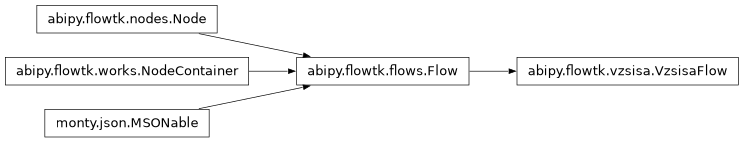
- classmethod from_scf_input(workdir, scf_input, bo_vol_scales, ph_vol_scales, ngqpt, with_becs: bool, with_quad: bool, ndivsm=-20, edos_ngkpt=None, manager=None) VzsisaFlow[source]
Build a flow for QHA calculations from an
abipy.abio.inputs.AbinitInputfor GS-SCF calculation.- Parameters:
workdir – Working directory of the flow.
scf_input –
abipy.abio.inputs.AbinitInputfor GS-SCF run used as template to generate other inputs.bo_vol_scales – List of volumetric scaling factors for the BO terms
ph_vol_scales – List of volumetric scaling factors for phonons.
ngqpt – Three integers defining the q-mesh for phonon calculation.
with_becs – Activate calculation of Electric field and Born effective charges.
with_quad – Activate calculation of dynamical quadrupoles. Require with_becs Note that only selected features are compatible with dynamical quadrupoles. Please consult <https://docs.abinit.org/topics/longwave/>
ndivsm – if > 0, it’s the number of divisions for the smallest segment of the path (Abinit variable). if < 0, it’s interpreted as the pymatgen line_density parameter in which the number of points in the segment is proportional to its length. Typical value: -20. This option is the recommended one if the k-path contains two consecutive high symmetry k-points that are very close as ndivsm > 0 may produce a very large number of wavevectors. if 0, deactivate band structure calculation.
edos_ngkpt – Three integers defining the the k-sampling for the computation of the electron DOS with the relaxed structures. Useful for metals or small gap semiconductors in which the electronic contribution should be included. None disables the computation of the e-DOS.
manager –
abipy.flowtk.tasks.TaskManagerinstance. Use default if None.
- class abipy.flowtk.vzsisa.VzsisaWork(workdir=None, manager=None)[source]
Bases:
WorkThis work performs a structural relaxation of the initial structure, then a set of distorted structures is genenerated and the relaxed structures are used to compute phonons, BECS and the dielectric tensor with DFPT.
Inheritance Diagram
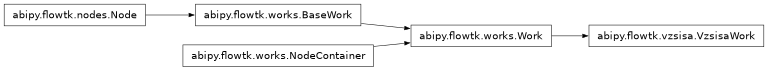
- classmethod from_scf_input(scf_input, bo_vol_scales, ph_vol_scales, ngqpt, with_becs: bool, with_quad: bool, ndivsm: int, ionmov: int, edos_ngkpt=None) VzsisaWork[source]
Build the work from an
abipy.abio.inputs.AbinitInputrepresenting a GS-SCF calculation. See VzsisaFlow for rhe meaning of the arguments.
zsisa Module
Workflows for calculations within the quasi-harmonic approximation.
- class abipy.flowtk.zsisa.ZsisaFlow(workdir, manager=None, pickle_protocol=-1, remove=False)[source]
Bases:
FlowFlow for QHA calculations with the VZSISA approach.
Inheritance Diagram

- classmethod from_scf_input(workdir: PathLike, scf_input: AbinitInput, eps: float, ngqpt, with_becs: bool, with_quad: bool, ndivsm=-20, edos_ngkpt=None, manager=None) ZsisaFlow[source]
Build a flow for QHA calculations from an
abipy.abio.inputs.AbinitInputfor GS-SCF calculation.- Parameters:
workdir – Working directory of the flow.
scf_input –
abipy.abio.inputs.AbinitInputfor GS-SCF run used as template to generate the other inputs.eps
ngqpt – Three integers defining the q-mesh for phonon calculation.
with_becs – Activate calculation of Electric field and Born effective charges.
with_quad – Activate calculation of dynamical quadrupoles. Require with_becs Note that only selected features are compatible with dynamical quadrupoles. Please consult <https://docs.abinit.org/topics/longwave/>
ndivsm – if > 0, it’s the number of divisions for the smallest segment of the path (Abinit variable). if < 0, it’s interpreted as the pymatgen line_density parameter in which the number of points in the segment is proportional to its length. Typical value: -20. This option is the recommended one if the k-path contains two consecutive high symmetry k-points that are very close as ndivsm > 0 may produce a very large number of wavevectors. if 0, deactivate band structure calculation.
edos_ngkpt – Three integers defining the the k-sampling for the computation of the electron DOS with the relaxed structures. Useful for metals or small gap semiconductors in which the electronic contribution should be included. None disables the computation of the e-DOS.
manager –
abipy.flowtk.tasks.TaskManagerinstance. Use default if None.
- class abipy.flowtk.zsisa.ZsisaWork(workdir=None, manager=None)[source]
Bases:
WorkThis work performs a structural relaxation of the initial structure, then a set of distorted structures is genenerated and the relaxed structures are used to compute phonons, BECS and the dielectric tensor with DFPT.
Inheritance Diagram
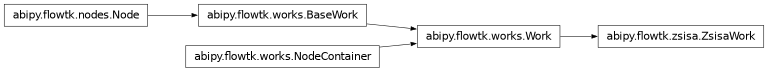
- classmethod from_scf_input(scf_input: AbinitInput, eps: float, ngqpt, with_becs: bool, with_quad: bool, ndivsm: int, ionmov: int, edos_ngkpt=None) ZsisaWork[source]
Build the work from an
abipy.abio.inputs.AbinitInputrepresenting a GS-SCF calculation. See ZsisaFlow for the meaning of the arguments.
- class abipy.flowtk.zsisa.ThermalRelaxWork(workdir=None, manager=None)[source]
Bases:
WorkInheritance Diagram
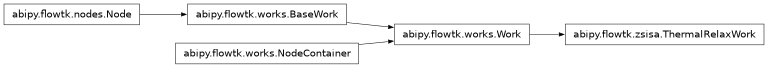
- classmethod from_relax_input(relax_input: AbinitInput, zsisa, temperatures, pressures) ThermalRelaxWork[source]
- Parameters:
relax_input
zsisa
temperatures
pressures
- class abipy.flowtk.zsisa.ThermalRelaxTask(input: AbinitInput, workdir=None, manager=None, deps=None)[source]
Bases:
RelaxTask
qjobs Module
Objects and methods to contact the resource manager to get info on the status of the job and useful statistics. Note that this is not a wrapper for the C API but a collection of simple wrappers around the shell commands provided by the resource manager (qsub, qdel and qstat for PBS, sinfo, squeue… for Slurm). The main goal indeed is providing a simplified common interface for different resource managers without having to rely on external libraries.
- class abipy.flowtk.qjobs.JobStatus[source]
Bases:
intThis object is an integer representing the status of a
QueueJob.Slurm API, see man squeue.
- JOB STATE CODES
Jobs typically pass through several states in the course of their execution. The typical states are PENDING, RUNNING, SUSPENDED, COMPLETING, and COMPLETED. An explanation of each state follows:
BF BOOT_FAIL Job terminated due to launch failure, typically due to a hardware failure (e.g. unable to boot the node or block and the job can not be requeued). CA CANCELLED Job was explicitly cancelled by the user or system administrator. The job may or may not have been initiated. CD COMPLETED Job has terminated all processes on all nodes. CF CONFIGURING Job has been allocated resources, but are waiting for them to become ready for use (e.g. booting). CG COMPLETING Job is in the process of completing. Some processes on some nodes may still be active. F FAILED Job terminated with non-zero exit code or other failure condition. NF NODE_FAIL Job terminated due to failure of one or more allocated nodes. PD PENDING Job is awaiting resource allocation. PR PREEMPTED Job terminated due to preemption. R RUNNING Job currently has an allocation. S SUSPENDED Job has an allocation, but execution has been suspended. TO TIMEOUT Job terminated upon reaching its time limit. SE SPECIAL_EXIT The job was requeued in a special state. This state can be set by users, typically in EpilogSlurmctld, if the job has terminated with a particular exit value.
- class abipy.flowtk.qjobs.QueueJob(queue_id, qname='UnknownQueue')[source]
Bases:
objectThis object provides methods to contact the resource manager to get info on the status of the job and useful statistics. This is an abstract class.
- QTYPE = None
- S_UNKNOWN = <JobStatus: UNKNOWN, at 140498039471936>
- S_PENDING = <JobStatus: PENDING, at 140498019494464>
- S_RUNNING = <JobStatus: RUNNING, at 140498019494400>
- S_RESIZING = <JobStatus: RESIZING, at 140498019494848>
- S_SUSPENDED = <JobStatus: SUSPENDED, at 140498019495040>
- S_COMPLETED = <JobStatus: COMPLETED, at 140498019495616>
- S_CANCELLED = <JobStatus: CANCELLED, at 140498019495296>
- S_FAILED = <JobStatus: FAILED, at 140498019495232>
- S_TIMEOUT = <JobStatus: TIMEOUT, at 140498019496128>
- S_PREEMPTED = <JobStatus: PREEMPTED, at 140498019496320>
- S_NODEFAIL = <JobStatus: NODEFAIL, at 140498019496448>
- static from_qtype_and_id(qtype: str, queue_id, qname=None)[source]
Return a new istance of the appropriate subclass.
- Parameters:
qtype – String specifying the Resource manager type.
queue_id – Job identifier.
qname – Name of the queue (optional).
- likely_code_error()[source]
See <http://man7.org/linux/man-pages/man7/signal.7.html>
SIGHUP
1
Term
Hangup detected on controlling terminal or death of controlling process
SIGINT
2
Term
Interrupt from keyboard
SIGQUIT
3
Core
Quit from keyboard
SIGILL
4
Core
Illegal Instruction
SIGABRT
6
Core
Abort signal from abort(3)
SIGFPE
8
Core
Floating point exception
SIGKILL
9
Term
Kill signal
SIGSEGV
11
Core
Invalid memory reference
SIGPIPE
13
Term
Broken pipe: write to pipe with no readers
SIGALRM
14
Term
Timer signal from alarm(2)
SIGTERM
15
Term
Termination signal
SIGUSR1
30,10,16
Term
User-defined signal 1
SIGUSR2
31,12,17
Term
User-defined signal 2
SIGCHLD
20,17,18
Ign
Child stopped or terminated
SIGCONT
19,18,25
Cont
Continue if stopped
SIGSTOP
17,19,23
Stop
Stop process
SIGTSTP
18,20,24
Stop
Stop typed at terminal
SIGTTIN
21,21,26
Stop
Terminal input for background process
SIGTTOU
22,22,27
Stop
Terminal output for background process
The signals SIGKILL and SIGSTOP cannot be caught, blocked, or ignored. Next the signals not in the POSIX.1-1990 standard but described in SUSv2 and POSIX.1-2001.
Signal
Value
Action
Comment
SIGBUS
10,7,10
Core
Bus error (bad memory access)
SIGPOLL
Term
Pollable event (Sys V). Synonym for SIGIO
SIGPROF
27,27,29
Term
Profiling timer expired
SIGSYS
12,31,12
Core
Bad argument to routine (SVr4)
SIGTRAP
5
Core
Trace/breakpoint trap
SIGURG
16,23,21
Ign
Urgent condition on socket (4.2BSD)
SIGVTALRM
26,26,28
Term
Virtual alarm clock (4.2BSD)
SIGXCPU
24,24,30
Core
CPU time limit exceeded (4.2BSD)
SIGXFSZ
25,25,31
Core
File size limit exceeded (4.2BSD)
- class abipy.flowtk.qjobs.ShellJob(queue_id, qname='UnknownQueue')[source]
Bases:
QueueJobHandler for Shell jobs.
- QTYPE = 'shell'
- class abipy.flowtk.qjobs.SlurmJob(queue_id, qname='UnknownQueue')[source]
Bases:
QueueJobHandler for Slurm jobs.
- QTYPE = 'slurm'
- class abipy.flowtk.qjobs.PbsProJob(queue_id, qname='UnknownQueue')[source]
Bases:
QueueJobHandler for PbsPro Jobs.
See also https://github.com/plediii/pbs_util for a similar project.
- QTYPE = 'pbspro'
- PBSSTAT_TO_SLURM = {'E': <JobStatus: FAILED, at 140498019495232>, 'F': <JobStatus: COMPLETED, at 140498019495616>, 'Q': <JobStatus: PENDING, at 140498019494464>, 'R': <JobStatus: RUNNING, at 140498019494400>, 'S': <JobStatus: SUSPENDED, at 140498019495040>}
- class abipy.flowtk.qjobs.TorqueJob(queue_id, qname='UnknownQueue')[source]
Bases:
QueueJobNot supported
- QTYPE = 'torque'
- class abipy.flowtk.qjobs.SgeJob(queue_id, qname='UnknownQueue')[source]
Bases:
QueueJobNot supported
- QTYPE = 'sge'
qutils Module
Collection of low-level tools to facilitate the interface with resource managers.
The preferred way of importing this module is:
import qutils as qu
- abipy.flowtk.qutils.slurm_parse_timestr(s: str) -> functools.partial(<class 'pymatgen.core.units.FloatWithUnit'>, unit_type='time')[source]
A slurm time parser. Accepts a string in one the following forms:
# “days-hours”, # “days-hours:minutes”, # “days-hours:minutes:seconds”. # “minutes”, # “minutes:seconds”, # “hours:minutes:seconds”,
Returns: Time in seconds.
- Raises:
- abipy.flowtk.qutils.time2slurm(timeval: float, unit='s') str[source]
Convert a number representing a time value in the given unit (Default: seconds) to a string following the slurm convention: “days-hours:minutes:seconds”.
>>> assert time2slurm(61) == '0-0:1:1' and time2slurm(60*60+1) == '0-1:0:1' >>> assert time2slurm(0.5, unit="h") == '0-0:30:0'
- abipy.flowtk.qutils.time2pbspro(timeval: float, unit='s') str[source]
Convert a number representing a time value in the given unit (Default: seconds) to a string following the PbsPro convention: “hours:minutes:seconds”.
>>> assert time2pbspro(2, unit="d") == '48:0:0'
- abipy.flowtk.qutils.time2loadlever(timeval: float, unit='s') str[source]
Convert a number representing a time value in the given unit (Default: seconds) to a string following the LoadLever convention. format hh:mm:ss (hours:minutes:seconds)
>>> assert time2loadlever(2, unit="d") == '48:00:00'
- abipy.flowtk.qutils.slurm_get_jobs() dict[int, dict][source]
Invoke squeue, parse output and return list of dictionaries with job info indexed by job id.
- class abipy.flowtk.qutils.SlurmJobArray(header: str, command: str, arr_options: list[str])[source]
Bases:
objectExample:
header = ‘’’#!/bin/bash
#SBATCH –account=battab #SBATCH –job-name=abiml_md #SBATCH –time=0-16:0:0 #SBATCH –partition=batch #SBATCH –nodes=1 # 1 node has 128 cores #SBATCH –ntasks-per-node=1 #SBATCH –cpus-per-task=1
conda activate env3.10 export OMP_NUM_THREADS=$SLURM_CPUS_PER_TASK ulimit -s unlimited ‘’’
command = “abiml.py md” arr_options = [”–help”, “–version”] job_array = SlurmJobArray(header, command, arr_options) print(job_array) queue_id = job_array.sbatch(“job_array.sh”)
- abipy.flowtk.qutils.slurm_write_and_sbatch(script_filepath: str, slurm_script_str: str) int[source]
Write job script and submit it to the queue with Slurm sbatch. Return Slurm JOB ID.
- abipy.flowtk.qutils.slurm_sbatch(slurm_filepath: str | PathLike) int[source]
Submit a job script to the queue with Slurm sbatch. Return Slurm JOB ID.
tasks Module
This module provides functions and classes related to Task objects.
- class abipy.flowtk.tasks.TaskManager(**kwargs)[source]
Bases:
MSONableA TaskManager is responsible for the generation of the job script, the specification of the parameters passed to the resource manager (e.g. Slurm, PBS, etc). and the submission of the task. A TaskManager uses a QueueAdapter to perform most of this work A TaskManager has a
TaskPolicyobject that governs the specification of the parameters for the parallel executions. Ideally, the TaskManager should be the main entry point used by the task to deal with job submission/optimization- YAML_FILE = 'manager.yml'
- USER_CONFIG_DIR = '/home/runner/.abinit/abipy'
- ENTRIES = {'policy', 'qadapters'}
- classmethod from_user_config() TaskManager[source]
Initialize the
abipy.flowtk.tasks.TaskManagerfrom the YAML file ‘manager.yaml’. Search first in the working directory and then in the AbiPy configuration directory.- Raises:
RuntimeError if file is not found. –
- classmethod from_file(filepath: str) TaskManager[source]
Read the configuration parameters from the Yaml file filepath.
- classmethod from_string(s: str) TaskManager[source]
Create an instance from string s containing a YAML dictionary.
- classmethod as_manager(obj: Any) TaskManager[source]
Convert obj into TaskManager instance. Accepts string, filepath, dictionary, TaskManager object. If obj is None, the manager is initialized from the user config file.
- classmethod from_dict(d: dict) TaskManager[source]
Create an instance from a dictionary.
- abinit_build()[source]
AbinitBuildobject with Abinit version and options used to build the code
- to_shell_manager(mpi_procs: int = 1) TaskManager[source]
Returns a new
abipy.flowtk.tasks.TaskManagerwith the same parameters as self but replace theQueueAdapterwith aShellAdapterwith mpi_procs so that we can submit the job without passing through the queue.
- new_with_fixed_mpi_omp(mpi_procs: int, omp_threads: int) TaskManager[source]
Return a new TaskManager in which autoparal has been disabled. The Task will be executed with mpi_procs MPI processes and omp_threads OpenMP threads. Useful for generating input files for benchmarks or enforcing a certain number of procs if the Task does not support autoparal.
- property qads: list[QueueAdapter]
List of
QueueAdapterobjects sorted according to priorities (highest one comes first)
- property qadapter: QueueAdapter
The qadapter used to submit jobs.
- select_qadapter(pconfs)[source]
Given a list of parallel configurations, pconfs, this method select an optimal configuration according to some criterion as well as the
QueueAdapterto use.- Parameters:
pconfs –
ParalHintsobject with the list of parallel configurations- Returns:
ParallelConfobject with the optimal configuration.
- deepcopy() TaskManager[source]
Deep copy of self.
- property max_cores: int
Maximum number of cores that can be used. This value is mainly used in the autoparal part to get the list of possible configurations.
- get_njobs_in_queue(username=None)[source]
returns the number of jobs in the queue, returns None when the number of jobs cannot be determined.
- Parameters:
username – (str) the username of the jobs to count (default is to autodetect)
- write_jobfile(task: Task, **kwargs) str[source]
Write the submission script. Return the path of the script
kwargs
Meaning
exec_args
List of arguments passed to task.executable. Default: no arguments.
- launch(task: Task, **kwargs)[source]
Build the input files and submit the task via the
Qadapter- Parameters:
task –
abipy.flowtk.tasks.Taskobject.
Returns: Process object.
- class abipy.flowtk.tasks.AbinitBuild(workdir=None, manager=None)[source]
Bases:
objectThis object stores information on the options used to build Abinit
- class abipy.flowtk.tasks.ParalHintsParser[source]
Bases:
object- Error
alias of
ParalHintsError
- parse(filename: str) ParalHints[source]
Read the AutoParal section (YAML format) from filename. Assumes the file contains only one section.
- class abipy.flowtk.tasks.ParalHints(info: dict, confs: list[dict])[source]
Bases:
IterableIterable with the hints for the parallel execution reported by ABINIT.
- Error
alias of
ParalHintsError
- classmethod from_mpi_omp_lists(mpi_procs: int, omp_threads: int) ParalHints[source]
Build a list of Parallel configurations from two lists with the number of MPI processes and the number of OpenMP threads i.e. product(mpi_procs, omp_threads).
The configuration have parallel efficiency set to 1.0 and no input variables. Mainly used for preparing benchmarks.
- classmethod from_dict(d: dict) ParalHints[source]
- copy() ParalHints[source]
Shallow copy
- select_with_condition(condition, key=None) None[source]
Remove all the configurations that do not satisfy the given condition.
- Parameters:
condition – dict or
Conditionobject with operators expressed with a Mongodb-like syntaxkey – Selects the sub-dictionary on which condition is applied, e.g. key=”vars” if we have to filter the configurations depending on the values in vars
- sort_by_efficiency(reverse=True) ParalHints[source]
Sort the configurations in place. items with highest efficiency come first
- sort_by_speedup(reverse=True) ParalHints[source]
Sort the configurations in place. items with highest speedup come first
- sort_by_mem_per_proc(reverse=False) ParalHints[source]
Sort the configurations in place. items with lowest memory per proc come first.
- get_ordered_with_policy(policy, max_ncpus) ParalHints[source]
Sort and return a new list of configurations ordered according to the
TaskPolicypolicy.
- class abipy.flowtk.tasks.AbinitTask(input: AbinitInput, workdir=None, manager=None, deps=None)[source]
Bases:
TaskBase class for ABINIT Tasks.
- Results
alias of
TaskResults
- classmethod from_input(input: AbinitInput, workdir=None, manager=None) AbinitTask[source]
Create an instance of AbinitTask from an ABINIT input.
- Parameters:
ainput –
abipy.abio.inputs.AbinitInputobject.workdir – Path to the working directory.
manager –
abipy.flowtk.tasks.TaskManagerobject.
- classmethod temp_shell_task(inp: AbinitInput, mpi_procs=1, workdir=None, manager=None) AbinitTask[source]
Build a Task with a temporary workdir. The task is executed via the shell with 1 MPI proc. Mainly used for invoking Abinit to get important parameters needed to prepare the real task.
- Parameters:
mpi_procs – Number of MPI processes to use.
- setup() None[source]
Abinit has the very bad habit of changing the file extension by appending the characters in [A,B …, Z] to the output file, and this breaks a lot of code that relies of the use of a unique file extension. Here we fix this issue by renaming run.abo to run.abo_[number] if the output file “run.abo” already exists. A few lines of code in python, a lot of problems if you try to implement this trick in Fortran90.
- property pseudos
List of pseudos used in the calculation.
- cycle_class()[source]
Return the subclass of ScfCycle associated to the task or None if no SCF algorithm if associated to the task.
- property filesfile_string: str
String with the list of files and prefixes needed to execute ABINIT.
- property pconfs
List of autoparal configurations.
- uses_paral_kgb(value=1)[source]
True if the task is a GS Task and uses paral_kgb with the given value.
- get_panel(**kwargs)[source]
Build panel with widgets to interact with the Task either in a notebook or in panel app. This is the implementation provided by the base class. Subclasses may provide specialized implementations.
- autoparal_run() int[source]
Find an optimal set of parameters for the execution of the task This method can change the ABINIT input variables and/or the submission parameters e.g. the number of CPUs for MPI and OpenMp.
- Set:
self.pconfs where pconfs is a
ParalHintsobject with the configuration reported by autoparal and optimal is the optimal configuration selected. Returns 0 if success
- select_files(what='o')[source]
Helper function used to select the files of a task.
- Parameters:
what – string with the list of characters selecting the file type Possible choices: i ==> input_file, o ==> output_file, f ==> files_file, j ==> job_file, l ==> log_file, e ==> stderr_file, q ==> qout_file, all ==> all files.
- reset_from_scratch()[source]
Restart from scratch, this is to be used if a job is restarted with more resources after a crash
Move output files produced in workdir to _reset otherwise check_status continues to see the task as crashed even if the job did not run
- fix_abicritical() int[source]
method to fix crashes/error caused by abinit
- Returns:
1 if task has been fixed else 0.
- fix_queue_critical() int[source]
This function tries to fix critical events originating from the queue submission system.
General strategy, first try to increase resources in order to fix the problem, if this is not possible, call a task specific method to attempt to decrease the demands.
- Returns:
1 if task has been fixed else 0.
- class abipy.flowtk.tasks.ScfTask(input: AbinitInput, workdir=None, manager=None, deps=None)[source]
Bases:
GsTaskTask for self-consistent GS calculations. Provide support for in-place restart via (WFK|DEN) files.
- CRITICAL_EVENTS = [<class 'abipy.flowtk.events.ScfConvergenceWarning'>]
- color_rgb = array([1., 0., 0.])
- restart()[source]
SCF calculations can be restarted if we have either the WFK file or the DEN file.
- inspect(**kwargs)[source]
Plot the SCF cycle results with matplotlib.
Returns:
matplotlib.figure.Figureor None if some error occurred.
- add_ebands_task_to_work(work, ndivsm=15, tolwfr=1e-20, nscf_nband=None, nb_extra=10)[source]
Generate an NSCF task for band structure calculation from a GS SCF task and add it to the work.
- Parameters:
work
ndivsm – if > 0, it’s the number of divisions for the smallest segment of the path (Abinit variable). if < 0, it’s interpreted as the pymatgen line_density parameter in which the number of points in the segment is proportional to its length. Typical value: -20. This option is the recommended one if the k-path contains two high symmetry k-points that are very close as ndivsm > 0 may produce a very large number of wavevectors.
tolwfr – Tolerance on residuals for NSCF calculation.
nscf_nband – Number of bands for NSCF calculation. If None, use nband + nb_extra
return: NscfTask object.
- class abipy.flowtk.tasks.NscfTask(input: AbinitInput, workdir=None, manager=None, deps=None)[source]
Bases:
GsTaskTask for non-self-consistent GS calculations. Provides in-place restart via the WFK file and a specialized setup method that enforces the same ngfft FFT-mesh as the one used in the previous GS task.
- CRITICAL_EVENTS = [<class 'abipy.flowtk.events.NscfConvergenceWarning'>]
- color_rgb = array([0.78431373, 0.31372549, 0.39215686])
- class abipy.flowtk.tasks.RelaxTask(input: AbinitInput, workdir=None, manager=None, deps=None)[source]
Bases:
GsTask,ProduceHistTask for structural optimizations.
- CRITICAL_EVENTS = [<class 'abipy.flowtk.events.RelaxConvergenceWarning'>]
- color_rgb = array([1. , 0.23921569, 1. ])
- restart()[source]
Restart the structural relaxation.
Structure relaxations can be restarted only if we have the WFK file or the DEN or the GSR file from which we can read the last structure (mandatory) and the wavefunctions (not mandatory but useful). Prefer WFK over other files since we can reuse the wavefunctions.
Note
The problem in the present approach is that some parameters in the input are computed from the initial structure and may not be consistent with the modification of the structure done during the structure relaxation.
- inspect(**kwargs)[source]
Plot the evolution of the structural relaxation with matplotlib.
- Parameters:
what – Either “hist” or “scf”. The first option (default) extracts data from the HIST file and plot the evolution of the structural parameters, forces, pressures and energies. The second option, extracts data from the main output file and plot the evolution of the SCF cycles (etotal, residuals, etc).
Returns:
matplotlib.figure.Figureor None if some error occurred.
- fix_ofiles() None[source]
Note that ABINIT produces lots of out_TIM1_DEN files for each step. Here we list all TIM*_DEN files, we select the last one and we rename it as out_DEN
This change is needed so that we can specify dependencies with the syntax {node: “DEN”} without having to know the number of iterations needed to converge.
- class abipy.flowtk.tasks.DdkTask(input: AbinitInput, workdir=None, manager=None, deps=None)[source]
Bases:
DfptTaskTask for DDK calculations.
- color_rgb = array([0. , 0.8, 0.8])
- class abipy.flowtk.tasks.EffMassTask(input: AbinitInput, workdir=None, manager=None, deps=None)[source]
Bases:
DfptTaskTask for effective mass calculations with DFPT.
- color_rgb = array([0. , 0.47843137, 0.8 ])
- class abipy.flowtk.tasks.PhononTask(input: AbinitInput, workdir=None, manager=None, deps=None)[source]
Bases:
DfptTaskDFPT calculations for a single atomic perturbation. Implements in-place restart via (1WF|1DEN) files and inspect method.
- color_rgb = array([0. , 0.58823529, 0.98039216])
- inspect(**kwargs)[source]
Plot the Phonon SCF cycle results with matplotlib.
Returns:
matplotlib.figure.Figureor None if some error occurred.
- class abipy.flowtk.tasks.ElasticTask(input: AbinitInput, workdir=None, manager=None, deps=None)[source]
Bases:
DfptTaskDFPT calculations for a single strain perturbation (uniaxial or shear strain). Provide support for in-place restart via (1WF|1DEN) files
- color_rgb = array([1. , 0.8, 1. ])
- class abipy.flowtk.tasks.SigmaTask(input: AbinitInput, workdir=None, manager=None, deps=None)[source]
Bases:
ManyBodyTaskSelf-energy calculations with the quartic GW code. Provides support for in-place restart via QPS files.
- CRITICAL_EVENTS = [<class 'abipy.flowtk.events.QPSConvergenceWarning'>]
- color_rgb = array([0., 1., 0.])
- property sigres_path: str
Absolute path of the SIGRES.nc file. Empty string if file is not present.
- open_sigres()[source]
Open the SIGRES file located in the in self.outdir. Returns
abipy.electrons.gw.SigresFileobject, None if file could not be found or file is not readable.
- class abipy.flowtk.tasks.EphTask(input: AbinitInput, workdir=None, manager=None, deps=None)[source]
Bases:
AbinitTaskTask for electron-phonon calculations with the EPH code.
- color_rgb = array([1. , 0.50196078, 0. ])
- class abipy.flowtk.tasks.KerangeTask(input: AbinitInput, workdir=None, manager=None, deps=None)[source]
Bases:
AbinitTaskTask for kerange calculations.
- color_rgb = array([1. , 0.50196078, 0.50196078])
- class abipy.flowtk.tasks.OpticTask(optic_input: OpticInput, nscf_node: Node, ddk_nodes: list[Node], use_ddknc=False, workdir=None, manager=None)[source]
Bases:
TaskTask for the computation of optical spectra with optics tool i.e. RPA without local-field effects and velocity operator computed from DDK files.
- color_rgb = array([1. , 0.8, 0.4])
- set_vars(*args, **kwargs) None[source]
Optic does not use get or ird variables hence we should never try to change the input when we connect this task
- property filesfile_string: str
String with the list of files and prefixes needed to execute ABINIT.
- property wfk_filepath: None
Returns (at runtime) the absolute path of the WFK file produced by the NSCF run.
- property ddk_filepaths: list[str]
Returns (at runtime) the absolute path of the DDK files produced by the DDK runs.
- make_links()[source]
Optic allows the user to specify the paths of the input file. hence we don’t need to create symbolic links.
- reset_from_scratch()[source]
restart from scratch, this is to be used if a job is restarted with more resources after a crash
- fix_queue_critical()[source]
This function tries to fix critical events originating from the queue submission system.
General strategy, first try to increase resources in order to fix the problem, if this is not possible, call a task specific method to attempt to decrease the demands.
- Returns:
1 if task has been fixed else 0.
- class abipy.flowtk.tasks.AnaddbTask(anaddb_input, ddb_node, gkk_node=None, md_node=None, ddk_node=None, workdir=None, manager=None)[source]
Bases:
TaskTask for Anaddb runs (post-processing of DFPT calculations).
- color_rgb = array([0.8, 0.4, 1. ])
- classmethod temp_shell_task(inp, ddb_node, mpi_procs=1, gkk_node=None, md_node=None, ddk_node=None, workdir=None, manager=None) AnaddbTask[source]
Build a
abipy.flowtk.tasks.AnaddbTaskwith a temporary workdir. The task is executed via the shell with 1 MPI proc. Mainly used for post-processing the DDB files.- Parameters:
mpi_procs – Number of MPI processes to use.
anaddb_input – string with the anaddb variables.
ddb_node – The node that will produce the DDB file. Accept
abipy.flowtk.tasks.Task,abipy.flowtk.works.Workor filepath.
See AnaddbInit for the meaning of the other arguments.
- property executable: str
Path to the executable required for running the
abipy.flowtk.tasks.AnaddbTask.
- property filesfile_string: str
String with the list of files and prefixes needed to execute ABINIT.
- make_links()[source]
Anaddb allows the user to specify the paths of the input file. hence we don’t need to create symbolic links.
- open_phbst()[source]
Open PHBST file produced by Anaddb and returns
abipy.dfpt.phonons.PhbstFileobject.
- open_phdos()[source]
Open PHDOS file produced by Anaddb and returns
abipy.dfpt.phonons.PhdosFileobject.
- class abipy.flowtk.tasks.GwrTask(input: AbinitInput, workdir=None, manager=None, deps=None)[source]
Bases:
AbinitTaskClass for calculations with the GWR code. Provide open_gwr method to open GWR.nc
- color_rgb = array([1. , 0.50196078, 0. ])
- setup()[source]
Abinit has the very bad habit of changing the file extension by appending the characters in [A,B …, Z] to the output file, and this breaks a lot of code that relies of the use of a unique file extension. Here we fix this issue by renaming run.abo to run.abo_[number] if the output file “run.abo” already exists. A few lines of code in python, a lot of problems if you try to implement this trick in Fortran90.
- abipy.flowtk.tasks.set_user_config_taskmanager(task_manager: TaskManager) None[source]
Change the default manager returned by TaskManager.from_user_config.
utils Module
Tools and helper functions for abinit calculations
- abipy.flowtk.utils.as_bool(s: str | bool) bool[source]
Convert a string into a boolean value.
>>> assert as_bool(True) is True and as_bool("Yes") is True and as_bool("false") is False
- class abipy.flowtk.utils.File(path: str)[source]
Bases:
objectVery simple class used to store file basenames, absolute paths and directory names. Provides wrappers for the most commonly used functions defined in os.path.
- class abipy.flowtk.utils.Directory(path: str)[source]
Bases:
objectVery simple class that provides helper functions wrapping the most commonly used functions defined in os.path.
- path_join(*p) str[source]
Join two or more pathname components, inserting ‘/’ as needed. If any component is an absolute path, all previous path components will be discarded.
- makedirs() None[source]
Super-mkdir; create a leaf directory and all intermediate ones. Works like mkdir, except that any intermediate path segment (not just the rightmost) will be created if it does not exist.
- copy_r(dst: str) None[source]
Implements a recursive copy function similar to Unix’s “cp -r” command.
- list_filepaths(wildcard: str | None = None) list[str][source]
Return the list of absolute filepaths in the directory.
- Parameters:
wildcard –
String of tokens separated by “|”. Each token represents a pattern. If wildcard is not None, we return only those files whose basename matches the given shell pattern (uses fnmatch). .. rubric:: Example
wildcard=”.nc|.pdf” selects only those files that end with .nc or .pdf
- need_abiext(ext: str) str[source]
Returns the absolute path of the ABINIT file with extension ext. Support both Fortran files and netcdf files. In the later case, we check whether a file with extension ext + “.nc” is present in the directory.
Raises: FileNotFoundError if file cannot be found.
- has_abiext(ext: str, single_file: bool = True) str[source]
Returns the absolute path of the ABINIT file with extension ext. Support both Fortran files and netcdf files. In the later case, we check whether a file with extension ext + “.nc” is present in the directory. Returns empty string is file is not present.
- Parameters:
ext – File extension. .nc is not needed unless you enforce netcdf format.
single_file – If None, allow for multiple matches and return the first one.
- Raises:
This implies that this method is not compatible with multiple datasets. –
- symlink_abiext(inext: str, outext: str) int[source]
Create a simbolic link (outext –> inext). The file names are implicitly given by the ABINIT file extension.
Example
outdir.symlink_abiext(‘1WF’, ‘DDK’)
creates the link out_DDK that points to out_1WF
Return: 0 if success.
Raise: RuntimeError
- rename_abiext(inext: str, outext: str) int[source]
Rename the Abinit file with extension inext with the new extension outext
- copy_abiext(inext: str, outext: str) int[source]
Copy the Abinit file with extension inext to a new file with the extension outext
- remove_exts(exts: str | list[str]) list[str][source]
Remove the files with the given extensions. Unlike rmtree, this function preserves the directory path. Return list with the absolute paths of the files that have been removed.
- find_last_timden_file()[source]
ABINIT produces lots of out_TIM1_DEN files for each step and we need to find the lat one in order to prepare the restart or to connect other tasks to the structural relaxation.
This function finds all the TIM?_DEN files in self and return a namedtuple (path, step) where path is the path of the last TIM?_DEN file and step is the iteration number. Returns None if the directory does not contain TIM?_DEN files.
- abipy.flowtk.utils.irdvars_for_ext(ext) dict[source]
Returns a dictionary with the ABINIT variables that must be used to read the file with extension ext.
- abipy.flowtk.utils.abi_extensions() list[source]
List with all the ABINIT extensions that are registered.
- abipy.flowtk.utils.abi_splitext(filename: str) tuple[str, str][source]
Split the ABINIT extension from a filename. “Extension” are found by searching in an internal database.
Returns “(root, ext)” where ext is the registered ABINIT extension The final “.nc” is included (if any)
>>> assert abi_splitext("foo_WFK") == ('foo_', 'WFK') >>> assert abi_splitext("/home/guido/foo_bar_WFK.nc") == ('foo_bar_', 'WFK.nc')
- class abipy.flowtk.utils.FilepathFixer[source]
Bases:
objectThis object modifies the names of particular output files produced by ABINIT so that the file extension is preserved. Having a one-to-one mapping between file extension and data format is indeed fundamental for the correct behaviour of abinit since:
We locate the output file by just inspecting the file extension
We select the variables that must be added to the input file on the basis of the extension specified by the user during the initialization of the AbinitFlow.
Unfortunately, ABINIT developers like to append extra stuff to the initial extension therefore we have to call FilepathFixer to fix the output files produced by the run.
Example
fixer = FilepathFixer() fixer.fix_paths(‘/foo/out_1WF17’) == {‘/foo/out_1WF17’: ‘/foo/out_1WF’} fixer.fix_paths(‘/foo/out_1WF5.nc’) == {‘/foo/out_1WF5.nc’: ‘/foo/out_1WF.nc’}
- abipy.flowtk.utils.map2rpn(map, obj)[source]
Convert a Mongodb-like dictionary to an RPN list of operands and operators.
Reverse Polish notation (RPN) is a mathematical notation in which every operator follows all of its operands, e.g.
3 - 4 + 5 –> 3 4 - 5 +
>>> d = {2.0: {'$eq': 1.0}} >>> assert map2rpn(d, None) == [2.0, 1.0, '$eq']
- abipy.flowtk.utils.evaluate_rpn(rpn)[source]
Evaluates the RPN form produced my map2rpn.
Returns: bool
- class abipy.flowtk.utils.Condition(cmap=None)[source]
Bases:
objectThis object receives a dictionary that defines a boolean condition whose syntax is similar to the one used in mongodb (albeit not all the operators available in mongodb are supported here).
Example:
$gt: {field: {$gt: value} }
$gt selects those documents where the value of the field is greater than (i.e. >) the specified value.
$and performs a logical AND operation on an array of two or more expressions (e.g. <expression1>, <expression2>, etc.) and selects the documents that satisfy all the expressions in the array.
{ $and: [ { <expression1> }, { <expression2> } , … , { <expressionN> } ] }
Consider the following example:
db.inventory.find( { qty: { $gt: 20 } } ) This query will select all documents in the inventory collection where the qty field value is greater than 20. Consider the following example:
db.inventory.find( { qty: { $gt: 20 } } ) db.inventory.find({ $and: [ { price: 1.99 }, { qty: { $lt: 20 } }, { sale: true } ] } )
- class abipy.flowtk.utils.Editor(editor=None)[source]
Bases:
objectWrapper class that calls the editor specified by the user or the one specified in the $EDITOR env variable.
- class abipy.flowtk.utils.SparseHistogram(items, key=None, num=None, step=None)[source]
Bases:
object- plot(ax=None, **kwargs)[source]
Plot the histogram with matplotlib, returns matplotlib figure.
Keyword arguments controlling the display of the figure:
kwargs
Meaning
title
Title of the plot (Default: None).
show
True to show the figure (default: True).
savefig
“abc.png” or “abc.eps” to save the figure to a file.
size_kwargs
Dictionary with options passed to fig.set_size_inches e.g. size_kwargs=dict(w=3, h=4)
tight_layout
True to call fig.tight_layout (default: False)
ax_grid
True (False) to add (remove) grid from all axes in fig. Default: None i.e. fig is left unchanged.
ax_annotate
Add labels to subplots e.g. (a), (b). Default: False
fig_close
Close figure. Default: False.
plotly
Try to convert mpl figure to plotly.
- class abipy.flowtk.utils.Dirviz(top)[source]
Bases:
object- get_cluster_graph(engine='fdp', graph_attr=None, node_attr=None, edge_attr=None)[source]
Generate directory graph in the DOT language. Directories are shown as clusters
Warning
This function scans the entire directory tree starting from top so the resulting graph can be really big.
- Parameters:
engine – Layout command used. [‘dot’, ‘neato’, ‘twopi’, ‘circo’, ‘fdp’, ‘sfdp’, ‘patchwork’, ‘osage’]
graph_attr – Mapping of (attribute, value) pairs for the graph.
node_attr – Mapping of (attribute, value) pairs set for all nodes.
edge_attr – Mapping of (attribute, value) pairs set for all edges.
Returns: graphviz.Digraph <https://graphviz.readthedocs.io/en/stable/api.html#digraph>
works Module
Works for Abinit
- class abipy.flowtk.works.Work(workdir=None, manager=None)[source]
Bases:
BaseWork,NodeContainerA Work is a list of (possibly connected) tasks.
Inheritance Diagram
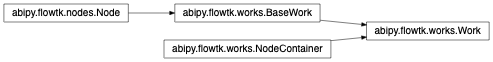
- set_manager(manager: TaskManager) None[source]
Set the
abipy.flowtk.tasks.TaskManagerto be used to launch theabipy.flowtk.tasks.Task.
- property flow: Flow
The flow containing this
abipy.flowtk.works.Work.
- set_flow(flow: Flow) None[source]
Set the flow associated to this
abipy.flowtk.works.Work.
- pos()[source]
The position of work in the
abipy.flowtk.flows.Flow
- set_workdir(workdir: str, chroot=False) None[source]
Set the working directory. Cannot be set more than once unless chroot is True
- postpone_on_all_ok()[source]
This method should be called when additional tasks are added to the Work at runtime. e.g inside an on_all_ok method. This call triggers the allocations of new tasks so that the scheduler will continue execution since new tasks have been added and the finalized flag is set to False.
- ipath_from_ext(ext: str) str[source]
Returns the path of the input file with extension ext. Use it when the file does not exist yet.
- opath_from_ext(ext: str) str[source]
Returns the path of the output file with extension ext. Use it when the file does not exist yet.
- get_all_outdata_files_with_ext(ext: str) list[source]
Returns list with all the output files produced in outdata with extension ext.
- property all_done: bool
True if all the
abipy.flowtk.tasks.Taskobjects in theabipy.flowtk.works.Workare done.
- property status_counter: Counter
Returns a Counter object that counts the number of task with given status (use the string representation of the status as key).
- allocate(manager=None) None[source]
This function is called once we have completed the initialization of the
abipy.flowtk.works.Work. It sets the manager of each task (if not already done) and defines the working directories of the tasks.- Parameters:
manager –
abipy.flowtk.tasks.TaskManagerobject or None
- register(obj: AbinitInput | Task, deps=None, required_files=None, manager=None, task_class=None) Task[source]
Registers a new
abipy.flowtk.tasks.Taskand add it to the internal list, taking into account possible dependencies.- Parameters:
obj –
abipy.abio.inputs.AbinitInputinstance orabipy.flowtk.tasks.Taskobject.deps – Dictionary specifying the dependency of this node or list of dependencies None means that this obj has no dependency.
required_files – List of strings with the path of the files used by the task. Note that the files must exist when the task is registered. Use the standard approach based on Works, Tasks and deps if the files will be produced in the future.
manager – The
abipy.flowtk.tasks.TaskManagerresponsible for the submission of the task. If manager is None, we use the TaskManager specified during the creation of theabipy.flowtk.works.Work.task_class – Task subclass to instantiate. Default:
AbinitTask
Returns:
abipy.flowtk.tasks.Taskobject
- register_task(obj: AbinitInput | Task, deps=None, required_files=None, manager=None, task_class=None) Task
Registers a new
abipy.flowtk.tasks.Taskand add it to the internal list, taking into account possible dependencies.- Parameters:
obj –
abipy.abio.inputs.AbinitInputinstance orabipy.flowtk.tasks.Taskobject.deps – Dictionary specifying the dependency of this node or list of dependencies None means that this obj has no dependency.
required_files – List of strings with the path of the files used by the task. Note that the files must exist when the task is registered. Use the standard approach based on Works, Tasks and deps if the files will be produced in the future.
manager – The
abipy.flowtk.tasks.TaskManagerresponsible for the submission of the task. If manager is None, we use the TaskManager specified during the creation of theabipy.flowtk.works.Work.task_class – Task subclass to instantiate. Default:
AbinitTask
Returns:
abipy.flowtk.tasks.Taskobject
- path_in_workdir(filename: str) str[source]
Create the absolute path of filename in the working directory.
- setup(*args, **kwargs) None[source]
Method called before running the calculations. The default implementation is empty.
- property status: Status
Returns the status of the work i.e. the minimum of the status of the tasks.
- get_all_status(only_min=False)[source]
Returns a list with the status of the tasks in self.
- Parameters:
only_min – If True, the minimum of the status is returned.
- has_different_structures(rtol=1e-05, atol=1e-08) str[source]
Check if structures are equivalent, return string with info about differences (if any).
- get_panel(**kwargs)[source]
Build panel with widgets to interact with the Work either in a notebook or in panel app. This is the implementation provided by the base class. Subclasses may provide specialized implementations.
- get_dataframe(as_dict=False) DataFrame[source]
Return pandas dataframe task info or dictionary if as_dict is True. This function should be called after work.get_status to update the status.
- rmtree(exclude_wildcard: str = '') None[source]
Remove all files and directories in the working directory
- Parameters:
exclude_wildcard – Optional string with regular expressions separated by |. Files matching one of the regular expressions will be preserved. example: exclude_wildard=”.nc|.txt” preserves all the files whose extension is in [“nc”, “txt”].
- move(dest, isabspath=False) None[source]
Recursively move self.workdir to another location. This is similar to the Unix “mv” command. The destination path must not already exist. If the destination already exists but is not a directory, it may be overwritten depending on os.rename() semantics.
Be default, dest is located in the parent directory of self.workdir, use isabspath=True to specify an absolute path.
- start(*args, **kwargs) None[source]
Start the work. Calls build and _setup first, then submit the tasks. Non-blocking call unless wait is set to True
- read_etotals(unit='Ha') -> functools.partial(<class 'pymatgen.core.units.ArrayWithUnit'>, unit_type='energy')[source]
Reads the total energy from the GSR file produced by the task.
Return a numpy array with the total energies in Hartree The array element is set to np.inf if an exception is raised while reading the GSR file.
- class abipy.flowtk.works.BandStructureWork(scf_input: AbinitInput, nscf_input: AbinitInput, dos_inputs=None, workdir=None, manager=None)[source]
Bases:
WorkWork for band structure calculations.
The first task performs the GS-SCF calculations, the second one computes the band dispersion along an high-symmetry k-path. Finally, we have a list of NSCF tasks computing the e-DOS.
Inheritance Diagram
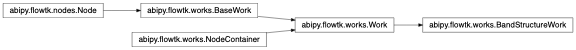
- classmethod from_scf_input(scf_input: AbinitInput, dos_ngkpt, nb_extra=10, ndivsm=-20, dos_shiftk=(0, 0, 0), prtdos=3) BandStructureWork[source]
Build a BandStructureWork from an
abipy.abio.inputs.AbinitInputrepresenting a GS-SCF calculation.- Parameters:
scf_input – Input for the GS-SCF run.
dos_ngkpt – K-mesh for e-DOS. Set it to None to skip this task.
nb_extra – Extra bands to be added to the input nband.
ndivsm – if > 0, it’s the number of divisions for the smallest segment of the path (Abinit variable). if < 0, it’s interpreted as the pymatgen line_density parameter in which the number of points in the segment is proportional to its length. Typical value: -20. This option is the recommended one if the k-path contains two consecutive high symmetry k-points that are very close as ndivsm > 0 may produce a very large number of wavevectors.
prtdos – By default, we compute L-projections with tetrahedron method. Set prtdos to zero to deactivate L-projections.
- plot_ebands(**kwargs) Any[source]
Plot the band structure. kwargs are passed to the plot method of
abipy.electrons.ebands.ElectronBands.Return:
matplotlib.figure.Figure
- plot_ebands_with_edos(dos_pos=0, method='gaussian', step=0.01, width=0.1, **kwargs) Any[source]
Plot the band structure and the DOS.
- Parameters:
dos_pos – Index of the task from which the DOS should be obtained (note: 0 refers to the first DOS task).
method – String defining the method for the computation of the DOS.
step – Energy step (eV) of the linear mesh.
width – Standard deviation (eV) of the gaussian.
kwargs – Keyword arguments passed to plot_with_edos method to customize the plot.
Return:
matplotlib.figure.Figure
- plot_edoses(dos_pos=None, method='gaussian', step=0.01, width=0.1, **kwargs) Any[source]
Plot the band structure and the DOS.
- Parameters:
dos_pos – Index of the task from which the DOS should be obtained. None is all DOSes should be displayed. Accepts integer or list of integers.
method – String defining the method for the computation of the DOS.
step – Energy step (eV) of the linear mesh.
width – Standard deviation (eV) of the gaussian.
kwargs – Keyword arguments passed to plot method to customize the plot.
Return:
matplotlib.figure.Figure
- class abipy.flowtk.works.RelaxWork(ion_input: AbinitInput, ioncell_input: AbinitInput, workdir=None, manager=None, target_dilatmx=None)[source]
Bases:
WorkWork for structural relaxations. The first task relaxes the atomic position while keeping the unit cell parameters fixed. The second task uses the final structure to perform a structural relaxation in which both the atomic positions and the lattice parameters are optimized.
Inheritance Diagram
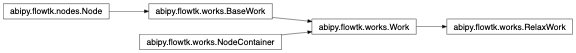
- on_ok(sender)[source]
This callback is called when one task reaches status S_OK. If sender == self.ion_task, we update the initial structure used by self.ioncell_task and we unlock it so that the job can be submitted.
- plot_ion_relaxation(**kwargs) Any[source]
Plot the history of the ion-cell relaxation. kwargs are passed to the plot method of
abipy.dynamics.hist.HistFileReturn:
matplotlib.figure.Figureor None if hist file is not found.
- plot_ioncell_relaxation(**kwargs) Any[source]
Plot the history of the ion-cell relaxation. kwargs are passed to the plot method of
abipy.dynamics.hist.HistFileReturn:
matplotlib.figure.Figureor None if hist file is not found.
- class abipy.flowtk.works.G0W0Work(scf_inputs, nscf_inputs, scr_inputs, sigma_inputs, workdir=None, manager=None)[source]
Bases:
WorkWork for generic G0W0 calculations. All input can be either single inputs or lists of inputs
Inheritance Diagram
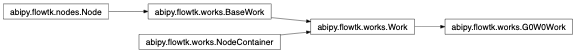
- class abipy.flowtk.works.QptdmWork(workdir=None, manager=None)[source]
Bases:
WorkThis work parallelizes the calculation of the q-points of the screening. It also provides the callback on_all_ok that calls mrgscr to merge all the partial screening files produced.
Inheritance Diagram
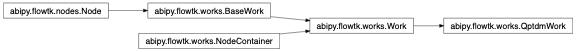
- create_tasks(wfk_file: str, scr_input: AbinitInput)[source]
Create the SCR tasks and register them in self.
- Parameters:
wfk_file – Path to the ABINIT WFK file to use for the computation of the screening.
scr_input – Input for the screening calculation.
- class abipy.flowtk.works.SigmaConvWork(wfk_node, scr_node, sigma_inputs, workdir=None, manager=None)[source]
Bases:
WorkWork for self-energy convergence studies.
Inheritance Diagram
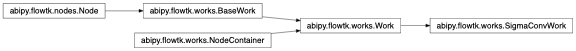
- class abipy.flowtk.works.BseMdfWork(scf_input: AbinitInput, nscf_input: AbinitInput, bse_inputs, workdir=None, manager=None)[source]
Bases:
WorkWork for BSE calculations in which the self-energy corrections are approximated by the scissors operator and the screening is modeled with the model dielectric function.
Inheritance Diagram

- class abipy.flowtk.works.PhononWork(workdir=None, manager=None)[source]
Bases:
Work,MergeDdbThis work consists of nirred Phonon tasks where nirred is the number of irreducible atomic perturbations for a given set of q-points. It provides the callback method (on_all_ok) that calls mrgddb and mrgdv to merge all the partial DDB (POT) files produced. The two files are available in the output directory of the Work.
Inheritance Diagram
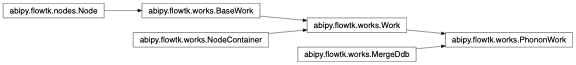
- classmethod from_scf_task(scf_task: ScfTask, qpoints, is_ngqpt=False, with_becs=False, with_quad=False, with_flexoe=False, with_dvdb=True, tolerance=None, ddk_tolerance=None, ndivsm=0, qptopt=1, prtwf=-1, prepgkk=0, manager=None) PhononWork[source]
Construct a PhononWork from a
abipy.flowtk.tasks.ScfTaskobject. The input file for phonons is automatically generated from the input of the ScfTask. Each phonon task depends on the WFK file produced by the scf_task.- Parameters:
scf_task –
abipy.flowtk.tasks.ScfTaskobject.qpoints – q-points in reduced coordinates. Accepts single q-point, list of q-points or three integers defining the q-mesh if is_ngqpt.
is_ngqpt – True if qpoints should be interpreted as divisions instead of q-points.
with_becs – Activate calculation of Electric field and Born effective charges.
with_quad – Activate calculation of dynamical quadrupoles. Require with_becs Note that only selected features are compatible with dynamical quadrupoles. Please consult <https://docs.abinit.org/topics/longwave/>
with_flexoe – True to activate computation of flexoelectric tensor. Require with_becs
with_dvdb – True to merge POT1 files associated to atomic perturbations in the DVDB file at the end of the calculation
tolerance – dict {“varname”: value} with the tolerance to be used in the phonon run. None to use AbiPy default.
ddk_tolerance – dict {“varname”: value} with the tolerance used in the DDK run if with_becs. None to use AbiPy default.
ndivsm – If different from zero, activate computation of electron band structure. if > 0, it’s the number of divisions for the smallest segment of the path (Abinit variable). if < 0, it’s interpreted as the pymatgen line_density parameter in which the number of points in the segment is proportional to its length. Typical value: -20. This option is the recommended one if the k-path contains two high symmetry k-points that are very close as ndivsm > 0 may produce a very large number of wavevectors. if 0, deactivate band structure calculation.
qptopt – Option for the generation of q-points. Default: 1
prtwf – Controls the output of the first-order WFK. By default we set it to -1 when q != 0 so that AbiPy is still able to restart the DFPT task if the calculation is not converged (worst case scenario) but we avoid the output of the 1-st order WFK if the calculation converged successfully. Non-linear DFPT tasks should not be affected since they assume q == 0.
prepgkk – option to compute only the irreducible preturbations or all perturbations for the chosen set of q-point. Default: 0 (irred. pret. only)
manager –
abipy.flowtk.tasks.TaskManagerobject.
- classmethod from_scf_input(scf_input: AbinitInput, qpoints, is_ngqpt=False, with_becs=False, with_quad=False, with_flexoe=False, with_dvdb=True, tolerance=None, ddk_tolerance=None, ndivsm=0, qptopt=1, prtwf=-1, prepgkk=0, manager=None) PhononWork[source]
Similar to from_scf_task, the difference is that this method requires an input for SCF calculation. A new
abipy.flowtk.tasks.ScfTaskis created and added to the Work. This API should be used if the DDB of the GS task with the forces should be merged. This is needed for the computation of relaxed-atom elastic constants.
- on_all_ok()[source]
This method is called when all the q-points have been computed. It runs mrgddb in sequential on the local machine to produce the final DDB file in the outdir of the
abipy.flowtk.works.Work.
- class abipy.flowtk.works.PhononWfkqWork(workdir=None, manager=None)[source]
Bases:
Work,MergeDdbThis work computes phonons with DFPT on an arbitrary q-mesh (usually denser than the k-mesh for electrons) by computing WKQ files for each q-point. The number of irreducible atomic perturbations for each q-point is taken into account. It provides the callback method (on_all_ok) that calls mrgddb (mrgdv) to merge all the partial DDB (POT) files produced. The two files are available in the output directory of the Work. The WKQ files are removed at runtime.
Inheritance Diagram
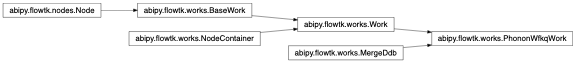
- classmethod from_scf_task(scf_task: ScfTask, ngqpt, ph_tolerance=None, tolwfr=1e-22, nband=None, with_becs=False, with_quad=False, ddk_tolerance=None, shiftq=(0, 0, 0), is_ngqpt=True, qptopt=1, remove_wfkq=True, prepgkk=0, manager=None) PhononWfkqWork[source]
Construct a PhononWfkqWork from a
abipy.flowtk.tasks.ScfTaskobject. The input files for WFQ and phonons are automatically generated from the input of the ScfTask. Each phonon task depends on the WFK file produced by scf_task and the associated WFQ file.- Parameters:
scf_task –
abipy.flowtk.tasks.ScfTaskobject.ngqpt – three integers defining the q-mesh
with_becs – Activate calculation of Electric field and Born effective charges.
with_quad – Activate calculation of dynamical quadrupoles. Note that only selected features are compatible with dynamical quadrupoles. Please consult <https://docs.abinit.org/topics/longwave/>
ph_tolerance – dict {“varname”: value} with the tolerance for the phonon run. None to use AbiPy default.
tolwfr – tolerance used to compute WFQ.
ddk_tolerance – dict {“varname”: value} with the tolerance used in the DDK run if with_becs. None to use AbiPy default.
shiftq – Q-mesh shift. Multiple shifts are not supported.
is_ngqpt – the ngqpt is interpreted as a set of integers defining the q-mesh, otherwise is an explicit list of q-points
qptopt – Option for the generation of q-points. Default: 1
remove_wfkq – Remove WKQ files when the children are completed.
prepgkk – 1 to activate computation of all 3*natom perts (debugging option).
manager –
abipy.flowtk.tasks.TaskManagerobject.
- on_ok(sender)[source]
This callback is called when one task reaches status S_OK. It removes the WFKQ file if all its children have reached S_OK.
- on_all_ok()[source]
This method is called when all the q-points have been computed. Ir runs mrgddb in sequential on the local machine to produce the final DDB file in the outdir of the
abipy.flowtk.works.Work.
- class abipy.flowtk.works.GKKPWork(workdir=None, manager=None)[source]
Bases:
WorkThis work computes electron-phonon matrix elements for all the q-points present in a DVDB and a DDB file
Inheritance Diagram
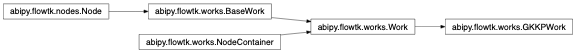
- classmethod from_den_ddb_dvdb(inp, den_path, ddb_path, dvdb_path, mpiprocs=1, remove_wfkq=True, qpath=None, with_ddk=True, expand=True, manager=None)[source]
Construct a GKKPWork from a DDB and DVDB file. For each q found, a WFQ task and an EPH task computing the matrix elements are created.
- class abipy.flowtk.works.BecWork(workdir=None, manager=None)[source]
Bases:
Work,MergeDdbWork for the computation of the Born effective charges.
This work consists of DDK tasks and phonon + electric field perturbation It provides the callback method (on_all_ok) that calls mrgddb to merge the partial DDB files produced by the work.
Inheritance Diagram
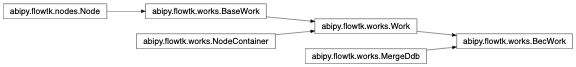
- classmethod from_scf_task(scf_task: ScfTask, ddk_tolerance=None, ph_tolerance=None, manager=None)[source]
Build tasks for the computation of Born effective charges from a ground-state task.
- Parameters:
scf_task –
abipy.flowtk.tasks.ScfTaskobject.ddk_tolerance – tolerance used in the DDK run if with_becs. None to use AbiPy default.
ph_tolerance – dict {“varname”: value} with the tolerance used in the phonon run. None to use AbiPy default.
manager –
abipy.flowtk.tasks.TaskManagerobject.
- on_all_ok()[source]
This method is called when all tasks reach S_OK Ir runs mrgddb in sequential on the local machine to produce the final DDB file in the outdir of the
abipy.flowtk.works.Work.
- class abipy.flowtk.works.DteWork(workdir=None, manager=None)[source]
Bases:
Work,MergeDdbWork for the computation of the third derivative of the energy.
This work consists of DDK tasks and electric field perturbation. It provides the callback method (on_all_ok) that calls mrgddb to merge the partial DDB files produced
Inheritance Diagram
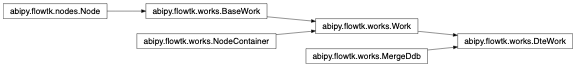
- classmethod from_scf_task(scf_task: ScfTask, ddk_tolerance=None, manager=None) DteWork[source]
Build a DteWork from a ground-state task.
- Parameters:
scf_task –
abipy.flowtk.tasks.ScfTaskobject.ddk_tolerance – tolerance used in the DDK run if with_becs. None to use AbiPy default.
manager –
abipy.flowtk.tasks.TaskManagerobject.
- class abipy.flowtk.works.ConducWork(workdir=None, manager=None)[source]
Bases:
WorkWorkflow for the computation of electrical conductivity.
- Can be called from:
MultiDataset and PhononWork
MultiDataset, DDB filepath and DVDB filepath.
Can use Kerange Capability using withKerange=True
This work consists of 3 tasks or 5 tasks with kerange:
SCF GS
NSCF
Kerange (Kerange only)
WFK Interpolation (Kerange only)
Electrical Conductivity Calculation.
Inheritance Diagram

- classmethod from_phwork(phwork, multi, nbr_proc=None, flow=None, with_kerange=False, omp_nbr_thread=1, manager=None) ConducWork[source]
Construct a ConducWork from a
abipy.flowtk.works.PhononWorkandabipy.abio.inputs.MultiDataset.- Parameters:
phwork –
abipy.flowtk.works.PhononWorkobject calculating the DDB and DVDB files.multi –
abipy.abio.inputs.MultiDatasetobject containing a list of 3 datasets or 5 with Kerange. See abipy/abio/factories.py -> conduc_from_scf_nscf_inputs for details about multi.nbr_proc – Required if with_kerange since autoparal doesn’t work with optdriver=8.
flow – The flow calling the work. Used for with_fixed_mpi_omp.
with_kerange – True if using Kerange.
omp_nbr_thread – Number of omp_thread to use.
manager –
abipy.flowtk.tasks.TaskManagerof the task. If None, the manager is initialized from the config file.
- classmethod from_filepath(ddb_path, dvdb_path, multi, nbr_proc=None, flow=None, with_kerange=False, omp_nbr_thread=1, manager=None) ConducWork[source]
Construct a ConducWork from previously calculated DDB/DVDB file and
abipy.abio.inputs.MultiDataset.- Parameters:
multi – a
abipy.abio.inputs.MultiDatasetobject containing a list of 3 datasets or 5 with Kerange. See abipy/abio/factories.py -> conduc_from_scf_nscf_inputs for details about multi.ddb_path – a string containing the path to the DDB file.
dvdb_path – a string containing the path to the DVDB file.
nbr_proc – Required if with_kerange since autoparal doesn’t work with optdriver=8.
flow – The flow calling the work, only needed if with_kerange.
with_kerange – True if using Kerange.
omp_nbr_thread – Number of omp_thread to use.
manager –
abipy.flowtk.tasks.TaskManagerof the task. If None, the manager is initialized from the config file.
wrappers Module
Wrappers for ABINIT main executables
- class abipy.flowtk.wrappers.Mrgscr(manager=None, executable=None, verbose=0)[source]
Bases:
ExecWrapperWraps the mrgddb Fortran executable.
- class abipy.flowtk.wrappers.Mrgddb(manager=None, executable=None, verbose=0)[source]
Bases:
ExecWrapperWraps the mrgddb Fortran executable.
- class abipy.flowtk.wrappers.Mrgdvdb(manager=None, executable=None, verbose=0)[source]
Bases:
ExecWrapperWraps the mrgdvdb Fortran executable.
- class abipy.flowtk.wrappers.Cut3D(manager=None, executable=None, verbose=0)[source]
Bases:
ExecWrapperWraps the cut3d Fortran executable.
- cut3d(cut3d_input, workdir) tuple[str, str][source]
Runs cut3d with a Cut3DInput
- Parameters:
cut3d_input – a Cut3DInput object.
workdir – directory where cut3d is executed.
- Returns:
(string) absolute path to the standard output of the cut3d execution. (string) absolute path to the output filepath. None if output is required.