eph Package¶
Contents
a2f Module¶
This module contains objects for postprocessing A2F calculations (phonon lifetimes in metals and Eliashberg function).
Warning
Work in progress, DO NOT USE THIS CODE.
-
class
abipy.eph.a2f.A2f(mesh, values_spin, values_spin_nu, ngqpt, meta)[source]¶ Bases:
objectEliashberg function a2F(w). Energies are in eV.
-
marker_spin= {0: '^', 1: 'v'}¶
-
iw0()[source]¶ Index of the first point in the mesh whose value is >= 0 Integrals are performed with wmesh[iw0 + 1, :] i.e. unstable modes are neglected.
-
to_string(title=None, verbose=0)[source]¶ String representation with verbosity level
verboseand an optionaltitle.
-
get_moment(n, spin=None, cumulative=False)[source]¶ Computes the moment of a2F(w) i.e. $int dw [a2F(w)/w] w^n$ From Allen PRL 59 1460 (See also Grimvall, Eq 6.72 page 175)
-
get_moment_nu(n, nu, spin=None, cumulative=False)[source]¶ Computes the moment of a2F(w) i.e. $int dw [a2F(w)/w] w^n$ From Allen PRL 59 1460 (See also Grimvall, Eq 6.72 page 175)
-
get_mcmillan_tc(mustar)[source]¶ Computes the critical temperature with the McMillan equation and the input mustar.
Return: Tc in Kelvin.
-
get_mustar_from_tc(tc)[source]¶ Return the value of mustar that gives the critical temperature
tcin the McMillan equation.- Parameters
tc – Critical temperature in Kelvin.
-
plot(what='a2f', units='eV', exchange_xy=False, ax=None, xlims=None, ylims=None, label=None, fontsize=12, **kwargs)[source]¶ Plot a2F(w) or lambda(w) depending on the value of what.
- Parameters
what – a2f for a2F(w), lambda for lambda(w)
units – Units for phonon plots. Possible values in (“eV”, “meV”, “Ha”, “cm-1”, “Thz”). Case-insensitive.
exchange_xy – True to exchange x-y axes.
ax –
matplotlib.axes.Axesor None if a new figure should be created.xlims – Set the data limits for the x-axis. Accept tuple e.g.
(left, right)or scalar e.g.left. If left (right) is None, default values are usedylims – Limits for y-axis. See xlims for API.
label – True to add legend label to each curve.
fontsize – Legend and title fontsize
kwargs – linestyle, color, linewidth passed to ax.plot.
Returns:
matplotlib.figure.FigureKeyword arguments controlling the display of the figure:
kwargs
Meaning
title
Title of the plot (Default: None).
show
True to show the figure (default: True).
savefig
“abc.png” or “abc.eps” to save the figure to a file.
size_kwargs
Dictionary with options passed to fig.set_size_inches e.g. size_kwargs=dict(w=3, h=4)
tight_layout
True to call fig.tight_layout (default: False)
ax_grid
True (False) to add (remove) grid from all axes in fig. Default: None i.e. fig is left unchanged.
ax_annotate
Add labels to subplots e.g. (a), (b). Default: False
fig_close
Close figure. Default: False.
-
plot_with_lambda(units='eV', ax=None, xlims=None, fontsize=12, **kwargs)[source]¶ Plot a2F(w) and lambda(w) on the same figure.
- Parameters
units – Units for phonon plots. Possible values in (“eV”, “meV”, “Ha”, “cm-1”, “Thz”). Case-insensitive.
ax –
matplotlib.axes.Axesor None if a new figure should be created.xlims – Set the data limits for the y-axis. Accept tuple e.g.
(left, right)or scalar e.g.left. If left (right) is None, default values are usedfontsize – Legend and title fontsize
Returns:
matplotlib.figure.FigureKeyword arguments controlling the display of the figure:
kwargs
Meaning
title
Title of the plot (Default: None).
show
True to show the figure (default: True).
savefig
“abc.png” or “abc.eps” to save the figure to a file.
size_kwargs
Dictionary with options passed to fig.set_size_inches e.g. size_kwargs=dict(w=3, h=4)
tight_layout
True to call fig.tight_layout (default: False)
ax_grid
True (False) to add (remove) grid from all axes in fig. Default: None i.e. fig is left unchanged.
ax_annotate
Add labels to subplots e.g. (a), (b). Default: False
fig_close
Close figure. Default: False.
-
plot_nuterms(units='eV', ax_mat=None, with_lambda=True, fontsize=12, xlims=None, ylims=None, label=None, **kwargs)[source]¶ Plot a2F(w), lambda(w) and optionally the individual contributions due to the phonon branches.
- Parameters
units – Units for phonon plots. Possible values in (“eV”, “meV”, “Ha”, “cm-1”, “Thz”). Case-insensitive.
ax_mat – Matrix of axis of shape [natom, 3]. None if a new figure should be created.
fontsize – Legend and title fontsize.
xlims – Set the data limits for the y-axis. Accept tuple e.g.
(left, right)or scalar e.g.left. If left (right) is None, default values are usedylims – Limits for y-axis. See xlims for API.
label – True to add legend label to each curve.
Returns:
matplotlib.figure.FigureKeyword arguments controlling the display of the figure:
kwargs
Meaning
title
Title of the plot (Default: None).
show
True to show the figure (default: True).
savefig
“abc.png” or “abc.eps” to save the figure to a file.
size_kwargs
Dictionary with options passed to fig.set_size_inches e.g. size_kwargs=dict(w=3, h=4)
tight_layout
True to call fig.tight_layout (default: False)
ax_grid
True (False) to add (remove) grid from all axes in fig. Default: None i.e. fig is left unchanged.
ax_annotate
Add labels to subplots e.g. (a), (b). Default: False
fig_close
Close figure. Default: False.
-
plot_a2(phdos, atol=1e-12, **kwargs)[source]¶ Grid with 3 plots showing: a2F(w), F(w), a2F(w). Requires phonon DOS.
- Parameters
phdos –
abipy.dfpt.phonons.PhononDosatol – F(w) is replaced by atol in a2F(w) / F(w) ratio where \(|F(w)|\) < atol
Returns:
matplotlib.figure.FigureKeyword arguments controlling the display of the figure:
kwargs
Meaning
title
Title of the plot (Default: None).
show
True to show the figure (default: True).
savefig
“abc.png” or “abc.eps” to save the figure to a file.
size_kwargs
Dictionary with options passed to fig.set_size_inches e.g. size_kwargs=dict(w=3, h=4)
tight_layout
True to call fig.tight_layout (default: False)
ax_grid
True (False) to add (remove) grid from all axes in fig. Default: None i.e. fig is left unchanged.
ax_annotate
Add labels to subplots e.g. (a), (b). Default: False
fig_close
Close figure. Default: False.
-
plot_tc_vs_mustar(start=0.1, stop=0.3, num=50, ax=None, **kwargs)[source]¶ Plot Tc(mustar)
- Parameters
start – The starting value of the sequence.
stop – The end value of the sequence
num (int) – optional. Number of samples to generate. Default is 50. Must be non-negative.
ax –
matplotlib.axes.Axesor None if a new figure should be created.
Returns:
matplotlib.figure.FigureKeyword arguments controlling the display of the figure:
kwargs
Meaning
title
Title of the plot (Default: None).
show
True to show the figure (default: True).
savefig
“abc.png” or “abc.eps” to save the figure to a file.
size_kwargs
Dictionary with options passed to fig.set_size_inches e.g. size_kwargs=dict(w=3, h=4)
tight_layout
True to call fig.tight_layout (default: False)
ax_grid
True (False) to add (remove) grid from all axes in fig. Default: None i.e. fig is left unchanged.
ax_annotate
Add labels to subplots e.g. (a), (b). Default: False
fig_close
Close figure. Default: False.
-
-
class
abipy.eph.a2f.A2Ftr(mesh, vals_in, vals_out)[source]¶ Bases:
objectTransport Eliashberg function a2F(w). Energies are in eV.
-
marker_spin= {0: '^', 1: 'v'}¶
-
-
class
abipy.eph.a2f.A2fFile(filepath)[source]¶ Bases:
abipy.core.mixins.AbinitNcFile,abipy.core.mixins.Has_Structure,abipy.core.mixins.Has_ElectronBands,abipy.core.mixins.NotebookWriterThis file contains the phonon linewidths, EliashbergFunction, the
abipy.dfpt.phonons.PhononBands, theabipy.electrons.ebands.ElectronBandsandabipy.electrons.ebands.ElectronDoson the k-mesh. Provides methods to analyze and plot results.Usage example:
with A2fFile("out_A2F.nc") as ncfile: print(ncfile) ncfile.ebands.plot() ncfile.phbands.plot()
Inheritance Diagram
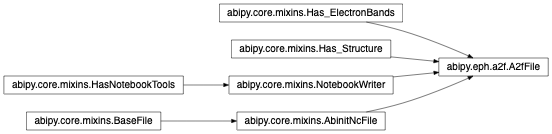
-
edos()[source]¶ abipy.electrons.ebands.ElectronDosobject with e-DOS computed by Abinit.
-
property
structure¶ abipy.core.structure.Structureobject.
-
property
phbands¶ abipy.dfpt.phonons.PhononBandsobject with frequencies along the q-path. Contains (interpolated) linewidths.
-
a2f_qcoarse()[source]¶ A2fwith the Eliashberg function a2F(w) computed on the (coarse) ab-initio q-mesh.
-
a2f_qintp()[source]¶ A2fwith the Eliashberg function a2F(w) computed on the dense q-mesh by Fourier interpolation.
-
a2ftr_qcoarse()[source]¶ A2ftrwith the Eliashberg transport spectral function a2F_tr(w, x, x’) computed on the (coarse) ab-initio q-mesh
-
a2ftr_qintp()[source]¶ A2ftrwith the Eliashberg transport spectral function a2F_tr(w, x, x’) computed on the dense q-mesh by Fourier interpolation.
-
plot_eph_strength(what_list=('phbands', 'gamma', 'lambda'), ax_list=None, ylims=None, label=None, fontsize=12, **kwargs)[source]¶ Plot phonon bands with EPH coupling strength lambda(q, nu) and lambda(q, nu) These values have been Fourier interpolated by Abinit.
- Parameters
what_list –
phfreqsfor phonons, lambda` for the eph coupling strength,gammafor phonon linewidths.ax_list – List of
matplotlib.axes.Axes(same length as what_list) or None if a new figure should be created.ylims – Set the data limits for the y-axis. Accept tuple e.g.
(left, right)or scalar e.g.left. If left (right) is None, default values are usedlabel – String used to label the plot in the legend.
fontsize – Legend and title fontsize.
Returns:
matplotlib.figure.FigureKeyword arguments controlling the display of the figure:
kwargs
Meaning
title
Title of the plot (Default: None).
show
True to show the figure (default: True).
savefig
“abc.png” or “abc.eps” to save the figure to a file.
size_kwargs
Dictionary with options passed to fig.set_size_inches e.g. size_kwargs=dict(w=3, h=4)
tight_layout
True to call fig.tight_layout (default: False)
ax_grid
True (False) to add (remove) grid from all axes in fig. Default: None i.e. fig is left unchanged.
ax_annotate
Add labels to subplots e.g. (a), (b). Default: False
fig_close
Close figure. Default: False.
-
plot(what='gamma', units='eV', scale=None, alpha=0.6, ylims=None, ax=None, colormap='jet', **kwargs)[source]¶ Plot phonon bands with gamma(q, nu) or lambda(q, nu) depending on the vaue of what.
- Parameters
what –
lambdafor eph coupling strength,gammafor phonon linewidths.units – Units for phonon plots. Possible values in (“eV”, “meV”, “Ha”, “cm-1”, “Thz”). Case-insensitive.
scale – float used to scale the marker size.
alpha – The alpha blending value for the markers between 0 (transparent) and 1 (opaque)
ylims – Set the data limits for the y-axis. Accept tuple e.g.
(left, right)or scalar e.g.left. If left (right) is None, default values are usedax –
matplotlib.axes.Axesor None if a new figure should be created.colormap – matplotlib color map.
Returns:
matplotlib.figure.FigureKeyword arguments controlling the display of the figure:
kwargs
Meaning
title
Title of the plot (Default: None).
show
True to show the figure (default: True).
savefig
“abc.png” or “abc.eps” to save the figure to a file.
size_kwargs
Dictionary with options passed to fig.set_size_inches e.g. size_kwargs=dict(w=3, h=4)
tight_layout
True to call fig.tight_layout (default: False)
ax_grid
True (False) to add (remove) grid from all axes in fig. Default: None i.e. fig is left unchanged.
ax_annotate
Add labels to subplots e.g. (a), (b). Default: False
fig_close
Close figure. Default: False.
-
plot_a2f_interpol(units='eV', ylims=None, fontsize=8, **kwargs)[source]¶ Compare ab-initio a2F(w) with interpolated values.
- Parameters
units – Units for phonon plots. Possible values in (“eV”, “meV”, “Ha”, “cm-1”, “Thz”). Case-insensitive.
ylims – Set the data limits for the y-axis. Accept tuple e.g.
(left, right)or scalar e.g.left. If left (right) is None, default values are usedfontsize – Legend and title fontsize
Returns:
matplotlib.figure.FigureKeyword arguments controlling the display of the figure:
kwargs
Meaning
title
Title of the plot (Default: None).
show
True to show the figure (default: True).
savefig
“abc.png” or “abc.eps” to save the figure to a file.
size_kwargs
Dictionary with options passed to fig.set_size_inches e.g. size_kwargs=dict(w=3, h=4)
tight_layout
True to call fig.tight_layout (default: False)
ax_grid
True (False) to add (remove) grid from all axes in fig. Default: None i.e. fig is left unchanged.
ax_annotate
Add labels to subplots e.g. (a), (b). Default: False
fig_close
Close figure. Default: False.
-
plot_with_a2f(what='gamma', units='eV', qsamp='qintp', phdos=None, ylims=None, **kwargs)[source]¶ Plot phonon bands with lambda(q, nu) + a2F(w) + phonon DOS.
- Parameters
what –
lambdafor eph coupling strength,gammafor phonon linewidths.units – Units for phonon plots. Possible values in (“eV”, “meV”, “Ha”, “cm-1”, “Thz”). Case-insensitive.
qsamp –
phdos –
abipy.dfpt.phonons.PhononDosobject. Used to plot the PhononDos on the right.ylims – Set the data limits for the y-axis. Accept tuple e.g.
(left, right)or scalar e.g.left. If left (right) is None, default values are used
Returns:
matplotlib.figure.FigureKeyword arguments controlling the display of the figure:
kwargs
Meaning
title
Title of the plot (Default: None).
show
True to show the figure (default: True).
savefig
“abc.png” or “abc.eps” to save the figure to a file.
size_kwargs
Dictionary with options passed to fig.set_size_inches e.g. size_kwargs=dict(w=3, h=4)
tight_layout
True to call fig.tight_layout (default: False)
ax_grid
True (False) to add (remove) grid from all axes in fig. Default: None i.e. fig is left unchanged.
ax_annotate
Add labels to subplots e.g. (a), (b). Default: False
fig_close
Close figure. Default: False.
-
-
class
abipy.eph.a2f.A2fRobot(*args)[source]¶ Bases:
abipy.abio.robots.Robot,abipy.electrons.ebands.RobotWithEbands,abipy.dfpt.phonons.RobotWithPhbandsThis robot analyzes the results contained in multiple A2F.nc files.
Inheritance Diagram
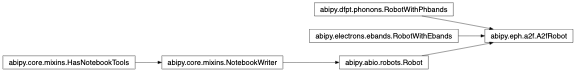
-
EXT= 'A2F'¶
-
linestyle_qsamp= {'qcoarse': '--', 'qintp': '-'}¶
-
marker_qsamp= {'qcoarse': '^', 'qintp': 'o'}¶
-
all_qsamps= ['qcoarse']¶
-
get_dataframe(abspath=False, with_geo=False, with_params=True, funcs=None)[source]¶ Build and return a
pandas.DataFramewith the most important results.- Parameters
abspath – True if paths in index should be absolute. Default: Relative to getcwd().
with_geo – True if structure info should be added to the dataframe
funcs – Function or list of functions to execute to add more data to the DataFrame. Each function receives a
A2fFileobject and returns a tuple (key, value) where key is a string with the name of column and value is the value to be inserted.with_params – False to exclude calculation parameters from the dataframe.
Return:
pandas.DataFrame
-
plot_lambda_convergence(what='lambda', sortby=None, hue=None, ylims=None, fontsize=8, colormap='jet', **kwargs)[source]¶ Plot the convergence of the lambda(q, nu) parameters wrt to the
sortbyparameter.- Parameters
what – “lambda” for eph strength, gamma for phonon linewidths.
sortby – Define the convergence parameter, sort files and produce plot labels. Can be None, string or function. If None, no sorting is performed. If string and not empty it’s assumed that the abifile has an attribute with the same name and getattr is invoked. If callable, the output of sortby(abifile) is used.
hue – Variable that define subsets of the data, which will be drawn on separate lines. Accepts callable or string If string, it’s assumed that the abifile has an attribute with the same name and getattr is invoked. If callable, the output of hue(abifile) is used.
ylims – Set the data limits for the y-axis. Accept tuple e.g.
(left, right)or scalar e.g.left. If left (right) is None, default values are usedfontsize – Legend and title fontsize.
colormap – matplotlib color map.
Returns:
matplotlib.figure.FigureKeyword arguments controlling the display of the figure:
kwargs
Meaning
title
Title of the plot (Default: None).
show
True to show the figure (default: True).
savefig
“abc.png” or “abc.eps” to save the figure to a file.
size_kwargs
Dictionary with options passed to fig.set_size_inches e.g. size_kwargs=dict(w=3, h=4)
tight_layout
True to call fig.tight_layout (default: False)
ax_grid
True (False) to add (remove) grid from all axes in fig. Default: None i.e. fig is left unchanged.
ax_annotate
Add labels to subplots e.g. (a), (b). Default: False
fig_close
Close figure. Default: False.
-
plot_a2f_convergence(sortby=None, hue=None, qsamps='all', xlims=None, fontsize=8, colormap='jet', **kwargs)[source]¶ Plot the convergence of the Eliashberg function wrt to the
sortbyparameter.- Parameters
sortby – Define the convergence parameter, sort files and produce plot labels. Can be None, string or function. If None, no sorting is performed. If string and not empty it’s assumed that the abifile has an attribute with the same name and getattr is invoked. If callable, the output of sortby(abifile) is used.
hue – Variable that define subsets of the data, which will be drawn on separate lines. Accepts callable or string If string, it’s assumed that the abifile has an attribute with the same name and getattr is invoked. If callable, the output of hue(abifile) is used.
qsamps –
xlims – Set the data limits for the x-axis. Accept tuple e.g.
(left, right)or scalar e.g.left. If left (right) is None, default values are used.fontsize – Legend and title fontsize.
colormap – matplotlib color map.
Returns:
matplotlib.figure.FigureKeyword arguments controlling the display of the figure:
kwargs
Meaning
title
Title of the plot (Default: None).
show
True to show the figure (default: True).
savefig
“abc.png” or “abc.eps” to save the figure to a file.
size_kwargs
Dictionary with options passed to fig.set_size_inches e.g. size_kwargs=dict(w=3, h=4)
tight_layout
True to call fig.tight_layout (default: False)
ax_grid
True (False) to add (remove) grid from all axes in fig. Default: None i.e. fig is left unchanged.
ax_annotate
Add labels to subplots e.g. (a), (b). Default: False
fig_close
Close figure. Default: False.
-
plot_a2fdata_convergence(sortby=None, hue=None, qsamps='all', what_list=('lambda_iso', 'omega_log'), fontsize=8, **kwargs)[source]¶ Plot the convergence of the isotropic lambda and omega_log wrt the
sortbyparameter.- Parameters
sortby – Define the convergence parameter, sort files and produce plot labels. Can be None, string or function. If None, no sorting is performed. If string and not empty it’s assumed that the abifile has an attribute with the same name and getattr is invoked. If callable, the output of sortby(abifile) is used.
hue – Variable that define subsets of the data, which will be drawn on separate lines. Accepts callable or string If string, it’s assumed that the abifile has an attribute with the same name and getattr is invoked. If callable, the output of hue(abifile) is used.
qsamps –
what_list –
fontsize – Legend and title fontsize.
Returns:
matplotlib.figure.FigureKeyword arguments controlling the display of the figure:
kwargs
Meaning
title
Title of the plot (Default: None).
show
True to show the figure (default: True).
savefig
“abc.png” or “abc.eps” to save the figure to a file.
size_kwargs
Dictionary with options passed to fig.set_size_inches e.g. size_kwargs=dict(w=3, h=4)
tight_layout
True to call fig.tight_layout (default: False)
ax_grid
True (False) to add (remove) grid from all axes in fig. Default: None i.e. fig is left unchanged.
ax_annotate
Add labels to subplots e.g. (a), (b). Default: False
fig_close
Close figure. Default: False.
-
gridplot_a2f(xlims=None, fontsize=8, sharex=True, sharey=True, **kwargs)[source]¶ Plot grid with a2F(w) and lambda(w) for all files treated by the robot.
- Parameters
xlims – Set the data limits for the y-axis. Accept tuple e.g.
(left, right)or scalar e.g.left. If left (right) is None, default values are usedsharex – True to share x- and y-axis.
sharey – True to share x- and y-axis.
fontsize – Legend and title fontsize
Keyword arguments controlling the display of the figure:
kwargs
Meaning
title
Title of the plot (Default: None).
show
True to show the figure (default: True).
savefig
“abc.png” or “abc.eps” to save the figure to a file.
size_kwargs
Dictionary with options passed to fig.set_size_inches e.g. size_kwargs=dict(w=3, h=4)
tight_layout
True to call fig.tight_layout (default: False)
ax_grid
True (False) to add (remove) grid from all axes in fig. Default: None i.e. fig is left unchanged.
ax_annotate
Add labels to subplots e.g. (a), (b). Default: False
fig_close
Close figure. Default: False.
-
-
class
abipy.eph.a2f.A2fReader(path)[source]¶ Bases:
abipy.eph.common.BaseEphReaderReads data from the EPH.nc file and constructs objects.
Inheritance Diagram

-
read_edos()[source]¶ Read the
abipy.electrons.ebands.ElectronDosused to compute EPH quantities.
-
read_phbands_qpath()[source]¶ Read and return a
abipy.dfpt.phonons.PhononBandsobject with frequencies computed along the q-path.
-
read_phlambda_qpath(sum_spin=True)[source]¶ Reads the EPH coupling strength interpolated along the q-path.
- Returns
numpy.ndarraywith shape [nqpath, natom3] if not sum_spin else [nsppol, nqpath, natom3]
-
read_phgamma_qpath(sum_spin=True)[source]¶ Reads the phonon linewidths (eV) interpolated along the q-path.
- Returns
numpy.ndarraywith shape [nqpath, natom3] if not sum_spin else [nsppol, nqpath, natom3]
-
common Module¶
Objects common to the other eph modules.
-
class
abipy.eph.common.BaseEphReader(path)[source]¶ Bases:
abipy.electrons.ebands.ElectronsReaderProvides methods common to the netcdf files produced by the EPH code. See Abinit docs for the meaning of the variables.
-
abipy.eph.common.glr_frohlich(qpoint, becs_cart, epsinf_cart, phdispl_cart_bohr, phfreqs_ha, structure, qdamp=None, eph_wtol=1e-06, tol_qnorm=1e-06)[source]¶ Compute the long-range part of the e-ph matrix element with the simplified Frohlich model i.e. we include only G = 0 and the <k+q,b1|e^{i(q+G).r}|b2,k> coefficient is replaced by delta_{b1, b2}
- Parameters
qpoint –
abipy.core.kpoints.Kpointobject.becs_cart – (natom, 3, 3) arrays with Born effective charges in Cartesian coordinates.
epsinf_cart – (3, 3) array with macroscopic dielectric tensor in Cartesian coordinates.
phdispl_cart_bohr – (natom3_nu, natom3) complex array with phonon displacement in Cartesian coordinates (Bohr)
phfreqs_ha – (3 * natom) array with phonon frequencies in Ha.
structure –
abipy.core.structure.Structureobject.qdamp – Exponential damping.
eph_wtol – Set g to zero below this phonon frequency.
tol_qnorm – Tolerance of the norm of the q-point.
- Returns
(natom3) complex array with glr_nu.
eph_plotter Module¶
Objects to plot electronic, vibrational and e-ph properties.
-
class
abipy.eph.eph_plotter.EphPlotter(ebands_kpath, phbst_file, phdos_file, ebands_kmesh=None)[source]¶ Bases:
objectThis object provides methods to plot electron and phonons for a single system. An EphPlotter has:
An
abipy.electrons.ebands.ElectronBandson a k-pathAn
abipy.electrons.ebands.ElectronBandson a k-mesh (optional)A
abipy.dfpt.phonons.PhbstFilewith phonons along a q-path.A
abipy.dfpt.phonons.PhdosFilewith different kinds of phonon DOSes.
EphPlotter uses these objects/files and other inputs/files provided by the user to generate matplotlib plots related to e-ph interaction.
Inheritance Diagram

-
classmethod
from_ddb(ddb, ebands_kpath, ebands_kmesh=None, **kwargs)[source]¶ Build the object from the ddb file, invoke anaddb to get phonon properties. This entry point is needed to have phonon plots with LO-TO splitting as AbiPy will generate an anaddb input with the different q –> 0 directions required in phbands.plot to plot the LO-TO splitting correctly.
- Parameters
ddb –
abipy.dfpt.ddb.DdbFileor filepath.ebands_kpath –
abipy.electrons.ebands.ElectronBandswith energies on a k-path or filepath.ebands_kpath – (optional)
abipy.electrons.ebands.ElectronBandswith energies on a k-mesh or filepath.kwargs – Passed to anaget_phbst_and_phdos_files
-
plot(eb_ylims=None, **kwargs)[source]¶ Plot electrons with possible (phonon-mediated) scattering channels for the CBM and VBM. Also plot phonon band structure and phonon PJDOS.
- Parameters
eb_ylims – Set the data limits for the y-axis of the electron band. Accept tuple e.g.
(left, right)or scalar e.g.left. If None, limits are selected automatically.
Return:
matplotlib.figure.FigureKeyword arguments controlling the display of the figure:
kwargs
Meaning
title
Title of the plot (Default: None).
show
True to show the figure (default: True).
savefig
“abc.png” or “abc.eps” to save the figure to a file.
size_kwargs
Dictionary with options passed to fig.set_size_inches e.g. size_kwargs=dict(w=3, h=4)
tight_layout
True to call fig.tight_layout (default: False)
ax_grid
True (False) to add (remove) grid from all axes in fig. Default: None i.e. fig is left unchanged.
ax_annotate
Add labels to subplots e.g. (a), (b). Default: False
fig_close
Close figure. Default: False.
-
plot_phonons_occ(temps=(100, 200, 300, 400), **kwargs)[source]¶ Plot phonon band structure with markers proportional to the occupation of each phonon mode for different temperatures.
- Parameters
temps – List of temperatures in Kelvin.
Return:
matplotlib.figure.FigureKeyword arguments controlling the display of the figure:
kwargs
Meaning
title
Title of the plot (Default: None).
show
True to show the figure (default: True).
savefig
“abc.png” or “abc.eps” to save the figure to a file.
size_kwargs
Dictionary with options passed to fig.set_size_inches e.g. size_kwargs=dict(w=3, h=4)
tight_layout
True to call fig.tight_layout (default: False)
ax_grid
True (False) to add (remove) grid from all axes in fig. Default: None i.e. fig is left unchanged.
ax_annotate
Add labels to subplots e.g. (a), (b). Default: False
fig_close
Close figure. Default: False.
-
plot_linewidths_sigeph(sigeph, eb_ylims=None, **kwargs)[source]¶ Plot e-bands + e-DOS + Im(Sigma_{eph}) + phonons + gkq^2
- Parameters
sigeph –
abipy.electrons.eph.SigephFileor string with path to file.eb_ylims – Set the data limits for the y-axis of the electron band. Accept tuple e.g.
(left, right)or scalar e.g.left. If None, limits are selected automatically.
Keyword arguments controlling the display of the figure:
kwargs
Meaning
title
Title of the plot (Default: None).
show
True to show the figure (default: True).
savefig
“abc.png” or “abc.eps” to save the figure to a file.
size_kwargs
Dictionary with options passed to fig.set_size_inches e.g. size_kwargs=dict(w=3, h=4)
tight_layout
True to call fig.tight_layout (default: False)
ax_grid
True (False) to add (remove) grid from all axes in fig. Default: None i.e. fig is left unchanged.
ax_annotate
Add labels to subplots e.g. (a), (b). Default: False
fig_close
Close figure. Default: False.
rta Module¶
RTA.nc file.
-
class
abipy.eph.rta.RtaFile(filepath)[source]¶ Bases:
abipy.core.mixins.AbinitNcFile,abipy.core.mixins.Has_Structure,abipy.core.mixins.Has_ElectronBands,abipy.core.mixins.NotebookWriter-
property
ntemp¶ Number of temperatures.
-
property
tmesh¶ Mesh with Temperatures in Kelvin.
-
assume_gap()[source]¶ True if we are dealing with a semiconductor. More precisely if all(sigma_erange) > 0.
-
property
structure¶ abipy.core.structure.Structureobject.
-
get_mobility_mu(eh, itemp, component='xx', ef=None, irta=0, spin=0)[source]¶ Get the mobility at the chemical potential Ef
- Parameters
eh – 0 for electrons, 1 for holes.
itemp – Index of the temperature.
component – Cartesian component to plot: “xx”, “yy” “xy” …
ef – Value of the doping in eV. The default None uses the chemical potential at the temperature item as computed by Abinit.
spin – Spin index.
-
plot_edos(ax=None, fontsize=8, **kwargs)[source]¶ Plot electron DOS
- Parameters
ax –
matplotlib.axes.Axesor None if a new figure should be created.fontsize (int) – fontsize for titles and legend
Return:
matplotlib.figure.FigureKeyword arguments controlling the display of the figure:
kwargs
Meaning
title
Title of the plot (Default: None).
show
True to show the figure (default: True).
savefig
“abc.png” or “abc.eps” to save the figure to a file.
size_kwargs
Dictionary with options passed to fig.set_size_inches e.g. size_kwargs=dict(w=3, h=4)
tight_layout
True to call fig.tight_layout (default: False)
ax_grid
True (False) to add (remove) grid from all axes in fig. Default: None i.e. fig is left unchanged.
ax_annotate
Add labels to subplots e.g. (a), (b). Default: False
fig_close
Close figure. Default: False.
-
plot_tau_isoe(ax_list=None, colormap='jet', fontsize=8, **kwargs)[source]¶ Plot tau(e). Energy-dependent scattering rate defined by:
$tau(epsilon) = frac{1}{N_k} sum_{nk} tau_{nk},delta(epsilon - epsilon_{nk})$
Two differet subplots for SERTA and MRTA.
- Parameters
ax_list – List of
matplotlib.axes.Axesor None if a new figure should be created.colormap –
fontsize (int) – fontsize for titles and legend
Return:
matplotlib.figure.FigureKeyword arguments controlling the display of the figure:
kwargs
Meaning
title
Title of the plot (Default: None).
show
True to show the figure (default: True).
savefig
“abc.png” or “abc.eps” to save the figure to a file.
size_kwargs
Dictionary with options passed to fig.set_size_inches e.g. size_kwargs=dict(w=3, h=4)
tight_layout
True to call fig.tight_layout (default: False)
ax_grid
True (False) to add (remove) grid from all axes in fig. Default: None i.e. fig is left unchanged.
ax_annotate
Add labels to subplots e.g. (a), (b). Default: False
fig_close
Close figure. Default: False.
-
plot_vvtau_dos(component='xx', spin=0, ax=None, colormap='jet', fontsize=8, **kwargs)[source]¶ Plot (v_i * v_j * tau) DOS.
$frac{1}{N_k} sum_{nk} v_i v_j delta(epsilon - epsilon_{nk})$
- Parameters
component – Cartesian component to plot: “xx”, “yy” “xy” …
ax –
matplotlib.axes.Axesor None if a new figure should be created.colormap – matplotlib colormap.
fontsize (int) – fontsize for titles and legend
Return:
matplotlib.figure.FigureKeyword arguments controlling the display of the figure:
kwargs
Meaning
title
Title of the plot (Default: None).
show
True to show the figure (default: True).
savefig
“abc.png” or “abc.eps” to save the figure to a file.
size_kwargs
Dictionary with options passed to fig.set_size_inches e.g. size_kwargs=dict(w=3, h=4)
tight_layout
True to call fig.tight_layout (default: False)
ax_grid
True (False) to add (remove) grid from all axes in fig. Default: None i.e. fig is left unchanged.
ax_annotate
Add labels to subplots e.g. (a), (b). Default: False
fig_close
Close figure. Default: False.
-
plot_mobility(eh=0, irta=0, component='xx', spin=0, ax=None, colormap='jet', fontsize=8, yscale='log', **kwargs)[source]¶ Read the mobility from the netcdf file and plot it
- Parameters
component – Component to plot: “xx”, “yy” “xy” …
ax –
matplotlib.axes.Axesor None if a new figure should be created.colormap – matplotlib colormap.
fontsize (int) – fontsize for titles and legend
Return:
matplotlib.figure.FigureKeyword arguments controlling the display of the figure:
kwargs
Meaning
title
Title of the plot (Default: None).
show
True to show the figure (default: True).
savefig
“abc.png” or “abc.eps” to save the figure to a file.
size_kwargs
Dictionary with options passed to fig.set_size_inches e.g. size_kwargs=dict(w=3, h=4)
tight_layout
True to call fig.tight_layout (default: False)
ax_grid
True (False) to add (remove) grid from all axes in fig. Default: None i.e. fig is left unchanged.
ax_annotate
Add labels to subplots e.g. (a), (b). Default: False
fig_close
Close figure. Default: False.
-
plot_transport_tensors_mu(component='xx', spin=0, what_list=('sigma', 'seebeck', 'kappa', 'pi'), colormap='jet', fontsize=8, **kwargs)[source]¶ Plot selected Cartesian components of transport tensors as a function of the chemical potential mu at the given temperature.
- Parameters
ax_list –
matplotlib.axes.Axesor None if a new figure should be created.fontsize – fontsize for legends and titles
Return:
matplotlib.figure.FigureKeyword arguments controlling the display of the figure:
kwargs
Meaning
title
Title of the plot (Default: None).
show
True to show the figure (default: True).
savefig
“abc.png” or “abc.eps” to save the figure to a file.
size_kwargs
Dictionary with options passed to fig.set_size_inches e.g. size_kwargs=dict(w=3, h=4)
tight_layout
True to call fig.tight_layout (default: False)
ax_grid
True (False) to add (remove) grid from all axes in fig. Default: None i.e. fig is left unchanged.
ax_annotate
Add labels to subplots e.g. (a), (b). Default: False
fig_close
Close figure. Default: False.
-
plot_ibte_vs_rta_rho(component='xx', fontsize=8, ax=None, **kwargs)[source]¶ Plot resistivity computed with SERTA, MRTA and IBTE
Keyword arguments controlling the display of the figure:
kwargs
Meaning
title
Title of the plot (Default: None).
show
True to show the figure (default: True).
savefig
“abc.png” or “abc.eps” to save the figure to a file.
size_kwargs
Dictionary with options passed to fig.set_size_inches e.g. size_kwargs=dict(w=3, h=4)
tight_layout
True to call fig.tight_layout (default: False)
ax_grid
True (False) to add (remove) grid from all axes in fig. Default: None i.e. fig is left unchanged.
ax_annotate
Add labels to subplots e.g. (a), (b). Default: False
fig_close
Close figure. Default: False.
-
property
-
class
abipy.eph.rta.RtaRobot(*args)[source]¶ Bases:
abipy.abio.robots.Robot,abipy.electrons.ebands.RobotWithEbandsThis robot analyzes the results contained in multiple RTA.nc files.
Inheritance Diagram
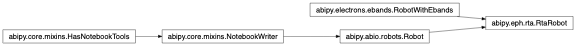
-
EXT= 'RTA'¶
-
plot_mobility_kconv(eh=0, bte=('serta', 'mrta', 'ibte'), component='xx', itemp=0, spin=0, fontsize=14, ax=None, **kwargs)[source]¶ Plot the convergence of the mobility as a function of the number of k-points, for different transport formalisms included in the computation.
- Parameters
eh – 0 for electrons, 1 for holes.
bte – list of transport formalism to plot (serta, mrta, ibte)
component – Cartesian component to plot (‘xx’, ‘xy’, …)
itemp – temperature index.
spin – Spin index.
fontsize – fontsize for legends and titles
ax –
matplotlib.axes.Axesor None if a new figure should be created.
Returns:
matplotlib.figure.FigureKeyword arguments controlling the display of the figure:
kwargs
Meaning
title
Title of the plot (Default: None).
show
True to show the figure (default: True).
savefig
“abc.png” or “abc.eps” to save the figure to a file.
size_kwargs
Dictionary with options passed to fig.set_size_inches e.g. size_kwargs=dict(w=3, h=4)
tight_layout
True to call fig.tight_layout (default: False)
ax_grid
True (False) to add (remove) grid from all axes in fig. Default: None i.e. fig is left unchanged.
ax_annotate
Add labels to subplots e.g. (a), (b). Default: False
fig_close
Close figure. Default: False.
-
assume_gap()[source]¶ True if we are dealing with a semiconductor. More precisely if all(sigma_erange) > 0.
-
get_same_tmesh()[source]¶ Check whether all files have the same T-mesh. Return common tmesh else raise RuntimeError.
-
sigeph Module¶
This module contains objects for postprocessing e-ph calculations using the results stored in the SIGEPH.nc file.
For a theoretical introduction see [Giustino2017]
-
class
abipy.eph.sigeph.QpTempState(spin, kpoint, band, tmesh, e0, qpe, ze0, fan0, dw, qpe_oms)[source]¶ Bases:
abipy.eph.sigeph.QpTempStateQuasi-particle result for given (spin, kpoint, band).
Note
Energies are in eV.
-
property
re_fan0¶ Real part of the Fan term at KS.
-
property
imag_fan0¶ Imaginary part of the Fan term at KS.
-
to_string(verbose=0, title=None)[source]¶ String representation with verbosity level
verboseand optionaltitle.
-
get_dataframe(index=None, with_spin=True, params=None)[source]¶ Build pandas dataframe with QP results
- Parameters
index – dataframe index.
with_spin – False if spin index is not wanted.
params – Optional (Ordered) dictionary with extra parameters.
Return:
pandas.DataFrame
-
classmethod
get_fields_for_plot(vs, with_fields, exclude_fields)[source]¶ Return list of QpTempState fields to plot from input arguments.
- Parameters
in ["temp" (vs) –
"e0"] –
with_fields –
exclude_fields –
-
plot(with_fields='all', exclude_fields=None, ax_list=None, label=None, fontsize=12, **kwargs)[source]¶ Plot the QP results as function of temperature.
- Parameters
with_fields – The names of the QpTempState attributes to plot as function of e0. Accepts: List of strings or string with tokens separated by blanks. See
QpTempStatefor the list of available fields.exclude_fields – Similar to with_field but excludes fields.
ax_list – List of matplotlib axes for plot. If None, new figure is produced.
label – Label for plot.
fontsize – Fontsize for legend and title.
Returns:
matplotlib.figure.FigureKeyword arguments controlling the display of the figure:
kwargs
Meaning
title
Title of the plot (Default: None).
show
True to show the figure (default: True).
savefig
“abc.png” or “abc.eps” to save the figure to a file.
size_kwargs
Dictionary with options passed to fig.set_size_inches e.g. size_kwargs=dict(w=3, h=4)
tight_layout
True to call fig.tight_layout (default: False)
ax_grid
True (False) to add (remove) grid from all axes in fig. Default: None i.e. fig is left unchanged.
ax_annotate
Add labels to subplots e.g. (a), (b). Default: False
fig_close
Close figure. Default: False.
-
property
-
class
abipy.eph.sigeph.QpTempList(*args, **kwargs)[source]¶ Bases:
listA list of quasiparticle corrections (usually for a given spin).
-
property
tmesh¶ Temperature mesh in Kelvin.
-
property
ntemp¶ Number of temperatures.
-
sort_by_e0()[source]¶ Return a new
QpTempListobject with the E0 energies sorted in ascending order.
-
get_field_itemp(field, itemp)[source]¶ numpy.ndarraycontaining the values of field at temperatureitemp
-
merge(other, copy=False)[source]¶ Merge self with other. Return new
QpTempListobjectRaise: ValueError if merge cannot be done.
-
plot_vs_e0(itemp_list=None, with_fields='all', reim='real', function=<function QpTempList.<lambda>>, exclude_fields=None, fermie=None, colormap='jet', ax_list=None, xlims=None, ylims=None, exchange_xy=False, fontsize=12, **kwargs)[source]¶ Plot QP results as a function of the initial KS energy.
- Parameters
itemp_list – List of integers to select a particular temperature. None for all
with_fields – The names of the QP attributes to plot as function of e0. Accepts: List of strings or string with tokens separated by blanks. See
QPStatefor the list of available fields.reim – Plot the real or imaginary part
function – Apply a function to the results before plotting
exclude_fields – Similar to with_field but excludes fields.
fermie – Value of the Fermi level used in plot. None for absolute e0s.
colormap – matplotlib color map.
ax_list – List of
matplotlib.axes.Axesfor plot. If None, new figure is produced.xlims – Set the data limits for the x-axis. Accept tuple e.g.
(left, right)or scalar e.g.left. If left (right) is None, default values are used.ylims – Set the data limits for the x-axis. Accept tuple e.g.
(left, right)or scalar e.g.left. If left (right) is None, default values are used.exchange_xy – True to exchange x-y axis.
fontsize – Legend and title fontsize.
kwargs – linestyle, color, label, marker
Returns:
matplotlib.figure.FigureKeyword arguments controlling the display of the figure:
kwargs
Meaning
title
Title of the plot (Default: None).
show
True to show the figure (default: True).
savefig
“abc.png” or “abc.eps” to save the figure to a file.
size_kwargs
Dictionary with options passed to fig.set_size_inches e.g. size_kwargs=dict(w=3, h=4)
tight_layout
True to call fig.tight_layout (default: False)
ax_grid
True (False) to add (remove) grid from all axes in fig. Default: None i.e. fig is left unchanged.
ax_annotate
Add labels to subplots e.g. (a), (b). Default: False
fig_close
Close figure. Default: False.
-
property
-
class
abipy.eph.sigeph.EphSelfEnergy(wmesh, qp, vals_e0ks, dvals_de0ks, dw_vals, vals_wr, spfunc_wr, frohl_vals_e0ks=None, frohl_dvals_de0ks=None, frohl_spfunc_wr=None)[source]¶ Bases:
objectElectron self-energy due to phonon interaction \(\Sigma_{nk}(\omega,T)\) Actually this object stores the diagonal matrix elements in the KS basis set.
-
latex_symbol= {'im': '$\\Im{\\Sigma(\\omega)}$', 're': '$\\Re{\\Sigma(\\omega)}$', 'spfunc': '$A(\\omega)}$'}¶
-
plot_tdep(itemps='all', zero_energy='e0', colormap='jet', ax_list=None, what_list=('re', 'im', 'spfunc'), with_frohl=False, xlims=None, fontsize=8, **kwargs)[source]¶ Plot the real/imaginary part of self-energy as well as the spectral function for the different temperatures with a colormap.
- Parameters
itemps – List of temperature indices. “all” to plot’em all.
zero_energy –
colormap – matplotlib color map.
ax_list – List of
matplotlib.axes.Axes. If None, new figure is produced.what_list – List of strings selecting the quantity to plot. “re” for real part, “im” for imaginary part, “spfunc” for spectral function A(omega).
with_frohl – Visualize Frohlich contribution (if present).
xlims – Set the data limits for the x-axis. Accept tuple e.g.
(left, right)or scalar e.g.left. If left (right) is None, default values are used.fontsize – legend and label fontsize.
kwargs – Keyword arguments passed to ax.plot
Returns:
matplotlib.figure.FigureKeyword arguments controlling the display of the figure:
kwargs
Meaning
title
Title of the plot (Default: None).
show
True to show the figure (default: True).
savefig
“abc.png” or “abc.eps” to save the figure to a file.
size_kwargs
Dictionary with options passed to fig.set_size_inches e.g. size_kwargs=dict(w=3, h=4)
tight_layout
True to call fig.tight_layout (default: False)
ax_grid
True (False) to add (remove) grid from all axes in fig. Default: None i.e. fig is left unchanged.
ax_annotate
Add labels to subplots e.g. (a), (b). Default: False
fig_close
Close figure. Default: False.
-
plot(itemps='all', zero_energy='e0', colormap='jet', ax_list=None, what_list=('re', 'im', 'spfunc'), with_frohl=False, xlims=None, fontsize=8, **kwargs)¶ Plot the real/imaginary part of self-energy as well as the spectral function for the different temperatures with a colormap.
- Parameters
itemps – List of temperature indices. “all” to plot’em all.
zero_energy –
colormap – matplotlib color map.
ax_list – List of
matplotlib.axes.Axes. If None, new figure is produced.what_list – List of strings selecting the quantity to plot. “re” for real part, “im” for imaginary part, “spfunc” for spectral function A(omega).
with_frohl – Visualize Frohlich contribution (if present).
xlims – Set the data limits for the x-axis. Accept tuple e.g.
(left, right)or scalar e.g.left. If left (right) is None, default values are used.fontsize – legend and label fontsize.
kwargs – Keyword arguments passed to ax.plot
Returns:
matplotlib.figure.FigureKeyword arguments controlling the display of the figure:
kwargs
Meaning
title
Title of the plot (Default: None).
show
True to show the figure (default: True).
savefig
“abc.png” or “abc.eps” to save the figure to a file.
size_kwargs
Dictionary with options passed to fig.set_size_inches e.g. size_kwargs=dict(w=3, h=4)
tight_layout
True to call fig.tight_layout (default: False)
ax_grid
True (False) to add (remove) grid from all axes in fig. Default: None i.e. fig is left unchanged.
ax_annotate
Add labels to subplots e.g. (a), (b). Default: False
fig_close
Close figure. Default: False.
-
plot_qpsolution(itemp=0, with_int_aw=True, ax_list=None, xlims=None, fontsize=8, **kwargs)[source]¶ Graphical representation of the QP solution(s) along the real axis including the approximated solution obtained with the linearized equation and the on-the-mass-shell approach.
- Produce two subplots:
Re/Imag part and intersection with omega - eKs
A(w) + int^w A(w’)dw’ + OTMS
- Parameters
itemp – Temperature index.
ax_list – List of
matplotlib.axes.Axes. If None, new figure is produced.with_int_aw – Plot cumulative integral of A(w).
xlims – Set the data limits for the x-axis. Accept tuple e.g.
(left, right)or scalar e.g.left. If left (right) is None, default values are used.fontsize – legend and label fontsize.
kwargs – Keyword arguments passed to ax.plot
Returns:
matplotlib.figure.FigureKeyword arguments controlling the display of the figure:
kwargs
Meaning
title
Title of the plot (Default: None).
show
True to show the figure (default: True).
savefig
“abc.png” or “abc.eps” to save the figure to a file.
size_kwargs
Dictionary with options passed to fig.set_size_inches e.g. size_kwargs=dict(w=3, h=4)
tight_layout
True to call fig.tight_layout (default: False)
ax_grid
True (False) to add (remove) grid from all axes in fig. Default: None i.e. fig is left unchanged.
ax_annotate
Add labels to subplots e.g. (a), (b). Default: False
fig_close
Close figure. Default: False.
-
-
class
abipy.eph.sigeph.SigEPhFile(filepath)[source]¶ Bases:
abipy.core.mixins.AbinitNcFile,abipy.core.mixins.Has_Structure,abipy.core.mixins.Has_ElectronBands,abipy.core.mixins.NotebookWriterThis file contains the Fan-Migdal Debye-Waller self-energy, the
abipy.electrons.ebands.ElectronBandson the k-mesh. Provides methods to analyze and plot results.Usage example:
with SigEPhFile("out_SIGEPH.nc") as ncfile: print(ncfile) ncfile.ebands.plot()
Inheritance Diagram
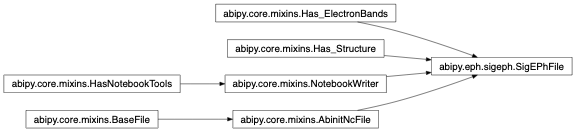
-
marker_spin= {0: '^', 1: 'v'}¶
-
color_spin= {0: 'k', 1: 'r'}¶
-
property
structure¶ abipy.core.structure.Structureobject.
-
property
sigma_kpoints¶ The K-points where QP corrections have been calculated.
-
property
tmesh¶ Temperature mesh in Kelvin.
-
kcalc2ibz()[source]¶ Return a mapping of the kpoints at which the self energy was calculated and the ibz i.e. the list of k-points in the band structure used to construct the self-energy.
-
ks_dirgaps()[source]¶ numpy.ndarrayof shape [nsppol, nkcalc] with the KS gaps in eV ordered as kcalc.
-
qp_dirgaps_t()[source]¶ numpy.ndarrayof shape [nsppol, nkcalc, ntemp] with the QP direct gap in eV ordered as kcalc. QP energies are computed with the linearized QP equation (Z factor)
-
qp_dirgaps_otms_t()[source]¶ numpy.ndarrayof shape [nsppol, nkcalc, ntemp] with the QP direct gap in eV ordered as kcalc. QP energies are computed with the on-the-mass-shell approximation
-
edos()[source]¶ abipy.electrons.ebands.ElectronDosobject computed by Abinit with the input WFK file without doping (if any). Since this field is optional, None is returned if netcdf variable is not present
-
sigkpt2index(kpoint)[source]¶ Returns the index of the self-energy k-point in sigma_kpoints Used to access data in the arrays that are dimensioned with [0:nkcalc]
-
find_qpkinds(qp_kpoints)[source]¶ Find kpoints for QP corrections from user input. Return list of (kpt, ikcalc) tuples where kpt is a
abipy.core.kpoints.Kpointand ikcalc is the index in the nkcalc array..
-
get_sigeph_skb(spin, kpoint, band)[source]¶ “Return e-ph self-energy for the given (spin, kpoint, band).
-
get_dataframe(itemp=None, with_params=True, with_spin='auto', ignore_imag=False)[source]¶ Returns
pandas.DataFramewith QP results for all k-points, bands and spins included in the calculation.- Parameters
itemp – Temperature index, if None all temperatures are returned.
with_params – False to exclude calculation parameters from the dataframe.
ignore_imag – only real part is returned if
ignore_imag.
-
get_dirgaps_dataframe(kpoint, itemp=None, spin=0, with_params=False)[source]¶ Returns
pandas.DataFramewith QP direct gaps at the given k-point- Parameters
kpoint – K-point in self-energy. Accepts
abipy.core.kpoints.Kpoint, vector or index.itemp – Temperature index, if None all temperatures are returned.
spin – Spin index
with_params – False to exclude calculation parameters from the dataframe.
-
get_dataframe_sk(spin, kpoint, itemp=None, index=None, with_params=False, with_spin='auto', ignore_imag=False)[source]¶ Returns
pandas.DataFramewith QP results for the given (spin, k-point).- Parameters
spin – Spin index.
kpoint – K-point in self-energy. Accepts
abipy.core.kpoints.Kpoint, vector or index.itemp – Temperature index, if None all temperatures are returned.
index – dataframe index.
with_params – False to exclude calculation parameters from the dataframe.
with_spin – True to add column with spin index. “auto” to add it only if nsppol == 2
ignore_imag – Only real part is returned if
ignore_imag.
-
get_linewidth_dos(method='gaussian', e0='fermie', step=0.1, width=0.2)[source]¶ Calculate linewidth density of states
- Parameters
method – String defining the method for the computation of the DOS.
step – Energy step (eV) of the linear mesh.
width – Standard deviation (eV) of the gaussian.
Returns:
abipy.electrons.ebands.ElectronDosobject.
-
get_qp_array(ks_ebands_kpath=None, mode='qp', rta_type='mrta')[source]¶ Get the lifetimes in an array with spin, kpoint and band dimensions
- Parameters
rta_type – “serta” for SERTA linewidths or “mrta” for MRTA linewidths.
-
get_lifetimes_boltztrap(basename, rta_type='mrta', workdir=None)[source]¶ Produce basename.tau and basename.energy text files to be used in Boltztrap code for transport calculations.
- Parameters
basename – The basename of the files to be produced
workdir – Directory where files will be produced. None for current working directory.
-
interpolate(itemp_list=None, lpratio=5, mode='qp', ks_ebands_kpath=None, ks_ebands_kmesh=None, ks_degatol=0.0001, vertices_names=None, line_density=20, filter_params=None, only_corrections=False, verbose=0)[source]¶ Interpolated the self-energy corrections in k-space on a k-path and, optionally, on a k-mesh.
- Parameters
itemp_list – List of temperature indices to interpolate. None for all.
lpratio – Ratio between the number of star functions and the number of ab-initio k-points. The default should be OK in many systems, larger values may be required for accurate derivatives.
mode – Interpolation mode, can be ‘qp’ or ‘ks+lifetimes’
ks_ebands_kpath – KS
abipy.electrons.ebands.ElectronBandson a k-path. If present, the routine interpolates the QP corrections and apply them on top of the KS band structure This is the recommended option because QP corrections are usually smoother than the QP energies and therefore easier to interpolate. If None, the QP energies are interpolated along the path defined byvertices_namesandline_density.ks_ebands_kmesh – KS
abipy.electrons.ebands.ElectronBandson a homogeneous k-mesh. If present, the routine interpolates the corrections on the k-mesh (used to compute the QP DOS)ks_degatol – Energy tolerance in eV. Used when either
ks_ebands_kpathorks_ebands_kmeshare given. KS energies are assumed to be degenerate if they differ by less than this value. The interpolator may break band degeneracies (the error is usually smaller if QP corrections are interpolated instead of QP energies). This problem can be partly solved by averaging the interpolated values over the set of KS degenerate states. A negative value disables this ad-hoc symmetrization.vertices_names – Used to specify the k-path for the interpolated QP band structure when
ks_ebands_kpathis None. It’s a list of tuple, each tuple is of the form (kfrac_coords, kname) where kfrac_coords are the reduced coordinates of the k-point and kname is a string with the name of the k-point. Each point represents a vertex of the k-path.line_densitydefines the density of the sampling. If None, the k-path is automatically generated according to the point group of the system.line_density – Number of points in the smallest segment of the k-path. Used with
vertices_names.filter_params – TO BE DESCRIBED
only_corrections – If True, the output contains the interpolated QP corrections instead of the QP energies. Available only if ks_ebands_kpath and/or ks_ebands_kmesh are used.
verbose – Verbosity level
Returns: class:TdepElectronBands.
-
plot_qpgaps_t(qp_kpoints=0, qp_type='qpz0', ax_list=None, plot_qpmks=True, fontsize=8, **kwargs)[source]¶ Plot the KS and the QP(T) direct gaps for all the k-points available in the SIGEPH file.
- Parameters
qp_kpoints – List of k-points in self-energy. Accept integers (list or scalars), list of vectors, or None to plot all k-points.
qp_type – “qpz0” for linearized QP equation with Z factor at KS e0, “otms” for on-the-mass-shell results.
ax_list – List of
matplotlib.axes.Axesor None if a new figure should be created.plot_qpmks – If False, plot QP_gap, KS_gap else (QP_gap - KS_gap)
fontsize – legend and title fontsize.
kwargs – Passed to ax.plot method except for marker.
Returns:
matplotlib.figure.FigureKeyword arguments controlling the display of the figure:
kwargs
Meaning
title
Title of the plot (Default: None).
show
True to show the figure (default: True).
savefig
“abc.png” or “abc.eps” to save the figure to a file.
size_kwargs
Dictionary with options passed to fig.set_size_inches e.g. size_kwargs=dict(w=3, h=4)
tight_layout
True to call fig.tight_layout (default: False)
ax_grid
True (False) to add (remove) grid from all axes in fig. Default: None i.e. fig is left unchanged.
ax_annotate
Add labels to subplots e.g. (a), (b). Default: False
fig_close
Close figure. Default: False.
-
plot_qpdata_t(spin, kpoint, band_list=None, fontsize=12, **kwargs)[source]¶ Plot the QP results as function T for a given (spin, k-point) and all bands.
- Parameters
spin – Spin index
kpoint – K-point in self-energy. Accepts
abipy.core.kpoints.Kpoint, vector or index.band_list – List of band indices to be included. If None, all bands are shown.
fontsize – legend and title fontsize.
Returns:
matplotlib.figure.FigureKeyword arguments controlling the display of the figure:
kwargs
Meaning
title
Title of the plot (Default: None).
show
True to show the figure (default: True).
savefig
“abc.png” or “abc.eps” to save the figure to a file.
size_kwargs
Dictionary with options passed to fig.set_size_inches e.g. size_kwargs=dict(w=3, h=4)
tight_layout
True to call fig.tight_layout (default: False)
ax_grid
True (False) to add (remove) grid from all axes in fig. Default: None i.e. fig is left unchanged.
ax_annotate
Add labels to subplots e.g. (a), (b). Default: False
fig_close
Close figure. Default: False.
-
qplist_spin()[source]¶ Tuple of
QpTempListobjects indexed by spin.
-
plot_qps_vs_e0(itemp_list=None, with_fields='all', reim='real', function=<function SigEPhFile.<lambda>>, exclude_fields=None, e0='fermie', colormap='jet', xlims=None, ylims=None, ax_list=None, fontsize=8, **kwargs)[source]¶ Plot the QP results in the SIGEPH file as function of the initial KS energy.
- Parameters
itemp_list – List of integers to select a particular temperature. None means all
with_fields – The names of the qp attributes to plot as function of e0. Accepts: List of strings or string with tokens separated by blanks. See
QPStatefor the list of available fields.reim – Plot the real or imaginary part
function – Apply a function to the results before plotting
exclude_fields – Similar to
with_fieldbut excludes fields.e0 – Option used to define the zero of energy. Possible values: - fermie: shift energies to have zero energy at the Fermi level. - Number e.g e0=0.5: shift all eigenvalues to have zero energy at 0.5 eV - None: Don’t shift energies, equivalent to e0=0
ax_list – List of
matplotlib.axes.Axesfor plot. If None, new figure is produced.colormap – matplotlib color map.
xlims – Set the data limits for the x-axis. Accept tuple e.g.
(left, right)or scalar e.g.left. If left (right) is None, default values are used.ylims – Similar to xlims but for y-axis.
fontsize – Legend and title fontsize.
Returns:
matplotlib.figure.FigureKeyword arguments controlling the display of the figure:
kwargs
Meaning
title
Title of the plot (Default: None).
show
True to show the figure (default: True).
savefig
“abc.png” or “abc.eps” to save the figure to a file.
size_kwargs
Dictionary with options passed to fig.set_size_inches e.g. size_kwargs=dict(w=3, h=4)
tight_layout
True to call fig.tight_layout (default: False)
ax_grid
True (False) to add (remove) grid from all axes in fig. Default: None i.e. fig is left unchanged.
ax_annotate
Add labels to subplots e.g. (a), (b). Default: False
fig_close
Close figure. Default: False.
-
plot_qpbands_ibzt(itemp_list=None, e0='fermie', colormap='jet', ylims=None, fontsize=8, **kwargs)[source]¶ Plot the KS band structure in the IBZ with the QP(T) energies.
- Parameters
itemp_list – List of integers to select a particular temperature. None for all
e0 – Option used to define the zero of energy in the band structure plot.
colormap – matplotlib color map.
ylims – Set the data limits for the y-axis. Accept tuple e.g.
(left, right)or scalar e.g.left. If left (right) is None, default values are used.fontsize – Legend and title fontsize.
Returns:
matplotlib.figure.FigureKeyword arguments controlling the display of the figure:
kwargs
Meaning
title
Title of the plot (Default: None).
show
True to show the figure (default: True).
savefig
“abc.png” or “abc.eps” to save the figure to a file.
size_kwargs
Dictionary with options passed to fig.set_size_inches e.g. size_kwargs=dict(w=3, h=4)
tight_layout
True to call fig.tight_layout (default: False)
ax_grid
True (False) to add (remove) grid from all axes in fig. Default: None i.e. fig is left unchanged.
ax_annotate
Add labels to subplots e.g. (a), (b). Default: False
fig_close
Close figure. Default: False.
-
plot_lws_vs_e0(rta_type='serta', itemp_list=None, ax=None, colormap='jet', fontsize=8, **kwargs)[source]¶ Plot phonon-induced linewidths vs KS energy for different temperatures.
- Parameters
rta_type – “serta” for SERTA linewidths or “mrta” for MRTA linewidths.
itemp_list – List of temperature indices to interpolate. None for all.
ax –
matplotlib.axes.Axesor None if a new figure should be created.colormap – matplotlib color map.
fontsize – fontsize for titles and legend.
Returns:
matplotlib.figure.FigureKeyword arguments controlling the display of the figure:
kwargs
Meaning
title
Title of the plot (Default: None).
show
True to show the figure (default: True).
savefig
“abc.png” or “abc.eps” to save the figure to a file.
size_kwargs
Dictionary with options passed to fig.set_size_inches e.g. size_kwargs=dict(w=3, h=4)
tight_layout
True to call fig.tight_layout (default: False)
ax_grid
True (False) to add (remove) grid from all axes in fig. Default: None i.e. fig is left unchanged.
ax_annotate
Add labels to subplots e.g. (a), (b). Default: False
fig_close
Close figure. Default: False.
-
plot_tau_vtau(rta_type='serta', itemp_list=None, ax_list=None, colormap='jet', fontsize=8, **kwargs)[source]¶ Plot transport lifetimes, group velocities and mean free path (v * tau). as a function of the KS energy for a given relaxation time approximation.
- Parameters
rta_type – “serta” for SERTA linewidths or “mrta” for MRTA linewidths.
itemp_list – List of temperature indices to interpolate. None for all.
ax_list – List of
matplotlib.axes.Axesfor plot. If None, new figure is produced.colormap – matplotlib color map.
fontsize – fontsize for titles and legend.
kwargs – Optional Keyword arguments.
Returns:
matplotlib.figure.FigureKeyword arguments controlling the display of the figure:
kwargs
Meaning
title
Title of the plot (Default: None).
show
True to show the figure (default: True).
savefig
“abc.png” or “abc.eps” to save the figure to a file.
size_kwargs
Dictionary with options passed to fig.set_size_inches e.g. size_kwargs=dict(w=3, h=4)
tight_layout
True to call fig.tight_layout (default: False)
ax_grid
True (False) to add (remove) grid from all axes in fig. Default: None i.e. fig is left unchanged.
ax_annotate
Add labels to subplots e.g. (a), (b). Default: False
fig_close
Close figure. Default: False.
-
plot_qpsolution_skb(spin, kpoint, band, itemp=0, with_int_aw=True, ax_list=None, xlims=None, fontsize=8, **kwargs)[source]¶ Graphical representation of the QP solution(s) along the real axis including the approximated solution obtained with the linearized equation and the on-the-mass-shell approach.
- Produce two subplots:
Re/Imag part and intersection with omega - eKs
A(w) + int^w A(w’)dw’ + OTMS
- Parameters
spin – Spin index (C convention, i.e >= 0).
kpoint – K-point in self-energy. Accepts
abipy.core.kpoints.Kpoint, vector or integer defined the k-point in the kcalc arrayband – band index. C convention so decremented by -1 wrt Fortran index.
itemp – Temperature index.
with_int_aw – Plot cumulative integral of A(w).
ax_list – List of
matplotlib.axes.Axes. If None, new figure is produced.xlims – Set the data limits for the x-axis. Accept tuple e.g.
(left, right)or scalar e.g.left. If left (right) is None, default values are used.fontsize – legend and label fontsize.
kwargs – Keyword arguments passed to ax.plot
Returns:
matplotlib.figure.FigureKeyword arguments controlling the display of the figure:
kwargs
Meaning
title
Title of the plot (Default: None).
show
True to show the figure (default: True).
savefig
“abc.png” or “abc.eps” to save the figure to a file.
size_kwargs
Dictionary with options passed to fig.set_size_inches e.g. size_kwargs=dict(w=3, h=4)
tight_layout
True to call fig.tight_layout (default: False)
ax_grid
True (False) to add (remove) grid from all axes in fig. Default: None i.e. fig is left unchanged.
ax_annotate
Add labels to subplots e.g. (a), (b). Default: False
fig_close
Close figure. Default: False.
-
plot_qpsolution_sk(spin, kpoint, itemp=0, with_int_aw=True, ax_list=None, xlims=None, fontsize=8, **kwargs)[source]¶ Produce grid of plots with graphical representation of the QP solution(s) along the real axis for all computed bands at given spin and kpoint. See also plot_qpsolution_skb
- Parameters
spin – Spin index (C convention, i.e >= 0).
kpoint – K-point in self-energy. Accepts
abipy.core.kpoints.Kpoint, vector or integer defined the k-point in the kcalc arrayband – band index. C convention so decremented by -1 wrt Fortran index.
itemp – Temperature index.
with_int_aw – Plot cumulative integral of A(w).
ax_list – List of
matplotlib.axes.Axes. If None, new figure is produced.xlims – Set the data limits for the x-axis. Accept tuple e.g.
(left, right)or scalar e.g.left. If left (right) is None, default values are used.fontsize – legend and label fontsize.
Returns:
matplotlib.figure.FigureKeyword arguments controlling the display of the figure:
kwargs
Meaning
title
Title of the plot (Default: None).
show
True to show the figure (default: True).
savefig
“abc.png” or “abc.eps” to save the figure to a file.
size_kwargs
Dictionary with options passed to fig.set_size_inches e.g. size_kwargs=dict(w=3, h=4)
tight_layout
True to call fig.tight_layout (default: False)
ax_grid
True (False) to add (remove) grid from all axes in fig. Default: None i.e. fig is left unchanged.
ax_annotate
Add labels to subplots e.g. (a), (b). Default: False
fig_close
Close figure. Default: False.
-
plot_qpsolution_sklineb(spin, kbounds, band, itemp=0, with_int_aw=True, dist_tol=1e-06, xlims=None, fontsize=8, **kwargs)[source]¶ Produce grid of plots with graphical representation of the QP solution(s) along the real axis given spin and band and all (computed) kpoints along the segment defined by kbounds. See also plot_qpsolution_skb
- Parameters
spin – Spin index (C convention, i.e >= 0).
kbounds – List of two items defining the segment in k-space. Accept two strings with the name of the k-points e.g. [“G”, “X”] where G stands for Gamma or two vectors with fractional coords e.g. [[0,0,0], [0.5,0,0]]
band – band index. C convention so decremented by -1 wrt Fortran index.
itemp – Temperature index.
with_int_aw – Plot cumulative integral of A(w).
dist_tol – A point is considered to be on the path if its distance from the line is less than dist_tol.
xlims – Set the data limits for the x-axis. Accept tuple e.g.
(left, right)or scalar e.g.left. If left (right) is None, default values are used.fontsize – legend and label fontsize.
Returns:
matplotlib.figure.FigureKeyword arguments controlling the display of the figure:
kwargs
Meaning
title
Title of the plot (Default: None).
show
True to show the figure (default: True).
savefig
“abc.png” or “abc.eps” to save the figure to a file.
size_kwargs
Dictionary with options passed to fig.set_size_inches e.g. size_kwargs=dict(w=3, h=4)
tight_layout
True to call fig.tight_layout (default: False)
ax_grid
True (False) to add (remove) grid from all axes in fig. Default: None i.e. fig is left unchanged.
ax_annotate
Add labels to subplots e.g. (a), (b). Default: False
fig_close
Close figure. Default: False.
-
plot_a2fw_skb(spin, kpoint, band, what='auto', ax=None, fontsize=12, units='meV', **kwargs)[source]¶ Plot the Eliashberg function a2F_{n,k,spin}(w) (gkq2/Fan-Migdal/DW/Total contribution) for a given (spin, kpoint, band)
- Parameters
spin – Spin index
kpoint – K-point in self-energy. Accepts
abipy.core.kpoints.Kpoint, vector or integer defined the k-point in the kcalc arrayband – band index. C convention so decremented by -1 wrt Fortran index.
what – fandw for FAN, DW. gkq2 for $|gkq|^2$. Auto for automatic selection based on imag_only
units – Units for phonon plots. Possible values in (“eV”, “meV”, “Ha”, “cm-1”, “Thz”). Case-insensitive.
ax –
matplotlib.axes.Axesor None if a new figure should be created.fontsize – legend and title fontsize.
Returns:
matplotlib.figure.FigureKeyword arguments controlling the display of the figure:
kwargs
Meaning
title
Title of the plot (Default: None).
show
True to show the figure (default: True).
savefig
“abc.png” or “abc.eps” to save the figure to a file.
size_kwargs
Dictionary with options passed to fig.set_size_inches e.g. size_kwargs=dict(w=3, h=4)
tight_layout
True to call fig.tight_layout (default: False)
ax_grid
True (False) to add (remove) grid from all axes in fig. Default: None i.e. fig is left unchanged.
ax_annotate
Add labels to subplots e.g. (a), (b). Default: False
fig_close
Close figure. Default: False.
-
plot_a2fw_skb_sum(what='auto', ax=None, exchange_xy=False, fontsize=12, **kwargs)[source]¶ Plot the sum of the Eliashberg functions a2F_{n,k,spin}(w) (gkq2/Fan-Migdal/DW/Total contribution) over the k-points and bands for which self-energy matrix elements have been computed.
Note
This quantity is supposed to give a qualitative The value indeed is not an integral in the BZ, besides the absolute value depends on the number of bands in the self-energy.
- Args:
what: fandw for FAN, DW. gkq2 for $|gkq|^2$. Auto for automatic selection based on imag_only ax:
matplotlib.axes.Axesor None if a new figure should be created. exchange_xy: True to exchange x-y axis. fontsize: legend and title fontsize.
Returns:
matplotlib.figure.FigureKeyword arguments controlling the display of the figure:
kwargs
Meaning
title
Title of the plot (Default: None).
show
True to show the figure (default: True).
savefig
“abc.png” or “abc.eps” to save the figure to a file.
size_kwargs
Dictionary with options passed to fig.set_size_inches e.g. size_kwargs=dict(w=3, h=4)
tight_layout
True to call fig.tight_layout (default: False)
ax_grid
True (False) to add (remove) grid from all axes in fig. Default: None i.e. fig is left unchanged.
ax_annotate
Add labels to subplots e.g. (a), (b). Default: False
fig_close
Close figure. Default: False.
-
plot_a2fw_all(units='meV', what='auto', sharey=False, fontsize=8, **kwargs)[source]¶ Plot the Eliashberg function a2F_{n,k,spin}(w) (gkq2/Fan-Migdal/DW/Total contribution) for all k-points, spin and the VBM/CBM for these k-points.
- Parameters
units – Units for phonon plots. Possible values in (“eV”, “meV”, “Ha”, “cm-1”, “Thz”). Case-insensitive.
what – fandw for FAN, DW. gkq2 for $|gkq|^2$. Auto for automatic selection based on imag_only
sharey – True if Y axes should be shared.
fontsize – legend and title fontsize.
Returns:
matplotlib.figure.FigureKeyword arguments controlling the display of the figure:
kwargs
Meaning
title
Title of the plot (Default: None).
show
True to show the figure (default: True).
savefig
“abc.png” or “abc.eps” to save the figure to a file.
size_kwargs
Dictionary with options passed to fig.set_size_inches e.g. size_kwargs=dict(w=3, h=4)
tight_layout
True to call fig.tight_layout (default: False)
ax_grid
True (False) to add (remove) grid from all axes in fig. Default: None i.e. fig is left unchanged.
ax_annotate
Add labels to subplots e.g. (a), (b). Default: False
fig_close
Close figure. Default: False.
-
get_panel()[source]¶ Build panel with widgets to interact with the
abipy.eph.sigeph.SigEPhFileeither in a notebook or in panel app.
-
-
class
abipy.eph.sigeph.SigEPhRobot(*args)[source]¶ Bases:
abipy.abio.robots.Robot,abipy.electrons.ebands.RobotWithEbandsThis robot analyzes the results contained in multiple SIGEPH.nc files.
Inheritance Diagram
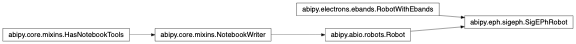
-
EXT= 'SIGEPH'¶
-
get_dataframe_sk(spin, kpoint, with_params=True, ignore_imag=False)[source]¶ Return
pandas.DataFramewith QP results for this spin, k-point- Parameters
spin – Spin index
kpoint – K-point in self-energy. Accepts
abipy.core.kpoints.Kpoint, vector or index.with_params – True to add convergence parameters.
ignore_imag – only real part is returned if
ignore_imag.
-
get_dirgaps_dataframe(kpoint, itemp=None, spin=0, with_params=True)[source]¶ Returns
pandas.DataFramewith QP direct gaps at the given k-point for all the files in the robot- Parameters
kpoint – K-point in self-energy. Accepts
abipy.core.kpoints.Kpoint, vector or index.itemp – Temperature index, if None all temperatures are returned.
spin – Spin index
with_params – False to exclude calculation parameters from the dataframe.
-
get_dataframe(with_params=True, with_spin='auto', ignore_imag=False)[source]¶ Return
pandas.DataFramewith QP results for all k-points, bands and spins present in the files treated by the robot.- Parameters
with_params –
with_spin – True to add column with spin index. “auto” to add it only if nsppol == 2
ignore_imag – only real part is returned if
ignore_imag.
-
plot_selfenergy_conv(spin, kpoint, band, itemp=0, sortby=None, hue=None, colormap='viridis', xlims=None, fontsize=8, **kwargs)[source]¶ Plot the convergence of the EPH self-energy wrt to the
sortbyparameter. Values can be optionally grouped by hue.- Parameters
spin – Spin index.
kpoint – K-point in self-energy. Accepts
abipy.core.kpoints.Kpoint, vector or index.band – Band index.
itemp – Temperature index.
sortby – Define the convergence parameter, sort files and produce plot labels. Can be None, string or function. If None, no sorting is performed. If string and not empty it’s assumed that the abifile has an attribute with the same name and getattr is invoked. If callable, the output of sortby(abifile) is used.
hue – Variable that define subsets of the data, which will be drawn on separate lines. Accepts callable or string If string, it’s assumed that the abifile has an attribute with the same name and getattr is invoked. If callable, the output of hue(abifile) is used.
colormap – matplotlib color map.
xlims – Set the data limits for the x-axis. Accept tuple e.g.
(left, right)or scalar e.g.left. If left (right) is None, default values are used.fontsize – Legend and title fontsize.
Returns:
matplotlib.figure.FigureKeyword arguments controlling the display of the figure:
kwargs
Meaning
title
Title of the plot (Default: None).
show
True to show the figure (default: True).
savefig
“abc.png” or “abc.eps” to save the figure to a file.
size_kwargs
Dictionary with options passed to fig.set_size_inches e.g. size_kwargs=dict(w=3, h=4)
tight_layout
True to call fig.tight_layout (default: False)
ax_grid
True (False) to add (remove) grid from all axes in fig. Default: None i.e. fig is left unchanged.
ax_annotate
Add labels to subplots e.g. (a), (b). Default: False
fig_close
Close figure. Default: False.
-
plot_qpgaps_t(qp_kpoints=0, qp_type='qpz0', plot_qpmks=True, sortby=None, hue=None, fontsize=8, **kwargs)[source]¶ Compare the QP(T) direct gaps for all the k-points available in the robot.
- Parameters
qp_kpoints – List of k-points in self-energy. Accept integers (list or scalars), list of vectors, or None to plot all k-points.
qp_type – “qpz0” for linearized QP equation with Z factor compute at KS e0, “otms” for on-the-mass-shell results.
plot_qpmks – If False, plot QP_gap, KS_gap else (QP_gap - KS_gap)
sortby – Define the convergence parameter, sort files and produce plot labels. Can be None, string or function. If None, no sorting is performed. If string and not empty it’s assumed that the abifile has an attribute with the same name and getattr is invoked. If callable, the output of sortby(abifile) is used.
hue – Variable that define subsets of the data, which will be drawn on separate lines. Accepts callable or string If string, it’s assumed that the abifile has an attribute with the same name and getattr is invoked. If callable, the output of hue(abifile) is used.
fontsize – legend and label fontsize.
Returns:
matplotlib.figure.FigureKeyword arguments controlling the display of the figure:
kwargs
Meaning
title
Title of the plot (Default: None).
show
True to show the figure (default: True).
savefig
“abc.png” or “abc.eps” to save the figure to a file.
size_kwargs
Dictionary with options passed to fig.set_size_inches e.g. size_kwargs=dict(w=3, h=4)
tight_layout
True to call fig.tight_layout (default: False)
ax_grid
True (False) to add (remove) grid from all axes in fig. Default: None i.e. fig is left unchanged.
ax_annotate
Add labels to subplots e.g. (a), (b). Default: False
fig_close
Close figure. Default: False.
-
plot_qpgaps_convergence(qp_kpoints='all', itemp=0, qp_type='qpz0', sortby=None, hue=None, plot_qpmks=True, fontsize=8, **kwargs)[source]¶ Plot the convergence of the direct QP gaps at given temperature for all the k-points and spins treated by the robot.
- Parameters
qp_kpoints – List of k-points in self-energy. Accept integers (list or scalars), list of vectors, or “all” to plot all k-points.
itemp – Temperature index.
qp_type – “qpz0” for linear qp equation with Z factor computed at KS e0, “otms” for on-the-mass-shell values.
sortby – Define the convergence parameter, sort files and produce plot labels. Can be None, string or function. If None, no sorting is performed. If string and not empty it’s assumed that the abifile has an attribute with the same name and getattr is invoked. If callable, the output of sortby(abifile) is used.
hue – Variable that define subsets of the data, which will be drawn on separate lines. Accepts callable or string If string, it’s assumed that the abifile has an attribute with the same name and getattr is invoked. If callable, the output of hue(abifile) is used.
plot_qpmks – If False, plot QP_gap, KS_gap else (QP_gap - KS_gap)
fontsize – legend and label fontsize.
Returns:
matplotlib.figure.FigureKeyword arguments controlling the display of the figure:
kwargs
Meaning
title
Title of the plot (Default: None).
show
True to show the figure (default: True).
savefig
“abc.png” or “abc.eps” to save the figure to a file.
size_kwargs
Dictionary with options passed to fig.set_size_inches e.g. size_kwargs=dict(w=3, h=4)
tight_layout
True to call fig.tight_layout (default: False)
ax_grid
True (False) to add (remove) grid from all axes in fig. Default: None i.e. fig is left unchanged.
ax_annotate
Add labels to subplots e.g. (a), (b). Default: False
fig_close
Close figure. Default: False.
-
plot_qpdata_conv_skb(spin, kpoint, band, itemp=0, sortby=None, hue=None, fontsize=8, **kwargs)[source]¶ Plot the convergence of the QP results at the given temperature for given (spin, kpoint, band)
- Parameters
spin – Spin index.
kpoint – K-point in self-energy. Accepts
abipy.core.kpoints.Kpoint, vector or index.band – Band index.
itemp – Temperature index.
sortby – Define the convergence parameter, sort files and produce plot labels. Can be None, string or function. If None, no sorting is performed. If string and not empty it’s assumed that the abifile has an attribute with the same name and getattr is invoked. If callable, the output of sortby(abifile) is used.
hue – Variable that define subsets of the data, which will be drawn on separate lines. Accepts callable or string If string, it’s assumed that the abifile has an attribute with the same name and getattr is invoked. If callable, the output of hue(abifile) is used.
fontsize – legend and label fontsize.
Returns:
matplotlib.figure.FigureKeyword arguments controlling the display of the figure:
kwargs
Meaning
title
Title of the plot (Default: None).
show
True to show the figure (default: True).
savefig
“abc.png” or “abc.eps” to save the figure to a file.
size_kwargs
Dictionary with options passed to fig.set_size_inches e.g. size_kwargs=dict(w=3, h=4)
tight_layout
True to call fig.tight_layout (default: False)
ax_grid
True (False) to add (remove) grid from all axes in fig. Default: None i.e. fig is left unchanged.
ax_annotate
Add labels to subplots e.g. (a), (b). Default: False
fig_close
Close figure. Default: False.
-
plot_qpfield_vs_e0(field, itemp=0, reim='real', function=<function SigEPhRobot.<lambda>>, sortby=None, hue=None, fontsize=8, colormap='jet', e0='fermie', **kwargs)[source]¶ For each file in the robot, plot one of the attributes of
QpTempStateat temperature itemp as a function of the KS energy.- Parameters
field (str) – String defining the attribute to plot.
itemp (int) – Temperature index.
reim – Plot the real or imaginary part
function – Apply a function to the results before plotting
sortby – Define the convergence parameter, sort files and produce plot labels. Can be None, string or function. If None, no sorting is performed. If string and not empty it’s assumed that the abifile has an attribute with the same name and getattr is invoked. If callable, the output of sortby(abifile) is used.
hue – Variable that define subsets of the data, which will be drawn on separate lines. Accepts callable or string If string, it is assumed that the abifile has an attribute with the same name and getattr is invoked. If callable, the output of hue(abifile) is used.
colormap – matplotlib color map.
fontsize – legend and label fontsize.
e0 – Option used to define the zero of energy in the band structure plot.
Note
For the meaning of the other arguments, see other robot methods.
Returns:
matplotlib.figure.FigureKeyword arguments controlling the display of the figure:
kwargs
Meaning
title
Title of the plot (Default: None).
show
True to show the figure (default: True).
savefig
“abc.png” or “abc.eps” to save the figure to a file.
size_kwargs
Dictionary with options passed to fig.set_size_inches e.g. size_kwargs=dict(w=3, h=4)
tight_layout
True to call fig.tight_layout (default: False)
ax_grid
True (False) to add (remove) grid from all axes in fig. Default: None i.e. fig is left unchanged.
ax_annotate
Add labels to subplots e.g. (a), (b). Default: False
fig_close
Close figure. Default: False.
-
plot_lws_vs_e0(rta_type='serta', itemp_list=None, colormap='jet', fontsize=8, **kwargs)[source]¶ Plot phonon-induced linewidths vs KS energy for different temperatures for all files in the robot.
- Parameters
rta_type – “serta” for SERTA linewidths or “mrta” for MRTA linewidths.
itemp_list – List of temperature indices to interpolate. None for all.
colormap – matplotlib color map.
fontsize – fontsize for titles and legend.
Returns:
matplotlib.figure.FigureKeyword arguments controlling the display of the figure:
kwargs
Meaning
title
Title of the plot (Default: None).
show
True to show the figure (default: True).
savefig
“abc.png” or “abc.eps” to save the figure to a file.
size_kwargs
Dictionary with options passed to fig.set_size_inches e.g. size_kwargs=dict(w=3, h=4)
tight_layout
True to call fig.tight_layout (default: False)
ax_grid
True (False) to add (remove) grid from all axes in fig. Default: None i.e. fig is left unchanged.
ax_annotate
Add labels to subplots e.g. (a), (b). Default: False
fig_close
Close figure. Default: False.
-
-
class
abipy.eph.sigeph.TdepElectronBands(tmesh, ks_ebands_kpath, qp_ebands_kpath_t, ks_ebands_kmesh, qp_ebands_kmesh_t, interpolators_t)[source]¶ Bases:
objectA list of
abipy.electrons.ebands.ElectronBands(T) with a real part renormalized by the E-PH sel-energy. Imaginary part is stored in a specialized array. This object is not supposed to be instantiated directly. It is usually constructed in SigEPhFile by interpolating the ab-initio resultsProvides methods to plot renormalized band structures with linewidths.
-
pickle_dump(filepath=None)[source]¶ Save the status of the object in pickle format. If filepath is None, a temporary file is created.
Return: name of the pickle file.
-
plot_itemp_with_lws_vs_e0(itemp, ax_list=None, width_ratios=(2, 1), function=<function TdepElectronBands.<lambda>>, fact=10.0, **kwargs)[source]¶ Plot bandstructure with linewidth at temperature
itempand linewidth vs the KS energies.- Parameters
itemp – Temperature index.
ax_list – The axes for the bandstructure plot and the DOS plot. If ax_list is None, a new figure is created and the two axes are automatically generated.
width_ratios – Defines the ratio between the band structure plot and the dos plot.
function – Apply this function to the values before plotting.
fact –
Return:
matplotlib.figure.FigureKeyword arguments controlling the display of the figure:
kwargs
Meaning
title
Title of the plot (Default: None).
show
True to show the figure (default: True).
savefig
“abc.png” or “abc.eps” to save the figure to a file.
size_kwargs
Dictionary with options passed to fig.set_size_inches e.g. size_kwargs=dict(w=3, h=4)
tight_layout
True to call fig.tight_layout (default: False)
ax_grid
True (False) to add (remove) grid from all axes in fig. Default: None i.e. fig is left unchanged.
ax_annotate
Add labels to subplots e.g. (a), (b). Default: False
fig_close
Close figure. Default: False.
-
plot_itemp(itemp, ax=None, e0='fermie', ylims=None, fontsize=12, fact=2.0, **kwargs)[source]¶ Plot band structures with linewidth at temperature
itemp.- Parameters
itemp – Temperature index.
ax –
matplotlib.axes.Axesor None if a new figure should be created.e0 – Option used to define the zero of energy in the band structure plot.
ylims – Set the data limits for the y-axis. Accept tuple e.g.
(left, right)or scalar e.g.left. If left (right) is None, default values are usedfontsize – Fontsize for title.
Return:
matplotlib.figure.FigureKeyword arguments controlling the display of the figure:
kwargs
Meaning
title
Title of the plot (Default: None).
show
True to show the figure (default: True).
savefig
“abc.png” or “abc.eps” to save the figure to a file.
size_kwargs
Dictionary with options passed to fig.set_size_inches e.g. size_kwargs=dict(w=3, h=4)
tight_layout
True to call fig.tight_layout (default: False)
ax_grid
True (False) to add (remove) grid from all axes in fig. Default: None i.e. fig is left unchanged.
ax_annotate
Add labels to subplots e.g. (a), (b). Default: False
fig_close
Close figure. Default: False.
-
plot(e0='fermie', ylims=None, fontsize=8, **kwargs)[source]¶ Plot grid of band structures with linewidth (one plot for each temperature).
- Parameters
e0 – Option used to define the zero of energy in the band structure plot. Possible values: -
fermie: shift all eigenvalues to have zero energy at the Fermi energy (self.fermie). - Number e.g e0=0.5: shift all eigenvalues to have zero energy at 0.5 eV - None: Don’t shift energies, equivalent to e0=0fontsize – Fontsize for title.
Return:
matplotlib.figure.FigureKeyword arguments controlling the display of the figure:
kwargs
Meaning
title
Title of the plot (Default: None).
show
True to show the figure (default: True).
savefig
“abc.png” or “abc.eps” to save the figure to a file.
size_kwargs
Dictionary with options passed to fig.set_size_inches e.g. size_kwargs=dict(w=3, h=4)
tight_layout
True to call fig.tight_layout (default: False)
ax_grid
True (False) to add (remove) grid from all axes in fig. Default: None i.e. fig is left unchanged.
ax_annotate
Add labels to subplots e.g. (a), (b). Default: False
fig_close
Close figure. Default: False.
-
plot_lws_vs_e0(itemp_list=None, ax=None, e0='fermie', function=<function TdepElectronBands.<lambda>>, exchange_xy=False, colormap='jet', xlims=None, ylims=None, fontsize=8, **kwargs)[source]¶ Plot electron linewidths vs KS energy at temperature
itemp- Parameters
itemp_list – List of temperature indices to interpolate. None for all.
ax –
matplotlib.axes.Axesor None if a new figure should be created.e0 – Option used to define the zero of energy in the band structure plot. Possible values: -
fermie: shift all eigenvalues to have zero energy at the Fermi energy (self.fermie). - Number e.g e0=0.5: shift all eigenvalues to have zero energy at 0.5 eV - None: Don’t shift energies, equivalent to e0=0function – Apply this function to the values before plotting
exchange_xy – True to exchange x-y axis.
colormap – matplotlib color map.
xlims – Set the data limits for the x-axis or the y-axis. Accept tuple e.g.
(left, right)or scalar e.g.left. If left (right) is None, default values are usedylims – Set the data limits for the x-axis or the y-axis. Accept tuple e.g.
(left, right)or scalar e.g.left. If left (right) is None, default values are usedfontsize – fontsize for titles and legend.
Returns:
matplotlib.figure.FigureKeyword arguments controlling the display of the figure:
kwargs
Meaning
title
Title of the plot (Default: None).
show
True to show the figure (default: True).
savefig
“abc.png” or “abc.eps” to save the figure to a file.
size_kwargs
Dictionary with options passed to fig.set_size_inches e.g. size_kwargs=dict(w=3, h=4)
tight_layout
True to call fig.tight_layout (default: False)
ax_grid
True (False) to add (remove) grid from all axes in fig. Default: None i.e. fig is left unchanged.
ax_annotate
Add labels to subplots e.g. (a), (b). Default: False
fig_close
Close figure. Default: False.
-
get_ebands_plotter(edos_kwargs=None, with_edos=True)[source]¶ Build and return
abipy.electrons.ebands.ElectronBandsPlotterwith KS and QP(T) results- Parameters
edos_kwargs – optional dictionary with the options passed to
get_edosto compute the electron DOS.with_edos – False if DOSes are not wanted
-
get_edos_plotter(edos_kwargs=None)[source]¶ Build and return
abipy.electrons.ebands.ElectronDosPlotterwith KS and QP(T) results.- Parameters
edos_kwargs – optional dictionary with the options passed to
get_edosto compute the electron DOS.
-
-
class
abipy.eph.sigeph.SigmaPhReader(path)[source]¶ Bases:
abipy.eph.common.BaseEphReaderReads data from file and constructs objects.
Inheritance Diagram
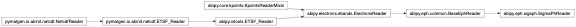
-
get_sigma_skb_kpoint(spin, kpoint, band)[source]¶ Check k-point, band and spin index. Raise ValueError if invalid.
-
sigkpt2index(sigma_kpoint)[source]¶ Returns the index of the self-energy k-point in sigma_kpoints Used to access data in the arrays that are dimensioned [0:nkcalc] sigma_kpoint can be either an integer or list with reduced coordinates.
-
read_qplist_sk(spin, kpoint, ignore_imag=False)[source]¶ Read and return
QpTempListobject for the given spin, kpoint.- Parameters
spin – Spin index.
kpoint – K-point in self-energy. Accepts
abipy.core.kpoints.Kpoint, vector or index.ignore_imag – Only real part is returned if
ignore_imag.
-
read_sigeph_skb(spin, kpoint, band)[source]¶ Returns the e-ph self energy for the given (spin, k-point, band).
- Parameters
spin – Spin index
kpoint – K-point in self-energy. Accepts
abipy.core.kpoints.Kpoint, vector or index.band – band index.
Return:
EphSelfEnergyobject.
-
read_a2feph_skb(spin, kpoint, band)[source]¶ Read and return the Eliashberg function for the given (spin, k-point, band).
- Parameters
spin – Spin index
kpoint – K-point in self-energy. Accepts
abipy.core.kpoints.Kpoint, vector or index.band – band index.
Return:
A2fephobject.
-
read_qp(spin, kpoint, band, ignore_imag=False)[source]¶ Return
QpTempStatefor the given (spin, kpoint, band) (NB: band is a global index i.e. unshifted) Only real part is returned ifignore_imag.
-
read_allqps(ignore_imag=False)[source]¶ Return list with
nsppolitems. Each item is aQpTempListwith the QP results.- Parameters
ignore_imag – Only real part is returned if
ignore_imag.
-
transportfile Module¶
TRANSPORT.nc file.
Warning: This fileformat is deprecated and will be removed when Abinit 9.2 is released
-
class
abipy.eph.transportfile.TransportFile(filepath)[source]¶ Bases:
abipy.core.mixins.AbinitNcFile,abipy.core.mixins.Has_Structure,abipy.core.mixins.Has_ElectronBands,abipy.core.mixins.NotebookWriter-
property
ntemp¶ Number of temperatures.
-
property
structure¶ abipy.core.structure.Structureobject.
-
plot_edos(ax=None, **kwargs)[source]¶ Plot the electronic density of states
- Parameters
ax –
matplotlib.axes.Axesor None if a new figure should be created.
Return:
matplotlib.figure.FigureKeyword arguments controlling the display of the figure:
kwargs
Meaning
title
Title of the plot (Default: None).
show
True to show the figure (default: True).
savefig
“abc.png” or “abc.eps” to save the figure to a file.
size_kwargs
Dictionary with options passed to fig.set_size_inches e.g. size_kwargs=dict(w=3, h=4)
tight_layout
True to call fig.tight_layout (default: False)
ax_grid
True (False) to add (remove) grid from all axes in fig. Default: None i.e. fig is left unchanged.
ax_annotate
Add labels to subplots e.g. (a), (b). Default: False
fig_close
Close figure. Default: False.
-
plot_vvtau_dos(component='xx', ax=None, colormap='jet', fontsize=8, **kwargs)[source]¶ Plot velocity * lifetime density of states.
- Parameters
component – Component to plot: “xx”, “yy” “xy” …
ax –
matplotlib.axes.Axesor None if a new figure should be created.colormap – matplotlib colormap.
fontsize (int) – fontsize for titles and legend
Return:
matplotlib.figure.FigureKeyword arguments controlling the display of the figure:
kwargs
Meaning
title
Title of the plot (Default: None).
show
True to show the figure (default: True).
savefig
“abc.png” or “abc.eps” to save the figure to a file.
size_kwargs
Dictionary with options passed to fig.set_size_inches e.g. size_kwargs=dict(w=3, h=4)
tight_layout
True to call fig.tight_layout (default: False)
ax_grid
True (False) to add (remove) grid from all axes in fig. Default: None i.e. fig is left unchanged.
ax_annotate
Add labels to subplots e.g. (a), (b). Default: False
fig_close
Close figure. Default: False.
-
plot_mobility(component='xx', ax=None, colormap='jet', fontsize=8, **kwargs)[source]¶ Read the mobility from the netcdf file and plot it
- Parameters
component – Component to plot: “xx”, “yy” “xy” …
ax –
matplotlib.axes.Axesor None if a new figure should be created.colormap – matplotlib colormap.
fontsize (int) – fontsize for titles and legend
Return:
matplotlib.figure.FigureKeyword arguments controlling the display of the figure:
kwargs
Meaning
title
Title of the plot (Default: None).
show
True to show the figure (default: True).
savefig
“abc.png” or “abc.eps” to save the figure to a file.
size_kwargs
Dictionary with options passed to fig.set_size_inches e.g. size_kwargs=dict(w=3, h=4)
tight_layout
True to call fig.tight_layout (default: False)
ax_grid
True (False) to add (remove) grid from all axes in fig. Default: None i.e. fig is left unchanged.
ax_annotate
Add labels to subplots e.g. (a), (b). Default: False
fig_close
Close figure. Default: False.
-
get_mobility_mu(eh, itemp, component='xx', ef=None, spin=0)[source]¶ Get the value of the mobility at a chemical potential Ef
- Parameters
eh –
itemp – Index of the temperature.
component – Component to plot: “xx”, “yy” “xy” …
ef – Value of the doping in eV. The default None uses the chemical potential at the temperature
spin – Spin index.
-
property
v1sym Module¶
Object to analyze the results stored in the V1SYM.nc file (mainly for debugging purposes)
-
class
abipy.eph.v1sym.V1symFile(filepath)[source]¶ Bases:
abipy.core.mixins.AbinitNcFile,abipy.core.mixins.Has_Structure,abipy.core.mixins.NotebookWriter-
structure()[source]¶ abipy.core.structure.Structureobject.
-
pertsy_qpt()[source]¶ Determine the symmetrical perturbations. Meaning of pertsy:
0 for non-target perturbations. 1 for basis perturbations. -1 for perturbations that can be found from basis perturbations.
-
plot_diff_at_qpoint(qpoint=0, fontsize=8, **kwargs)[source]¶ - Parameters
qpoint –
ax –
matplotlib.axes.Axesor None if a new figure should be created.fontsize – fontsize for legends and titles
Return:
matplotlib.figure.FigureKeyword arguments controlling the display of the figure:
kwargs
Meaning
title
Title of the plot (Default: None).
show
True to show the figure (default: True).
savefig
“abc.png” or “abc.eps” to save the figure to a file.
size_kwargs
Dictionary with options passed to fig.set_size_inches e.g. size_kwargs=dict(w=3, h=4)
tight_layout
True to call fig.tight_layout (default: False)
ax_grid
True (False) to add (remove) grid from all axes in fig. Default: None i.e. fig is left unchanged.
ax_annotate
Add labels to subplots e.g. (a), (b). Default: False
fig_close
Close figure. Default: False.
-
plot_pots_at_qpoint(qpoint=0, fontsize=8, **kwargs)[source]¶ - Parameters
qpoint –
ax –
matplotlib.axes.Axesor None if a new figure should be created.fontsize – fontsize for legends and titles
Return:
matplotlib.figure.FigureKeyword arguments controlling the display of the figure:
kwargs
Meaning
title
Title of the plot (Default: None).
show
True to show the figure (default: True).
savefig
“abc.png” or “abc.eps” to save the figure to a file.
size_kwargs
Dictionary with options passed to fig.set_size_inches e.g. size_kwargs=dict(w=3, h=4)
tight_layout
True to call fig.tight_layout (default: False)
ax_grid
True (False) to add (remove) grid from all axes in fig. Default: None i.e. fig is left unchanged.
ax_annotate
Add labels to subplots e.g. (a), (b). Default: False
fig_close
Close figure. Default: False.
-
wr Module¶
Object to analyze the results stored in the WR.nc file
-
class
abipy.eph.wr.WrNcFile(filepath)[source]¶ Bases:
abipy.core.mixins.AbinitNcFile,abipy.core.mixins.Has_Structure,abipy.core.mixins.NotebookWriter-
structure()[source]¶ abipy.core.structure.Structureobject.
-
plot_maxw(scale='semilogy', ax=None, fontsize=8, **kwargs)[source]¶ Plot the decay of max_{r,idir,ipert} |W(R,r,idir,ipert)| for the long-range and the short-range part.
- Parameters
scale – “semilogy”, “loglog” or “plot”.
ax –
matplotlib.axes.Axesor None if a new figure should be created.fontsize – fontsize for legends and titles
Return:
matplotlib.figure.FigureKeyword arguments controlling the display of the figure:
kwargs
Meaning
title
Title of the plot (Default: None).
show
True to show the figure (default: True).
savefig
“abc.png” or “abc.eps” to save the figure to a file.
size_kwargs
Dictionary with options passed to fig.set_size_inches e.g. size_kwargs=dict(w=3, h=4)
tight_layout
True to call fig.tight_layout (default: False)
ax_grid
True (False) to add (remove) grid from all axes in fig. Default: None i.e. fig is left unchanged.
ax_annotate
Add labels to subplots e.g. (a), (b). Default: False
fig_close
Close figure. Default: False.
-