Note
Go to the end to download the full example code.
Effective masses with DFPT
Flow to compute effective masses with DFPT. Two options are available:
- EffMassDFPTWork –> Run DFPT calculation directly assuming the location
of the band edges is already known.
EffMassAutoDFPTWork –> Run NSCF calculations to find band edges, then use DFPT.
import sys
import os
import abipy.data as abidata
import abipy.abilab as abilab
import abipy.flowtk as flowtk
def make_scf_input(usepaw=0, nspinor=1):
"""Returns input for GS-SCF calculation."""
if nspinor == 1:
pseudos = abidata.pseudos("14si.pspnc") if usepaw == 0 else abidata.pseudos("Si.GGA_PBE-JTH-paw.xml")
else:
pseudos = abidata.pseudos("Si_r.psp8") if usepaw == 0 else abidata.pseudos("Si.GGA_PBE-JTH-paw.xml")
# See https://docs.abinit.org/tests/v7/Input/t82.in
structure = dict(
ntypat=1,
natom=2,
typat=[1, 1],
znucl=14,
acell=3 * [10.2073557], # 5.4015 Ang
rprim=[[0.0, 0.5, 0.5],
[0.5, 0.0, 0.5],
[0.5, 0.5, 0.0]],
xred=[[0.0 , 0.0 , 0.0],
[0.25, 0.25, 0.25]],
)
scf_input = abilab.AbinitInput(structure=structure, pseudos=pseudos)
# Global variables
nband = 8 if nspinor == 1 else 16
scf_input.set_vars(
ecut=8,
nband=nband,
nspinor=nspinor,
nstep=100,
tolvrs=1e-8,
)
if scf_input.ispaw:
scf_input.set_vars(pawecutdg=2 * scf_input["ecut"])
# Set k-mesh
scf_input.set_kmesh(ngkpt=[8, 8, 8], shiftk=[0, 0, 0])
return scf_input
def build_flow(options):
# Set working directory (default is the name of the script with '.py' removed and "run_" replaced by "flow_")
if not options.workdir:
options.workdir = os.path.basename(sys.argv[0]).replace(".py", "").replace("run_", "flow_")
# Get the SCF input (without SOC)
scf_input = make_scf_input(nspinor=1, usepaw=1)
# Build the flow.
from abipy.flowtk.effmass_works import EffMassDFPTWork, EffMassAutoDFPTWork
flow = flowtk.Flow(workdir=options.workdir, manager=options.manager)
# Compute effective masses for each k in k0_list.
# effmass_bands_f90 defines the band range for each k in k0_list.
# Here we are interested in the effective masses at the Gamma point for the valence bands.
effmass_bands_f90 = [1, 4] if scf_input["nspinor"] == 1 else [1, 8]
work = EffMassDFPTWork.from_scf_input(scf_input, k0_list=(0, 0, 0),
effmass_bands_f90=effmass_bands_f90)
flow.register_work(work)
# or use this Work to detect band edges automatically but increase ndivsm and decrease tolwfr!
# you may want to use a negative value of ndivsm (e.g. -20) to use the pymatgen density_line
# convention. This is useful to avoid problems with high-symmetry
# k-paths containing very small segments.
# In this case, indeed, ndivsm > 0 (Abinit variable) can easily generate thousands of k-points.
work = EffMassAutoDFPTWork.from_scf_input(scf_input, ndivsm=-5, tolwfr=1e-12)
flow.register_work(work)
return flow
# This block generates the thumbnails in the Abipy gallery.
# You can safely REMOVE this part if you are using this script for production runs.
if os.getenv("READTHEDOCS", False):
__name__ = None
import tempfile
options = flowtk.build_flow_main_parser().parse_args(["-w", tempfile.mkdtemp()])
build_flow(options).graphviz_imshow()
@flowtk.flow_main
def main(options):
"""
This is our main function that will be invoked by the script.
flow_main is a decorator implementing the command line interface.
Command line args are stored in `options`.
"""
return build_flow(options)
if __name__ == "__main__":
sys.exit(main())
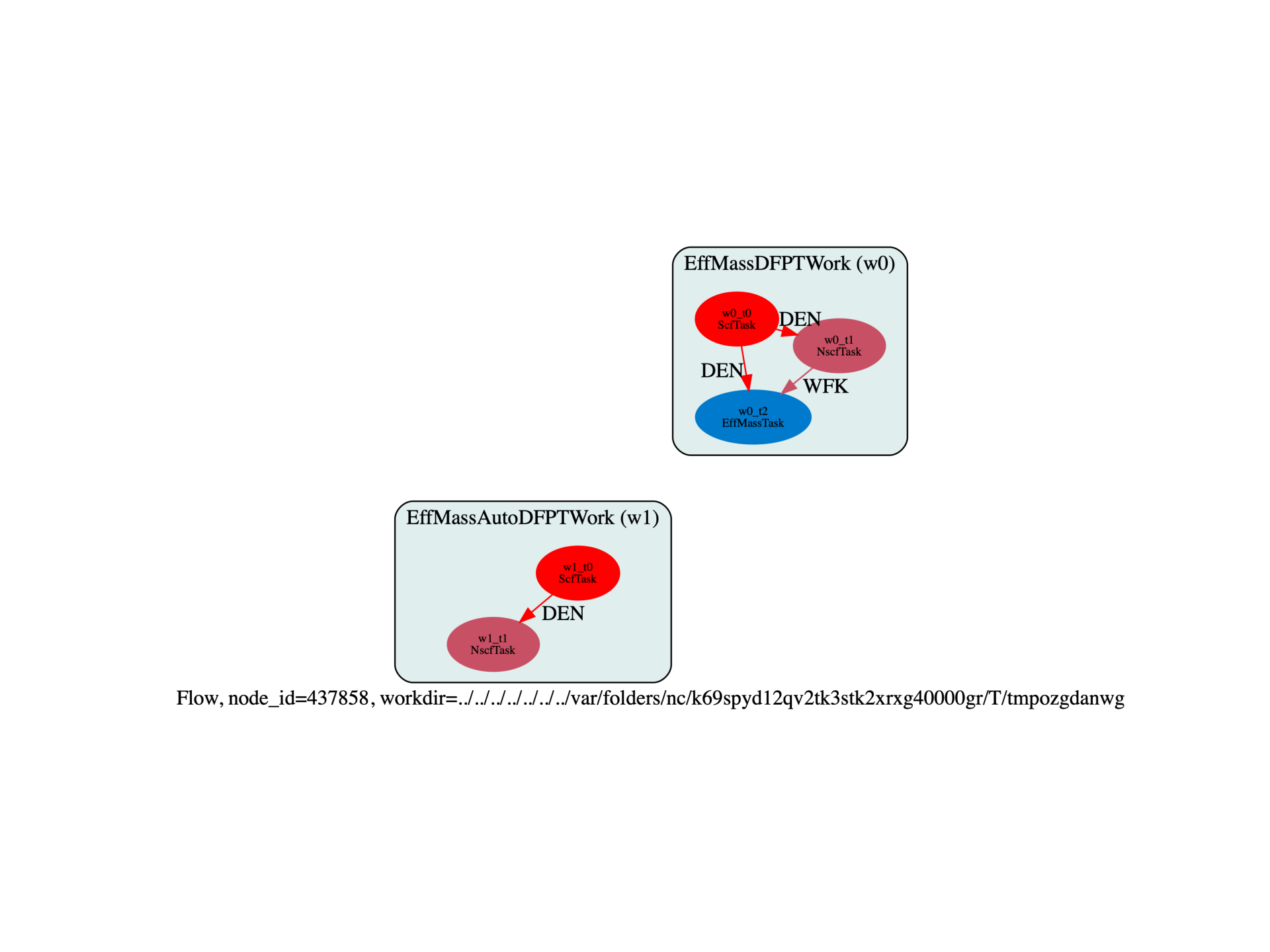
Run the script with:
run_effmass_dfpt -s
Total running time of the script: (0 minutes 0.464 seconds)