Note
Go to the end to download the full example code.
Phonons with WFQ files (q-mesh denser than k-mesh)
This example shows how to use WFQ files to compute phonons on a q-mesh that is not necessarily commensurate with the k-mesh used for electrons.
Symmetries are taken into account: only q-points in the IBZ are generated. Moreover WFQ files are computed only if k + q does not belong to the initial mesh and, for each q-point, only the independent atomic perturbations are computed.
The final results (out_DDB, out_DVDB) will be produced automatically at the end of the run
and saved in the outdata/ of the work.
import sys
import os
import abipy.abilab as abilab
import abipy.data as abidata
from abipy import flowtk
def make_scf_input(paral_kgb=0):
"""
This function constructs the input file for the GS calculation:
"""
# Crystalline AlAs: computation of the second derivative of the total energy
structure = abidata.structure_from_ucell("AlAs")
pseudos = abidata.pseudos("13al.981214.fhi", "33as.pspnc")
gs_inp = abilab.AbinitInput(structure, pseudos=pseudos)
gs_inp.set_vars(
nband=4,
ecut=2.0,
ngkpt=[2, 2, 2],
nshiftk=1,
shiftk=[0, 0, 0],
#nshiftk=4,
#shiftk=[0.0, 0.0, 0.5, # This gives the usual fcc Monkhorst-Pack grid
# 0.0, 0.5, 0.0,
# 0.5, 0.0, 0.0,
# 0.5, 0.5, 0.5],
paral_kgb=paral_kgb,
tolvrs=1.0e-10,
diemac=9.0,
)
return gs_inp
def build_flow(options):
"""
Create a `Flow` for phonon calculations. The flow has two works.
"""
# Working directory (default is the name of the script with '.py' removed and "run_" replaced by "flow_")
if not options.workdir:
options.workdir = os.path.basename(sys.argv[0]).replace(".py", "").replace("run_", "flow_")
flow = flowtk.Flow(workdir=options.workdir)
# Build input for GS calculation and create first work with 1 ScfTask.
scf_input = make_scf_input()
work = flow.register_scf_task(scf_input)
scf_task = work[0]
# Create work for phonon calculation with WFQ files with a [4, 4, 4] q-mesh.
# Electric field and Born effective charges are also computed.
wfkq_work = flowtk.PhononWfkqWork.from_scf_task(scf_task, ngqpt=[4, 4, 4], with_becs=True)
flow.register_work(wfkq_work)
return flow
# This block generates the thumbnails in the AbiPy gallery.
# You can safely REMOVE this part if you are using this script for production runs.
if os.getenv("READTHEDOCS", False):
__name__ = None
import tempfile
options = flowtk.build_flow_main_parser().parse_args(["-w", tempfile.mkdtemp()])
build_flow(options).graphviz_imshow()
@flowtk.flow_main
def main(options):
"""
This is our main function that will be invoked by the script.
flow_main is a decorator implementing the command line interface.
Command line args are stored in `options`.
"""
return build_flow(options)
if __name__ == "__main__":
sys.exit(main())
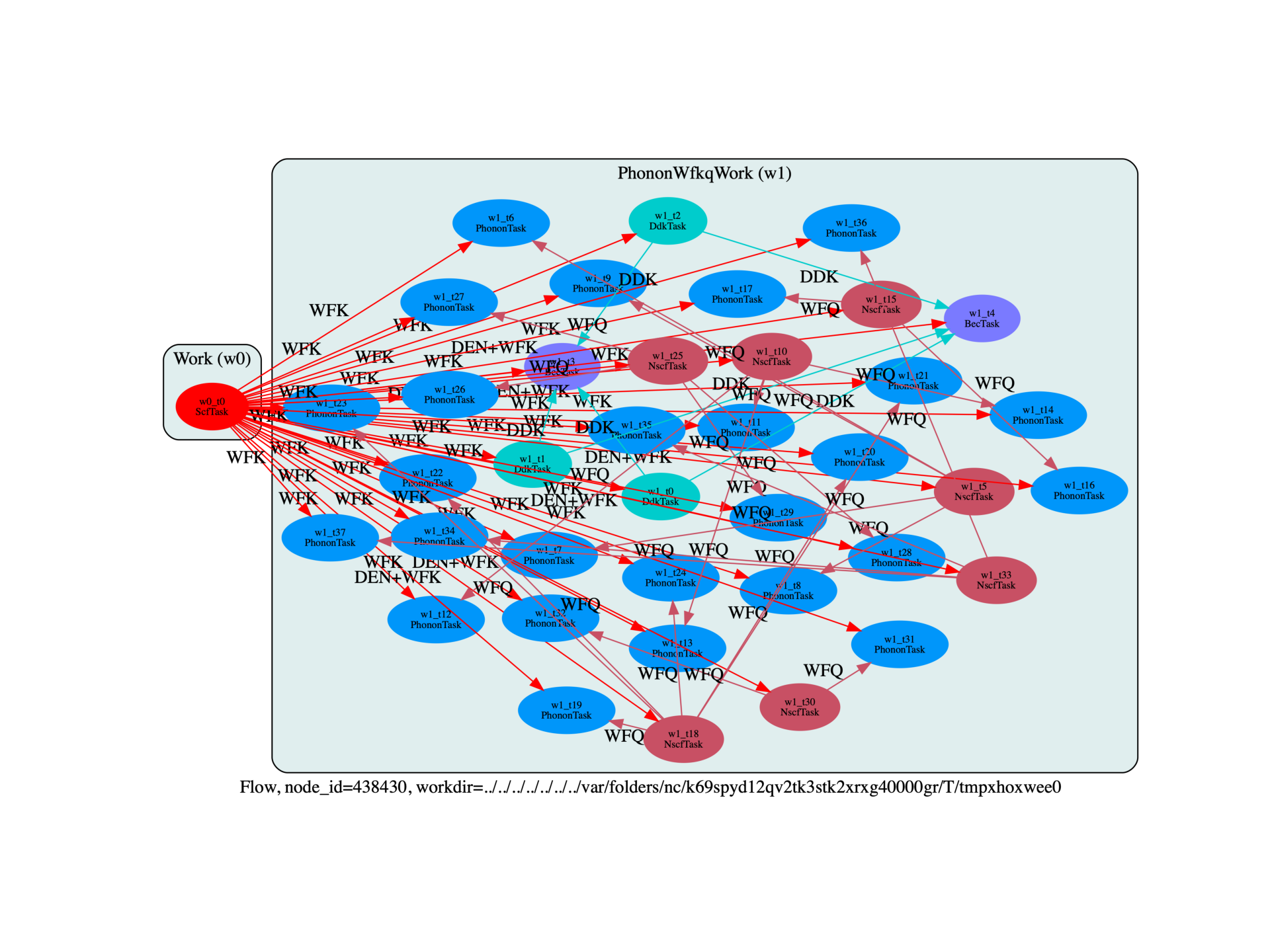
Run the script with:
run_phonons_wfq.py -s
then use:
abirun.py flow_phonons_wkq history
to get the list of actions perfomed by AbiPy to complete the flow.
Note how the PhononWfkqWork has merged all the partial DDB/DVDB files
and removed the WFQ files at runtime to optimize the disk space.
=========================================================================================================================
============================= <PhononWfkqWork, node_id=360036, workdir=flow_phonons_wkq/w1> =============================
=========================================================================================================================
[Tue Sep 18 00:04:18 2018] Removing WFQ: flow_phonons_wkq/w1/t5/outdata/out_WFQ
[Tue Sep 18 00:04:54 2018] Removing WFQ: flow_phonons_wkq/w1/t14/outdata/out_WFQ
Now open the final DDB file with:
abiopen.py flow_phonons_wkq/w1/outdata/out_DDB
and invoke anaddb to compute the phonon band structure and the phonon DOS with:
In [1]: phbst_file, phdos_file = abifile.anaget_phbst_and_phdos_files()
In [2]: %matplotlib
In [3]: phbst_file.plot_phbands()

Total running time of the script: (0 minutes 7.756 seconds)