Note
Go to the end to download the full example code.
Projected phonon DOS
This example shows how to plot several phonon DOS on a grid. We phonon DOS file produced by anaddb:
trf2_5.out_PHDOS.nc: phonon DOS compute with anaddb.
See also tutorial/lesson_rf2.html
We start by defining a list with the paths to the PHDOS.nc files In this case, for simplicity, we use the same file but we must use different labels when adding them to the plotter with the add_phdos method.
from abipy import abilab
import abipy.data as abidata
phdos_paths = [abidata.ref_file("trf2_5.out_PHDOS.nc")]
plotter = abilab.PhononDosPlotter()
plotter.add_phdos("AlAs", phdos_paths[0])
plotter.add_phdos("Same AlAs", phdos_paths[0])
To visualize the results on a grid with matplotlib, use:
plotter.gridplot(units="cm-1", tight_layout=True, title="Phonon DOS in cm-1 on grid")
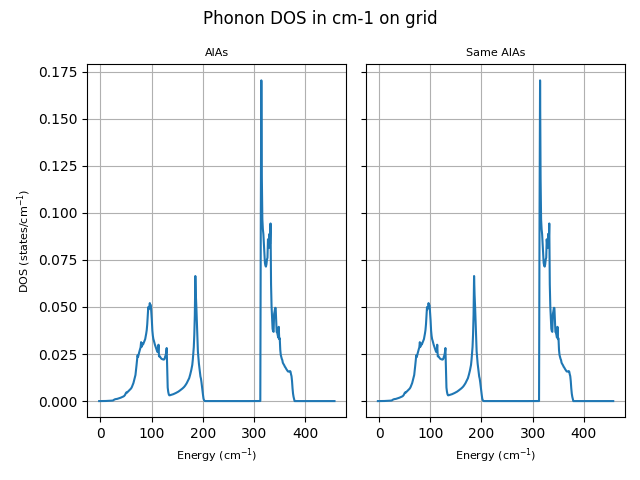
For the plotly version:
plotter.gridplotly(units="cm-1", title="Phonon DOS in cm-1 on grid")
Total running time of the script: (0 minutes 0.152 seconds)